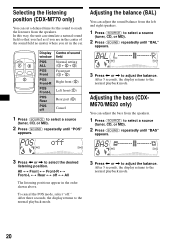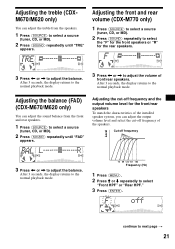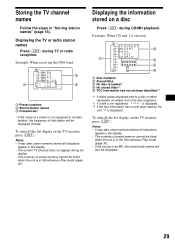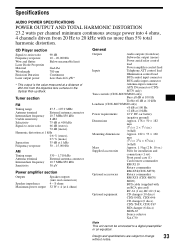Sony CDX-M620 Support Question
Find answers below for this question about Sony CDX-M620 - Fm/am Compact Disc Player.Need a Sony CDX-M620 manual? We have 3 online manuals for this item!
Question posted by Kiethm on April 20th, 2018
Cdx M620
colour coded wiring diagram for a cdx 620 ste
Current Answers
Related Sony CDX-M620 Manual Pages
Similar Questions
Sony Cdx L600x Faceplate - Fm Am Compact Disc Player?
Good day. Do you sell the Sony CDX L600X Faceplate - Fm am Compact Disc Player?
Good day. Do you sell the Sony CDX L600X Faceplate - Fm am Compact Disc Player?
(Posted by nstatham 7 years ago)
Sony Xplod Cdx M620
I have a Sony Xplod CDX M620 that I had in storage for a few years and now when I tried to use it th...
I have a Sony Xplod CDX M620 that I had in storage for a few years and now when I tried to use it th...
(Posted by camasilv16 7 years ago)
Fm/am Mdx-c8500x Mini Disc Player And Fm/am Compact Disc Player Cdx-c8050x
The C8500x Disc Player is cutting out and want to replace with another, compatible with the C8050x. ...
The C8500x Disc Player is cutting out and want to replace with another, compatible with the C8050x. ...
(Posted by burko273 12 years ago)
Sony Cd Player Model Cdx-m620
i need to know how to use the head unit with our the remote mine is broke
i need to know how to use the head unit with our the remote mine is broke
(Posted by inkmaster71 12 years ago)
What Is The Color Coded Wiring Diagram For The Sony Cdx-gt240 Xplod?
what is the color coded wiring diagram for the sony cdx-gt240 xplod?
what is the color coded wiring diagram for the sony cdx-gt240 xplod?
(Posted by robglerum 12 years ago)