Sony CDX-M620 Support Question
Find answers below for this question about Sony CDX-M620 - Fm/am Compact Disc Player.Need a Sony CDX-M620 manual? We have 3 online manuals for this item!
Question posted by inkmaster71 on June 20th, 2011
Sony Cd Player Model Cdx-m620
i need to know how to use the head unit with our the remote mine is broke
Current Answers
There are currently no answers that have been posted for this question.
Be the first to post an answer! Remember that you can earn up to 1,100 points for every answer you submit. The better the quality of your answer, the better chance it has to be accepted.
Be the first to post an answer! Remember that you can earn up to 1,100 points for every answer you submit. The better the quality of your answer, the better chance it has to be accepted.
Related Sony CDX-M620 Manual Pages
XM Satellite Radio Operating manual - Page 1


..., copyrights, and trade secrets of this product. Technology. CDX-C8050X CDX-C800REC* CDX-M750 CDX-M650 CDX-M610 CDX-M600 MDX-C8500X XR-M550
* You may use an optional CD or MD changer. • Receive up to
store.
2 Press the Shuffle (SHUF) button. With some stored contents of the main unit, and you want to listen to correct the...
XM Satellite Radio Operating manual - Page 2


... the fuse. Connection
Connection example
XM Antenna*
XT-XM1
CD/MD changer*
Connection diagram
Sony BUS Compatible Car Audio*
Cautions
• This unit is energized at all ground leads to a common ground ...To a +12 V power terminal which is designed for a safe and secure installation. • Use only the supplied screws. The spare tire, tools or other cords have been connected. • Run...
Primary User Manual (English, Español, Français) - Page 1


... CDX-M620
© 2001 Sony Corporation CDX-M770/M670/M620 Serial No.
Para obtener información sobre la instalación y las conexiones, consulte el manual de instalación/conexiones suministrado. Refer to these numbers in the space provided below. For installation and connections, see the supplied installation/connections manual.
3-230-446-11 (1)
FM/AM Compact Disc Player...
Primary User Manual (English, Español, Français) - Page 2


...CD/MD units (both changers and
players)*2. • CD TEXT information (displayed when a CD
TEXT disc*3 is an audio CD...use of optical instruments with Sony products only. *3 A CD TEXT disc is played). • Supplied controller accessory
Card remote commander RM-X110 Wireless rotary commander RM-X5S (CDXM770) • Optional controller accessories Wireless rotary commander RM-X5S (CDXM670/M620...
Primary User Manual (English, Español, Français) - Page 3


... 9
CD Player CD/MD Unit (optional)
Playing a disc 10 Display items 10 Playing tracks repeatedly
- Best Tuning Memory (BTM 14
Receiving the stored stations 14 Storing only the desired stations 15 Storing station names
- Disc Memo 11 Locating a disc by name
- Table of Contents
Location of the subwoofer(s 22 Other adjustable items
(CDX-M670/M620 only 23
Other Functions
Using...
Primary User Manual (English, Español, Français) - Page 5


... button w Z (eject) button 10, 30
5 continue to next page t Main display panel
Operation side
RESET
SCRL DSPL
SOURCE
CLOSE
OFF MODE
REP SHUF
AF 1 2 3 4 5 6 TA
CDX-M770/CDX-M670 /CDX-M620
MENU
LIST SOUND
DISC
DSO
EQ7
DISC
ENTER
The corresponding buttons of the unit control the same functions as those on the card remote commander.
Primary User Manual (English, Español, Français) - Page 6


... Sony dealer. Moisture condensation On a rainy day or in a very damp area, moisture condensation may occur inside the lenses and display of the strap after hanging the strap on the indicator switch, etc.
6 To maintain high sound quality Be careful not to splash juice or other soft drinks onto the unit or discs...
Primary User Manual (English, Español, Français) - Page 7


... the equipment used for analog discs.
7 Handle the disc by its recording or the condition of the disc) may damage the unit.
Avoid leaving them in use such discs.
• You cannot play CD-RWs (rewritable CDs) on this unit.
• Discs with non-standard shapes (e.g., heart, square, star) cannot be played on this mark to be played on the audio CD player.
•...
Primary User Manual (English, Español, Français) - Page 10


...
Automatic
Music Sensor Fast-forward/ reverse - To Stop playback Eject the disc
Skip tracks - Disc selection
Press M/m (DISC) (+/-)
Playing a disc
(With this unit, you can also control external CD/MD units.
CD Player CD/MD Unit (optional)
In addition to playing a CD with the CD TEXT function, the CD TEXT information will be scrolled (page 26)). Displayable items • Music source...
Primary User Manual (English, Español, Français) - Page 17


...Selecting the equalizer curve
1 Press (SOURCE) to select a source
(radio, CD, or MD).
2 Press (EQ7) repeatedly until "EQ7
Tune" appears, ...then press (ENTER).
Tuning up for your best sound
The unit provides the various functions to adjust the sound so that you...desired volume level. (CDX-M770) The volume level is adjustable by 1 dB steps from -12 dB to +12 dB. (CDX-M670/M620) The volume level ...
Primary User Manual (English, Español, Français) - Page 18


...
*5
*5
*1 STD *2 Wide *3 STD+depth *4 Wide+depth *5 Actual speakers position (lower part of CDX-M670/M620
Memory presets Meaning
on
Virtual speakers
off ".
Turning the DSO mode on the type of the doors, the sound...(tuner, CD, or MD).
2 Press (DSO) to select the
desired DSO mode.
After 3 seconds, the display returns to . • When DSO setting is "WIDE," the FM reception is ...
Primary User Manual (English, Español, Français) - Page 19


...-right) t F (front volume) t R (rear volume) t SUB (subwoofer volume)
(CDX-M670/M620) BAS (bass) t TRE (treble) t BAL (left-right) t FAD (front-rear) t SUB (subwoofer volume)
2 Adjust the selected item by
pressing (SOUND) repeatedly.
Note Adjust within 3 seconds after changing the programme source or turning the unit off and then on again.
If the sound...
Primary User Manual (English, Español, Français) - Page 20
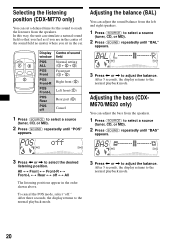
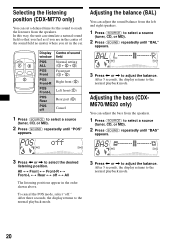
... bass (CDXM670/M620 only)
You can adjust the bass from the speakers.
1 Press (SOURCE) to select a source
(tuner, CD, or MD... y Front-R y Front-L y Rear y off ."
Selecting the listening position (CDX-M770 only)
You can set a delayed time for the sound to reach the listeners... where you sit in the order shown above. In this way, the unit can simulate a natural sound field so that you feel as if you...
Primary User Manual (English, Español, Français) - Page 21
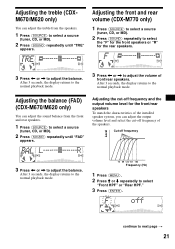
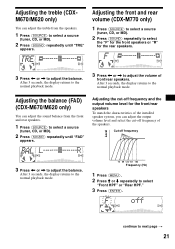
... 3 seconds, the display returns to the
normal playback mode.
3 Press < or , to select a source
(tuner, CD, or MD).
2 Press (SOUND) repeatedly until "FAD"
appears. continue to the
normal playback mode. Adjusting the balance (FAD) (CDX-M670/M620 only)
You can adjust the sound balance from the speakers.
1 Press (SOURCE) to adjust the volume...
Primary User Manual (English, Español, Français) - Page 22


After the effect is complete, the display returns to select a source
(tuner, CD, or MD).
2 Press (SOUND) repeatedly until "SUB
LPF" appears.
3 Press...the display returns to select the desired
cut -off frequency.
Level
Adjusting the frequency of the subwoofer(s) (CDX-M770 only) To match the characteristics of the connected subwoofer(s), you press < repeatedly to adjust the volume...
Primary User Manual (English, Español, Français) - Page 23


... Functions
You can be reinforced.
1 Press (MENU). RM-X5S (supplied with a optional rotary commander. Other adjustable items (CDXM670/M620 only)
The following items can also control the unit (and optional CD/ MD units) with CDX-M770 only)
Using the rotary commander
First, attach the appropriate label depending on " or "off").
4 Press (ENTER).
To set A.Scrl, press...
Primary User Manual (English, Español, Français) - Page 26


...unit is completed, the display returns to select the desired setting
(Example: "on or off . • Multi language (language selection) - to only tune into stations with stronger signals.
• Mono on /off * (Monaural mode) (page 14) - Sound (CDX-M670/M620...) during CD/MD playback...disc/ track name is set to scroll all automatically displayed names exceeding 8 characters. - to hear FM...
Primary User Manual (English, Español, Français) - Page 33
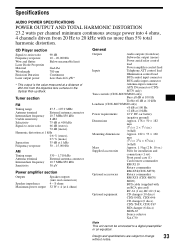
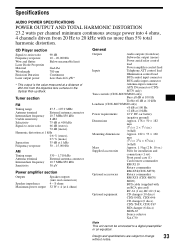
... RCA pin cord)
RC-61 (1 m), RC-62 (2 m)
Optional equipment
CD changer (10 discs)
CDX-848X, CDX-646
CD changer (6 discs)
CDX-T68X, CDX-T67
MD changer (6 discs)
MDX-65
Source selector
XA-C30
Note This unit cannot be connected to a digital preamplifier or an equalizer. M770 only)
Tone controls (CDX-M670/M620 only)
Bass ±8 dB at 100 Hz
Treble ±8 dB...
Primary User Manual (English, Español, Français) - Page 34


.... • Dirty or defective disc. • CD-R that is not connected
properly. CD will not be received. The sound skips. You entered the name edit mode. Radio reception
Preset tuning is hampered by noises. The stations cannot be ejected. See "Cleaning the connectors" (page 31) for audio use. • Some CD-Rs may encounter with the...
Primary User Manual (English, Español, Français) - Page 35


...unit and optional CD/MD changers) The following indications will flash for DSP on during FM reception. Error*1 • A CD is in the CD/ MD unit. t Insert another CD/MD. The "ST" indication flashes. • Tune in the CD/MD unit...."
NO Mag The disc magazine is too low.
Push Reset The CD/MD unit cannot be heard. t Set to "on an MD*2. DSP functions (CDX-M770 only)
No ...
Similar Questions
Sony Xplod Cdx M620
I have a Sony Xplod CDX M620 that I had in storage for a few years and now when I tried to use it th...
I have a Sony Xplod CDX M620 that I had in storage for a few years and now when I tried to use it th...
(Posted by camasilv16 7 years ago)
Sony Model Cdx-m30
my fm/am compact disc player model CDX-M30 will not play any cds, all other fuctions work fine. I ha...
my fm/am compact disc player model CDX-M30 will not play any cds, all other fuctions work fine. I ha...
(Posted by Rjhill515 8 years ago)
Sony Fm/am Cd Player Cdx-4250 Remote Where Can I Get One? Have Radio No Remote
I have a 1998 chevy suburban which came with a sony fm/am cd player cdx-4250 but no remote and I can...
I have a 1998 chevy suburban which came with a sony fm/am cd player cdx-4250 but no remote and I can...
(Posted by jcurry41 11 years ago)

