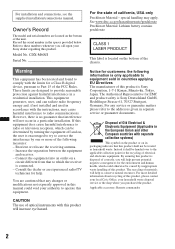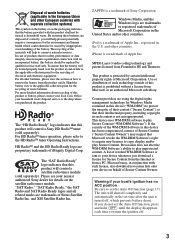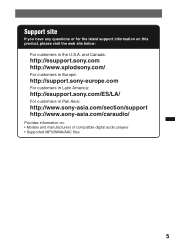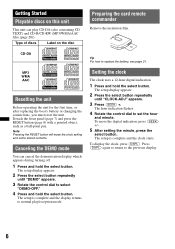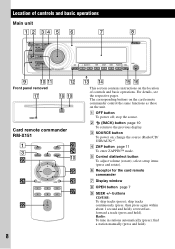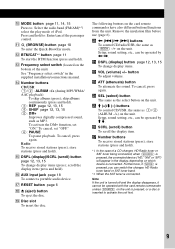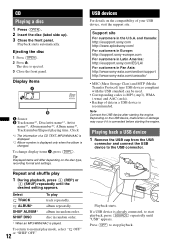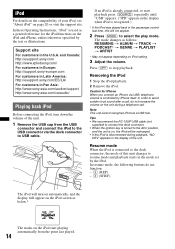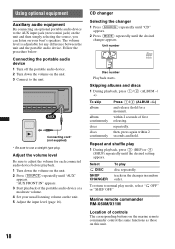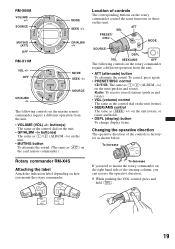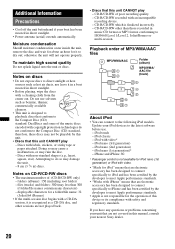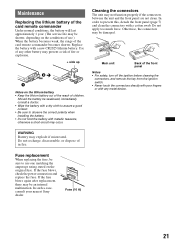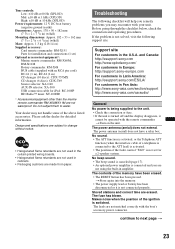Sony CDXM60UI Support Question
Find answers below for this question about Sony CDXM60UI - Marine CD Receiver MP3/WMA/AAC Player.Need a Sony CDXM60UI manual? We have 1 online manual for this item!
Question posted by linblvas on August 6th, 2014
What Is Bus Input Sony Cdx-m60ui
The person who posted this question about this Sony product did not include a detailed explanation. Please use the "Request More Information" button to the right if more details would help you to answer this question.
Current Answers
Related Sony CDXM60UI Manual Pages
Similar Questions
How To Set The Clock On A Sony Mp3 Wma Aac
(Posted by Aujr 9 years ago)
How Can I Get My Sony Cdx-m60ui Radio Off Display Mode
(Posted by mjwjal 10 years ago)
Sony Cdx-m60ui
yes what wire is the one that goes into my power amp remote location thanks..
yes what wire is the one that goes into my power amp remote location thanks..
(Posted by marvgasper 10 years ago)
Face Plate For Cdx-m60ui
Can I purchase just the faceplate for my CDX-M60ui stereo? The aux input is not working anymore. ...
Can I purchase just the faceplate for my CDX-M60ui stereo? The aux input is not working anymore. ...
(Posted by mgraham 11 years ago)
I Use A Flash Drive To Listen To Music On My Sony Xplod Cdx-54uiw (mp3 Wma Aac)
when i download music to flash drive in what format do i download onto flash drive ? can u give me s...
when i download music to flash drive in what format do i download onto flash drive ? can u give me s...
(Posted by dvsgoofy310 12 years ago)