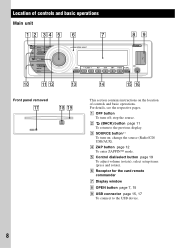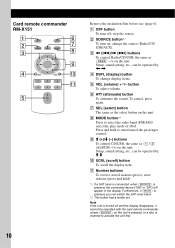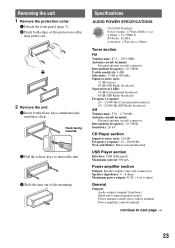Sony CDX-GT700HD Support Question
Find answers below for this question about Sony CDX-GT700HD - Fd 8g Usb 1wire.Need a Sony CDX-GT700HD manual? We have 4 online manuals for this item!
Current Answers
Answer #1: Posted by khanjee on February 3rd, 2023 11:19 PM
Please Accept my answer by providing you with the best possible solution. Would be more glade.
THANK YOU
Answer #2: Posted by HelpHero on February 3rd, 2023 11:25 PM
http://caraudio.manualsonline.com/manuals/mfg/sony/cdx_gt700hd.html?p=20
I hope this is helpful? PLEASE "ACCEPT" and mark it "HELPFUL" to complement my little effort. Hope to bring you more detailed answers.
Helphero
Answer #3: Posted by SonuKumar on February 4th, 2023 8:36 AM
- Press the "Menu" button to access the main menu.
- Use the arrow buttons to navigate to the "Display" or "Display Settings" option.
- Select "Contrast" and use the arrow buttons to adjust the contrast level to your preference.
- Press the "Menu" button again to save the changes and exit the menu.
Note: These steps may vary slightly depending on the specific model and firmware version of the Sony CDX-GT700HD car stereo.
Please respond to my effort to provide you with the best possible solution by using the "Acceptable Solution" and/or the "Helpful" buttons when the answer has proven to be helpful.
Regards,
Sonu
Your search handyman for all e-support needs!!
Answer #4: Posted by rajj113 on February 5th, 2023 1:31 AM
- Access the OSD (On-Screen Display) menu: On most monitors, you can access the OSD menu by pressing a button on the monitor's bezel or on the side.
- Navigate to the contrast option: Use the navigation buttons on the monitor or the remote control (if available) to find the "Contrast" option in the OSD menu.
- Adjust the contrast: Once you have located the contrast option, use the navigation buttons to adjust the contrast to your desired level. On most monitors, you can adjust the contrast by selecting the option and then using the up or down arrow buttons to increase or decrease the level.
- Save the changes: After adjusting the contrast, be sure to save the changes and exit the OSD menu. On most monitors, you can do this by selecting the "Save" or "Exit" option in the OSD menu.
Note: The specific steps to adjust the contrast on a GT700HD monitor may vary based on the monitor's firmware version. If you have trouble adjusting the contrast, try searching for the monitor's manual online or contact the manufacturer for further assistance.
Related Sony CDX-GT700HD Manual Pages
Similar Questions
I can't figure out how to mirror link my phone so I can watch you tube videos to my sony xav 64bt?
Hola tengo un reproductor de audio Sony cdx gt 500 y me sale un mensaje en el display que es el sigu...