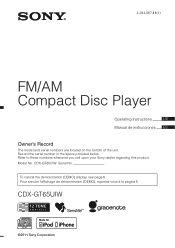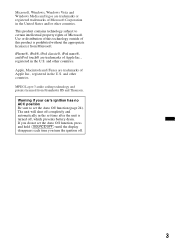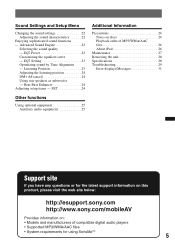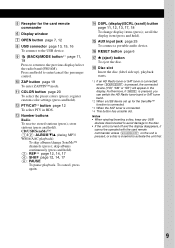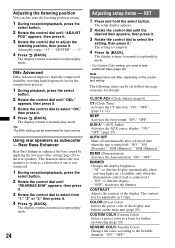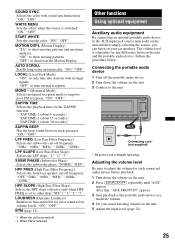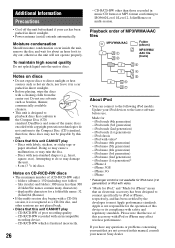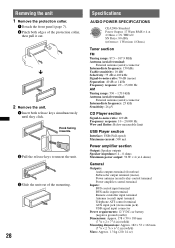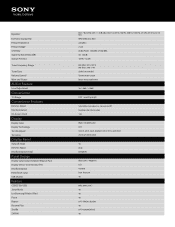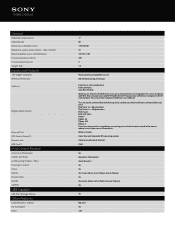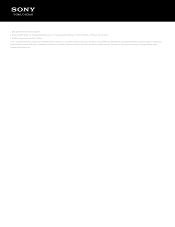Sony CDX-GT65UIW Support Question
Find answers below for this question about Sony CDX-GT65UIW.Need a Sony CDX-GT65UIW manual? We have 4 online manuals for this item!
Question posted by Anonymous-166429 on June 22nd, 2020
What Is The Two Plug Wires On The Back Of The Deck For?
The person who posted this question about this Sony product did not include a detailed explanation. Please use the "Request More Information" button to the right if more details would help you to answer this question.
Current Answers
Answer #1: Posted by Odin on June 23rd, 2020 8:10 AM
See https://www.manualslib.com/manual/371899/Sony-Cdx-Gt65uiw.html. You may have to download [upper left] to read the fine print.
If you require further advice, you'll have to consult the company. (Use the contact information at https://www.contacthelp.com/sony/customer-service.)
If you require further advice, you'll have to consult the company. (Use the contact information at https://www.contacthelp.com/sony/customer-service.)
Hope this is useful. Please don't forget to click the Accept This Answer button if you do accept it. My aim is to provide reliable helpful answers, not just a lot of them. See https://www.helpowl.com/profile/Odin.
Related Sony CDX-GT65UIW Manual Pages
Similar Questions
Need Speaker Wiring Dia Gram For Sony Cdx-ca400
need wire diagram for a cdx ca400 missing plug
need wire diagram for a cdx ca400 missing plug
(Posted by dennischampagne59 6 years ago)
What Is The Color Coded Wiring Diagram For The Sony Cdx-gt240 Xplod?
what is the color coded wiring diagram for the sony cdx-gt240 xplod?
what is the color coded wiring diagram for the sony cdx-gt240 xplod?
(Posted by robglerum 12 years ago)