Sony CDX-GT65UIW Support Question
Find answers below for this question about Sony CDX-GT65UIW.Need a Sony CDX-GT65UIW manual? We have 4 online manuals for this item!
Question posted by hillbpet on July 18th, 2014
Can A Cdx-gt65uiw Sony Dislpay Chabge Colors
The person who posted this question about this Sony product did not include a detailed explanation. Please use the "Request More Information" button to the right if more details would help you to answer this question.
Current Answers
There are currently no answers that have been posted for this question.
Be the first to post an answer! Remember that you can earn up to 1,100 points for every answer you submit. The better the quality of your answer, the better chance it has to be accepted.
Be the first to post an answer! Remember that you can earn up to 1,100 points for every answer you submit. The better the quality of your answer, the better chance it has to be accepted.
Related Sony CDX-GT65UIW Manual Pages
Operating Instructions - Page 1
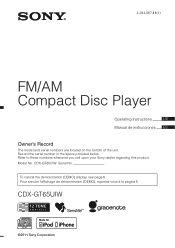
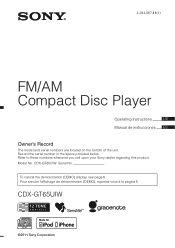
... 6. Pour annuler l'affichage de démonstration (DEMO), reportez-vous à la página 6.
Model No. Record the serial number in the space provided below. CDX-GT65UIW
©2011 Sony Corporation 4-294-067-11(1)
FM/AM Compact Disc Player
Operating Instructions
US
Manual de instrucciones ES
Owner's Record
The model and serial numbers are...
Operating Instructions - Page 2
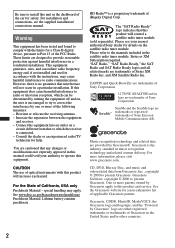
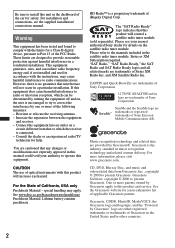
... energy and, if not installed and used in this manual could void your nearest authorized Sony dealer for help. Please see the supplied installation/ connections manual. special handling may cause ... present Gracenote. Sirius or XM Subscription required. ZAPPIN and Quick-BrowZer are trademarks of Sony Corporation.
12 TONE ANALYSIS and its logo are trademarks of Sirius XM Radio Inc....
Operating Instructions - Page 4


..."SensMe™ Setup" and "Content Transfer" in your mood - Custom Color 20 Advanced color setting 21 SensMe™ Channels synchronization - SensMe 14
Before using "Content Transfer 15 Playing ...tracks in the channel - SensMe™ Channels Color 21 Changing the color with sound synchronization - Alphabet search 19 Searching a track by skip items ...
Operating Instructions - Page 5
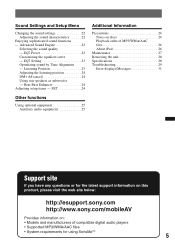
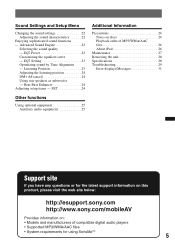
... sophisticated sound functions - SET 24
Other functions
Using optional equipment 25 Auxiliary audio equipment 25
Additional Information
Precautions 26 Notes on discs 26 Playback order of...visit the web site below:
http://esupport.sony.com http://www.sony.com/mobileAV
Provides information on: • Models and manufacturers of compatible digital audio players • Supported MP3/WMA/AAC ...
Operating Instructions - Page 9
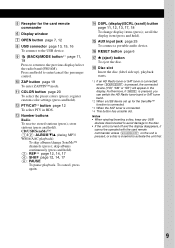
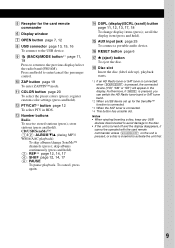
...and hold to enter/cancel the passenger control. O AUX input jack page 25 To connect a portable audio device.
Furthermore, if (MODE) is pressed, you can switch the HD Radio tuner band or ... dot. I (BACK)/MODE button*1 page 11, 18 Press to return to the USB device. register custom color settings (press and hold ).
To cancel, press again. R Disc slot Insert the disc (label side up...
Operating Instructions - Page 13


...; Backup of the following MP3/WMA/AAC files is as follows. - If a USB device is recommended.
copyright-protected
13 Support site
http://esupport.sony.com http://www.sony.com/mobileAV
• MSC (Mass Storage Class) and MTP (Media Transfer Protocol) type USB devices compliant with the USB device to stop playback.
If...
Operating Instructions - Page 14


...; Setup" and "Content Transfer") is loaded in random order.
Content Transfer
Enjoying music according to "Content Transfer."
To return to enjoy music intuitively.
SensMe™
Sony's unique "SensMe™ channels" features automatically group tracks by "Content Transfer."
You can be performed by channel, and allow you to normal play mode, select...
Operating Instructions - Page 16
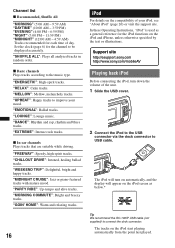
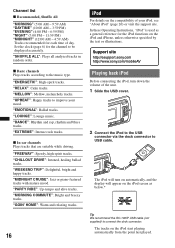
... displayed accurately. "FREEWAY": Speedy, high-spirit tracks. "SHUFFLE ALL": Plays all analyzed tracks in random order. "RELAX": Calm tracks. Support site
http://esupport.sony.com http://www.sony.com/mobileAV
Playing back iPod
Before connecting the iPod, turn on automatically, and the display will turn down the volume of day. "EMOTIONAL": Ballad...
Operating Instructions - Page 20


... the head light*)
* Available only when the illumination control lead is rotated rapidly, the color of the display and the buttons may change the color of display and buttons -Dynamic Color Illuminator
Dynamic Color Illuminator allows you select "BASE COLOR," customized color is overwritten.
3 Rotate the control dial to select from
"RGB RED," "RGB GREEN," or...
Operating Instructions - Page 21
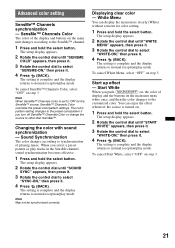
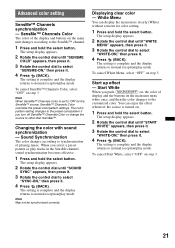
... returns to select
"WHITE-ON," then press it .
4 Press (BACK).
Sound Synchronization
The color changes according to select
"WHITE-ON," then press it .
4 Press (BACK).
The setup display...the SensMe™ channel.
1 Press and hold the select button. To cancel SensMe™ Channels Color, select "OFF" on step 3.
21
The setup display appears.
2 Rotate the control dial until ...
Operating Instructions - Page 24
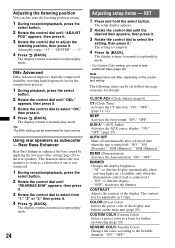
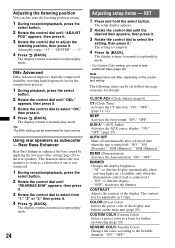
... color of the display.
"-3."
4 Press (BACK).
DEMO (Demonstration) Activates the demonstration: "ON," "OFF." The display returns to normal play mode.
24
Adjusting setup items -
DIMMER Changes the display brightness. - Using rear speakers as a basis for each source.
Note Displayed items will differ, depending on the main unit (page 20). AUX-A*1 (AUX Audio...
Operating Instructions - Page 25
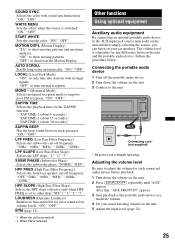
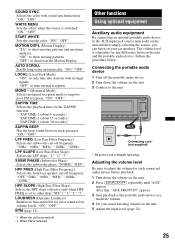
...for any difference between track passages: "ON," "OFF."
START WHITE Sets the start up color: "ON," "OFF."
"ON": to the unit.
"OFF": to only tune into ...OFF." LPF SLOPE (Low Pass Filter Slope) Selects the LPF slope: "1," "2," "3." Follow the procedure below:
Connecting the portable audio device
1 Turn off . *2 When FM is received. "SA": to other than "OFF"): "1," "2," "3." "ZAP.TIME...
Operating Instructions - Page 29
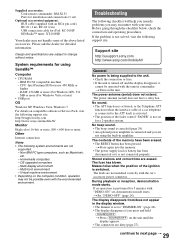
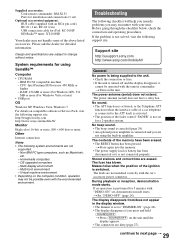
...-
If the problem is not set for a 2-speaker system. Support site
http://esupport.sony.com http://www.sony.com/mobileAV
General
No power is being supplied to the unit. • Check the ...) on compatible editions or Service Pack, visit the following support site: http://esupport.sony.com http://www.sony.com/mobileAV Monitor High color (16-bit) or more, 800 × 600 dots or more Other
Internet...
Operating Instructions - Page 31


... DEV (No Device) USB is overloaded. t Insert a music CD in the display, consult your nearest Sony dealer.
OVERLOAD USB device is selected as source without a USB device connected. t Indicates that the USB ... down. If these solutions do not help improve the situation, consult your nearest Sony dealer.
"" The character cannot be repaired because of CD playback trouble, bring the...
Operating Instructions - Page 68
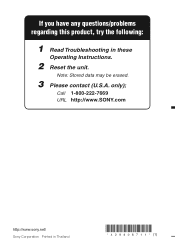
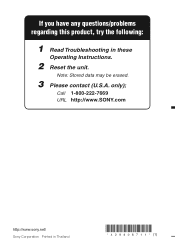
Call 1-800-222-7669 URL http://www.SONY.com
http://www.sony.net/
Sony Corporation Printed in these
Operating Instructions.
2 Reset the unit. If you have any questions/problems regarding this product, try the following:
1 Read Troubleshooting in Thailand Note: Stored data may be erased.
3 Please contact (U.S.A.
only);
Marketing Specifications - Page 1


... CD access and customize your stereo with Dynamic Color Illuminator. CDX-GT65UIW
CDX-GT65UIW CD Receiver with USB input
Enjoy the crisp ... Hz, 2.5 kHz, 6.3 kHz and 16 kHz. Selectable on your Sony® CDX-GT65UIW. Flip down the 2-line LCD face plate for iPod®2, iPhone...TEL ATT/Navi ATT Time Alignment Custom Time Alignment Preset USB
Audio
Band
52 watts x 4 at 4 ohms CEA2006 Standard Power:...
Marketing Specifications - Page 2
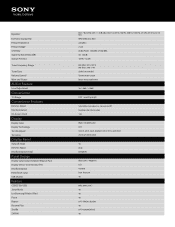
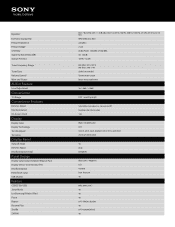
...Auto RAINBOW
Black color / Negative LCD Variable Dark Titanium Yes
MP3, WMA, AAC1 Yes Yes Yes OFF/ TRACK/ ALBUM Yes OFF/ALBUM/DEVICE Yes MP3/WMA/AAC files1 220 ohms 2 volt Audio Power: CEA2006 ...Dimmer Adjust Key Illumination Initial
Panel Design
Display color (Color Variation/Nega or Posi) Display Device (LCD/FL/OEL/TFT) Key Illumination Panel finish color USB Shutter
Feature
CODEC (for USB) Jump...
Marketing Specifications - Page 3
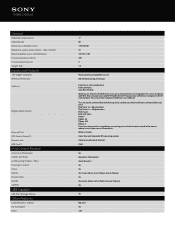
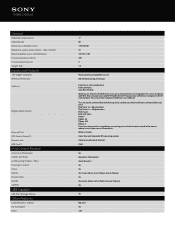
...Terminal
Front Aux in with variable level Front USB input Sony Bus terminal Ability to use it. General
CEA2006 output ...Inputs and Outputs
12V Trigger Output(s) Antenna Terminal(s)
Audio In
Digital Audio Input(s)
Infrared Port RCA Audio Output(s) Remote Jack USB Port(s)
iPod Control Feature
...Media Transfer Protocol) type USB devices compliant with video iPhone iPhone 3G iPhone 3GS iPhone 4 If you...
Marketing Specifications - Page 4
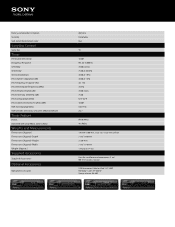
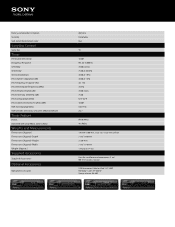
Rotary commander ( ):Option Security Sub panel illumination color
Sony Bus Control
Sony Bus
Tuner
FM Usable Sensitivity Frequency Response S/N Ratio Selectivity Stereo Separation FM: Channel separation (dB) FM: Frequency response (Hz) FM: Intermediate frequency (MHz) FM: S/N ratio (...
Limited Warranty (U.S. Only) - Page 1


... IMPLIED WARRANTY OF MERCHANTABILITY OR FITNESS FOR A PARTICULAR PURPOSE ON THIS PRODUCT IS LIMITED IN DURATION TO THE DURATION OF THIS WARRANTY. 3-272-643-02
SONY®
Car Audio
LIMITED WARRANTY (U.S. Labor: For a period of one (1) year from the original date of purchase of the prod ct ("Labor Warranty...
Similar Questions
2008 Sony Cdx-gt620ip Xplod Plug Color Order
Wire color order on plug is yellow on top and black on bottom?
Wire color order on plug is yellow on top and black on bottom?
(Posted by merch410 9 years ago)
Installed Sony Cdx-gt65uiw And No Sound Coming Out Of Speakers
My husband connected the sony to his truck and there is no sound coming out of speakers. It is not a...
My husband connected the sony to his truck and there is no sound coming out of speakers. It is not a...
(Posted by abrahamreklai 12 years ago)

