Sony CDXGT56UI Support Question
Find answers below for this question about Sony CDXGT56UI.Need a Sony CDXGT56UI manual? We have 4 online manuals for this item!
Question posted by cchMv on June 15th, 2014
Can The Sony Cdx-gt56ui Change Display Colors
The person who posted this question about this Sony product did not include a detailed explanation. Please use the "Request More Information" button to the right if more details would help you to answer this question.
Current Answers
There are currently no answers that have been posted for this question.
Be the first to post an answer! Remember that you can earn up to 1,100 points for every answer you submit. The better the quality of your answer, the better chance it has to be accepted.
Be the first to post an answer! Remember that you can earn up to 1,100 points for every answer you submit. The better the quality of your answer, the better chance it has to be accepted.
Related Sony CDXGT56UI Manual Pages
Operating Instructions (CDX-GT56UI) - Page 1


Record the serial number in the space provided below.
CDX-GT56UI Para cancelar la pantalla de demostración (DEMO), consulte la página 4. CDX-GT56UI Serial No. To cancel the demonstration (DEMO) display, see page 5. Model No.
Refer to these numbers whenever you call upon your Sony dealer regarding this product. 4-410-927-21(1)
FM/AM Compact...
Operating Instructions (CDX-GT56UI) - Page 2


...com. ZAPPIN and Quick-BrowZer are sold separately.
MPEG Layer-3 audio coding technology and patents licensed from that to which can radiate...or more of this product is no guarantee that any changes or modifications not expressly approved in the United States and... and all related marks and logos are the property of Sony Corporation. and its subsidiaries. All other marks and logos are...
Operating Instructions (CDX-GT56UI) - Page 4


ZAPPIN 15
Sound Settings and Setup Menu 16
Changing the sound settings 16 Enjoying sophisticated sound functions - Advanced Sound Engine 16 Adjusting setup items 18
Using optional equipment 20
Auxiliary audio equipment 20 SiriusXM Connect tuner 20
Additional Information 21
Precautions 21 Maintenance 23 Specifications 24 Troubleshooting 25
4 Passenger control 13
Searching and...
Operating Instructions (CDX-GT56UI) - Page 6
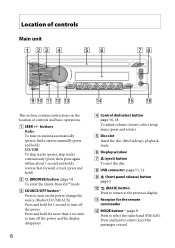
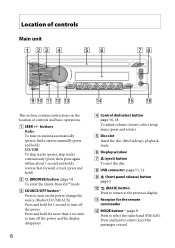
... turn on the location of controls
Main unit
This section contains instructions on the power/change the source (Radio/CD/USB/AUX). select setup items (press and rotate).
...hold for the remote commander
MODE button*1 page 9 Press to turn off the power and the display disappears.
6
Control dial/select button page 16, 18 To adjust volume (rotate); Press and...
Operating Instructions (CDX-GT56UI) - Page 7


...press and hold ). To cancel, press again.
DSPL (display)/SCRL (scroll) button page 9, 10, 11, 12, 21 To change display items (press); scroll the display item (press and hold).
AUX input jack page 20...
*2 When a SiriusXM Connect tuner is pressed, the connected device ("SIRIUSXM") will appear on the display. PTY/CAT*2 button page 9, 20 To select PTY in RDS.
Number ...
Operating Instructions (CDX-GT56UI) - Page 8


... ).
*1 If a SiriusXM Connect tuner is connected: when is pressed, the connected device ("SIRIUSXM") will appear on the unit.
change the source (Radio/CD/USB/AUX). Setup, sound setting, etc., can be operated by .
(BACK) button ... and hold ).
(BROWSE) button
buttons To control CD/USB, the same as on the display.
Operating Instructions (CDX-GT56UI) - Page 9


... to search for the station. The unit stores stations in stations while driving, use Best Tuning Memory (BTM) to ). Changing display items Press
Selecting PTY (Program Types)
Displays the currently received program type. Also searches your selected program type.
1 Press during FM reception.
Tuning automatically 1 Select the band, then press...
Operating Instructions (CDX-GT56UI) - Page 10


... unit can play CD-DA (also containing CD TEXT) and CD-R/CD-RW (MP3/ WMA/AAC files (page 22)).
1 Insert the disc (label side up). Changing display items Displayed items may receive a different radio program from the RDS transmission sets the clock.
1 Set "CT-ON" in setup (page 18).
Playback starts automatically. To...
Operating Instructions (CDX-GT56UI) - Page 11


... may differ depending on the USB device, recording format and settings. Changing display items Displayed items may occur if it is connected before starting the engine. Press... the front panel during playback of the USB device, otherwise USB data may not display accurately.
• Playback of displayable data is already connected, to the USB
connector with the USB standard can be damaged...
Operating Instructions (CDX-GT56UI) - Page 12


... front panel during a telephone call , do not function REP SHUF)
Changing display items Press
Note Some letters stored in the display when iPod is recommended. In this
Press ALBUM / ) ...start playback press repeatedly until "USB" appears. ("IPD" appears in iPod may be displayed correctly. If an iPod is already connected, to start playing automatically from the point ...
Operating Instructions (CDX-GT56UI) - Page 13


...operate an iPod directly even when connected to the dock connecter.
1 During playback, press and hold Then "MODE AUDIO" will appear and the play mode will be adjusted only by the unit. Available play modes differ depending on .... To exit the passenger control, press and hold
MODE IPOD" appears and you will change to tracks repeatedly (repeat play) or in random order (shuffle play ).
13
Operating Instructions (CDX-GT56UI) - Page 16


... - To cancel the equalizer curve, select "OFF" in step 3. Sound Settings and Setup Menu
Changing the sound settings
Adjusting the sound characteristics 1 During reception/playback, press the
select button.
2 Rotate...RIGHT-15" - EQ7 Preset
You can be set to "OFF."
*2 When the audio output is displayed at the lowest setting.)
AUX VOL*3 (AUX Volume level) Adjusts the volume level for each connected auxiliary equipment...
Operating Instructions (CDX-GT56UI) - Page 19


...a desired time when the unit is set to other than "OFF"): "1," "2," "3."
DIMMER Changes the display brightness: "ON," "OFF." AUTO SCR (Auto Scroll) Scrolls long items automatically: "ON,"...(about 6 seconds)," "Z.TIME-2 (about 15 seconds)," "Z.TIME-3 (about 30 seconds)."
AUX-A*1 (AUX Audio) Activates the AUX source display: "ON," "OFF" (page 20). "OFF": to the optimum level: "ON," "OFF." SW...
Operating Instructions (CDX-GT56UI) - Page 21


... is "0000."
4 On the new passcode input display, enter
your car has been parked in direct sunlight.
• Do not leave the front panel or audio devices brought in direct sunlight.
• Power antenna...solvents such as hot air ducts, nor leave it to dry out;
Changing display items Press
Additional Information
Precautions
• Cool off the unit beforehand if your new 4-digit ...
Operating Instructions (CDX-GT56UI) - Page 22


... your unit that are not played back. • Discs that this manual, consult your nearest Sony dealer.
22 iPod touch (2nd generation) - iPod with iPod or iPhone may less than those...stickers, or sticky tape or paper attached. displayable characters for iPod nano (1st generation) or iPod with an incompatible recording device. - CD-R/CD-RW recorded with video.
• "Made for iPod," and...
Operating Instructions (CDX-GT56UI) - Page 26


...play back. Defective or dirty disc. The CD-Rs/CD-RWs are not for audio use
(page 22). Reconnect it.
a disc to which data can be intermittent at an angle of less...WMA/AAC files take a longer time to "OFF."
- The display items do not scroll. For discs with a complicated tree
structure. - RDS
PTY displays The current station is not correct.
- a disc recorded with ...
Operating Instructions (CDX-GT56UI) - Page 27


... the connection is connected.
Disconnect the USB device, then change the source by the parental
control function. READ ... reading is
incorrect. - FAILURE The connection of your nearest Sony dealer. NO DEV (No Device) USB is not supported....ERROR The disc is not written
in the display, consult your USB device, visit the support site.
...
Marketing Specifications (CDX-GT56UI) - Page 1


...display shows clock, station ID and track data when playing your MP3, WMA, or AAC songs1. CDX-GT56UI
Enjoy the crisp and clear sound of the unit.
MP3/WMA/AAC playback1 Multi-format playback lets you connect almost any portable audio... forward in a category in electronic HPF/LPF crossovers to expand your Sony® CDX-GT56UI or connect to the new platform of tuners. Set the built in...
Marketing Specifications (CDX-GT56UI) - Page 3
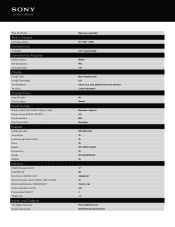
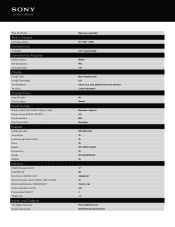
...
Convenience
Tilt Range
Convenience Features
Dimmer Adjust Key Illumination On-Screen Clock
Display
Display Color Display Technology Text Displayed Text Lines
Display Panel
Auto off mode Dimmer Adjust
Panel Design
Display color (Color Variation/Nega or Posi) Display Device (LCD/FL/OEL/TFT) Key Illumination Panel finish color
Feature
CODEC (for USB) Jump Mode List Browsing (Folders/Files) Pause...
Marketing Specifications (CDX-GT56UI) - Page 5


... other trademarks are subject to change without written permission is a trademark of Sony. Features and specifications are trademarks of their respective logos are trademarks of Apple Inc. Works with iPod touch® 1st - 4th generation, iPod nano® 1st - 6th generation, iPod classic®, iPod® with video, and iPhone® 3G, 3GS...
Similar Questions
How To Change The Display Color On The Sony Cdx Gt565up
(Posted by eenkejan 10 years ago)
How Do You Set Bands And Stations For The Sony Cdx-gt56ui
(Posted by HDOHRMAN 11 years ago)
How To Change The Color
How do I change the color from Blue to red on my CDX-GT72W? I don't have a manual.
How do I change the color from Blue to red on my CDX-GT72W? I don't have a manual.
(Posted by tfranklin29 12 years ago)

