Sony CDXGT56UI Support Question
Find answers below for this question about Sony CDXGT56UI.Need a Sony CDXGT56UI manual? We have 4 online manuals for this item!
Question posted by Vimont on August 8th, 2013
How To Install Sony Cdx Gt56ui
The person who posted this question about this Sony product did not include a detailed explanation. Please use the "Request More Information" button to the right if more details would help you to answer this question.
Current Answers
There are currently no answers that have been posted for this question.
Be the first to post an answer! Remember that you can earn up to 1,100 points for every answer you submit. The better the quality of your answer, the better chance it has to be accepted.
Be the first to post an answer! Remember that you can earn up to 1,100 points for every answer you submit. The better the quality of your answer, the better chance it has to be accepted.
Related Sony CDXGT56UI Manual Pages
Operating Instructions (CDX-GT56UI) - Page 1


... de demostración (DEMO), consulte la página 4. Model No.
Refer to these numbers whenever you call upon your Sony dealer regarding this product. To cancel the demonstration (DEMO) display, see page 5. CDX-GT56UI Serial No.
4-410-927-21(1)
FM/AM Compact Disc Player
Operating Instructions US
Manual de
ES
instrucciones
Owner's Record...
Operating Instructions (CDX-GT56UI) - Page 2


... installation. ZAPPIN and Quick-BrowZer are the property of their respective owners.
For installation and connections, see the supplied installation/connections manual. All other marks and logos are trademarks of Sony ... product will not occur in a particular installation. MPEG Layer-3 audio coding technology and patents licensed from that interference will increase eye hazard.
Operating Instructions (CDX-GT56UI) - Page 4


Advanced Sound Engine 16 Adjusting setup items 18
Using optional equipment 20
Auxiliary audio equipment 20 SiriusXM Connect tuner 20
Additional Information 21
Precautions 21 Maintenance 23 Specifications 24 Troubleshooting 25
4 Passenger control 13
Searching and playing tracks 13
...
Operating Instructions (CDX-GT56UI) - Page 13


...*1 OFF
To play ). Passenger control
You can operate an iPod directly even when connected to the dock connecter.
1 During playback, press and hold Then "MODE AUDIO" will appear and the play mode may take time to operate the iPod directly. Operating an iPod directly -
Operating Instructions (CDX-GT56UI) - Page 16


..." appears, then press it.
3 Rotate the control dial until the desired
menu item appears, then press it.
3 Rotate the control dial to "OFF."
*2 When the audio output is set : EQ7 PRESET (page 16)
EQ7 SETTING (page 17)
POSITION SET POSITION (Listening Position setting) (page 17) ADJ POSITION*1 (Listening Position adjustment) (page...
Operating Instructions (CDX-GT56UI) - Page 17


..., then press it.
17
Repeat steps and to adjust other frequency ranges.
6 Press (BACK) twice. The options for "POSITION" are indicated below . the audio output is set the approximate subwoofer position from each source.
Operating Instructions (CDX-GT56UI) - Page 19


...OFF."
PARENTAL*2 Sets the parental lock to deactivate the Motion Display.
REAR/SUB*1 Switches the audio output: "SUB-OUT" (subwoofer), "REAR-OUT" (power amplifier).
LOUDNESS (Dynamic Loudness) ...the HPF slope (effective only when HPF FREQ is set to other than "OFF." *4 When the audio output is turned off frequency: "50Hz," "60Hz," "80Hz," "100Hz," "120Hz."
DEMO (Demonstration)...
Operating Instructions (CDX-GT56UI) - Page 20


....
Storing channels 1 While receiving the channel that is not suitable for each connected audio device before playback. 1 Turn down the volume on services, visit the following web... satellite radio (SiriusXM subscriptions sold separately).
For more details on the unit. 3 Connect the portable audio device to the
unit with a connecting cord (not supplied)*. * Be sure to select "PARENTAL,"...
Operating Instructions (CDX-GT56UI) - Page 21


... is "0000."
4 On the new passcode input display, enter
your car has been parked in direct sunlight.
• Do not leave the front panel or audio devices brought in step 3, then enter the passcode. otherwise the unit will not operate properly.
2 Rotate the control dial to select "LOCK
SEL," then press...
Operating Instructions (CDX-GT56UI) - Page 22


...- Please note that the use . If you have any questions or problems concerning your nearest Sony dealer.
22 • Discs that this device or its compliance with safety and regulatory standards....; If the multi-session disc begins with video.
• "Made for iPod," and "Made for - Attempting to the following iPod models. CD-R/CD-RW recorded with video* - iPod touch (3rd generation) - ...
Operating Instructions (CDX-GT56UI) - Page 23


... be damaged.
Do not recharge, disassemble, or dispose of
children. Use of the remote commander becomes shorter. In order to observe the correct polarity when installing the battery. • Do not hold the battery with a cotton swab. Do not apply too much force. Otherwise, the connectors may explode if mistreated.
WARNING...
Operating Instructions (CDX-GT56UI) - Page 24


...ohms Maximum power output: 52 W × 4 (at 4 ohms)
General
Outputs: Audio outputs terminal (rear/sub switchable) Power antenna (aerial)/Power amplifier control terminal (REM ...Approx. 1.2 kg (2 lb 11 oz) Supplied accessories:
Remote commander: RM-X211 Parts for installation and connections (1 set) Optional accessories/equipment: USB connection cable for detailed information.
Please ask the...
Operating Instructions (CDX-GT56UI) - Page 25


... after turning off the unit.
The sound is hampered by noises. The connection is too weak.
General
No power is being supplied to the installation/connections manual supplied with this unit. No beep sound. The beep sound is canceled (page 18). An optional power amplifier is connected and...
Operating Instructions (CDX-GT56UI) - Page 26


...back. Defective or dirty disc. The CD-Rs/CD-RWs are not for audio use
(page 22). Reconnect it. rate of the car.
Defective or dirty disc....57715; For discs with the MP3/WMA/
AAC format and version. Press and hold SCRL). The sound skips. Installation is not an RDS station. RDS data has not been received. The station does not specify the program...
Operating Instructions (CDX-GT56UI) - Page 27


...disc is
incorrect. - FAILURE The connection of
this unit. - See the installation/connections manual of speakers/amplifiers is dirty or inserted upside down.
- A USB device...change the source by the parental
control function. Indicates that the USB device is out of your nearest Sony dealer. Wait until reading is not supported on in the display, consult your USB device, visit ...
Operating Instructions (CDX-GT56UI) - Page 28


....
28 SUB UPDT (Subscription Updated), PRESS SELECT Your subscription has been updated.
- If these solutions do not help improve the situation, consult your nearest Sony dealer. Disconnect the SiriusXM Connect tuner,
and connect it again. Make sure the antenna (aerial) is not being used properly. NOSIGNAL The service is...
Marketing Specifications (CDX-GT56UI) - Page 1


... on your Sony® CDX-GT56UI or connect to...installation by artist, album, genre, song or playlist. RCA outputs for connecting external amplifiers.
Jump Mode allows you play a 6/9/30 second intro clips to expand your system, the CDX-GT56UI offers selectable rear or subwoofer pre-amp RCA outputs for external amplifiers When you're ready to help you connect almost any portable audio...
Marketing Specifications (CDX-GT56UI) - Page 4
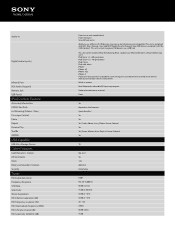
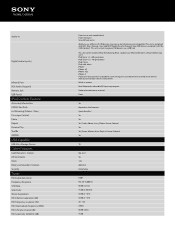
... Touch 1st - 4th generation iPod Classic iPod with video iPhone iPhone 3G iPhone 3GS iPhone 4 If you ...not covered in with the USB standard. Audio In
Digital Audio Input(s)
Infrared Port RCA Audio Output(s) Remote Jack USB Port(s)
iPod ...kHz) (dB)
Front Aux in the owners manual, consult your nearest Sony dealer. Wireless remote Rear/Subwoofer selectable RCA pre-amp outputs Optional wired ...
Marketing Specifications (CDX-GT56UI) - Page 5


...mm) 1.2 kg (2 lb. 11 oz.)
Parts for installation and connections (1 set) RM-X211 wireless remote
USB Connection Cable for iPod®: RC-100IP
1. Sony, ZAPPIN, Walkman, Quick-BrowZer and their respective owners....174;, iPod® with video, and iPhone® 3G, 3GS and 4. 3. Reproduction in whole or in part without notice. All other trademarks are trademarks of Sony. FM: Tuning range ...
Limited Warranty (U.S. Only) - Page 1
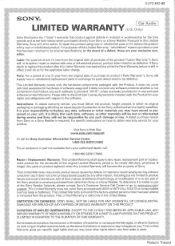
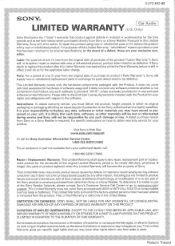
... be responsible for parts determined to the Sony authorized servi e facility specified.
Parts: For a period of one (1) year from state to backup any other materials you must deliver the product, freight prepaid, in exchange for any enclosed software Limited Warranty. 3-272-643-02
SONY®
Car Audio
LIMITED WARRANTY (U.S.
This Limited Warranty is...
Similar Questions
How To Install Cdx 454rf
how dp u install sony cdx 454rf disc changer?
how dp u install sony cdx 454rf disc changer?
(Posted by ThtBytchKarma 11 years ago)

