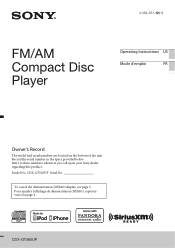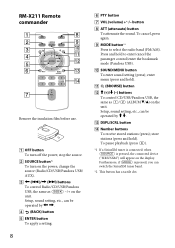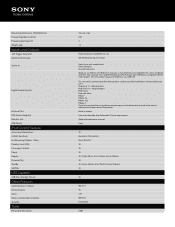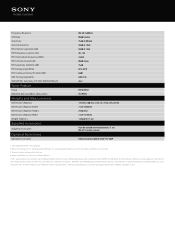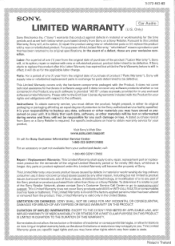Sony CDX-GT565UP Support Question
Find answers below for this question about Sony CDX-GT565UP.Need a Sony CDX-GT565UP manual? We have 4 online manuals for this item!
Question posted by Neilrnirodm on November 10th, 2013
How To Set The Clock Sony Cdx-gt565up
The person who posted this question about this Sony product did not include a detailed explanation. Please use the "Request More Information" button to the right if more details would help you to answer this question.
Current Answers
Related Sony CDX-GT565UP Manual Pages
Similar Questions
Removing Sony Cdx-gt565up From 1995 Olds Ciere
Procedure for removing Sony CDX-GT565UP from 1995 Olds Ciere
Procedure for removing Sony CDX-GT565UP from 1995 Olds Ciere
(Posted by hmcelwee 9 years ago)
How Do Take Off The Parental Control On My Sony Cdx-gt565up Car Cd Player? Cant
how to take parental lock off of my sony cdx-gt565up
how to take parental lock off of my sony cdx-gt565up
(Posted by tommydrummondjr 10 years ago)
How Do I Set My Cdx-m600 To Aux Mode?
i just bought a 3.5mm AUX to rca corde for my CDX-M600. when i try to listen to my music from my ipo...
i just bought a 3.5mm AUX to rca corde for my CDX-M600. when i try to listen to my music from my ipo...
(Posted by jonnydo123 10 years ago)
Set Clock On My Sony Explod Cdx-gt420u
How to set the clock on my sony explod cdx-gt420u
How to set the clock on my sony explod cdx-gt420u
(Posted by mwinder74 10 years ago)
How Do You Set Radio Clock For Sony Cdx-gt565up
How do you time to stay at time you set for on a radio clock for cdx gt565up? I set it and it keeps ...
How do you time to stay at time you set for on a radio clock for cdx gt565up? I set it and it keeps ...
(Posted by mycar 11 years ago)