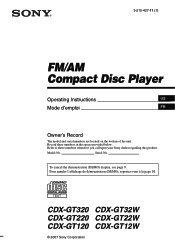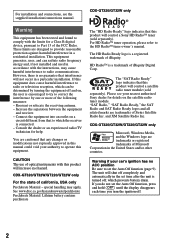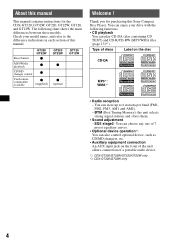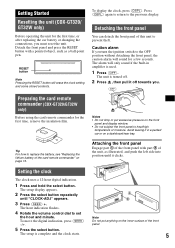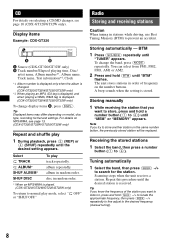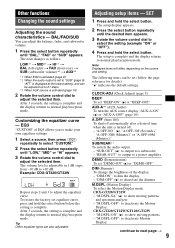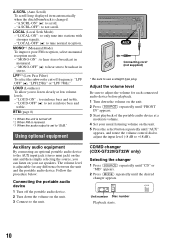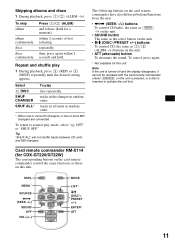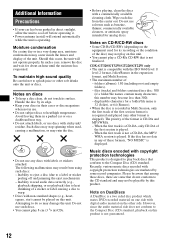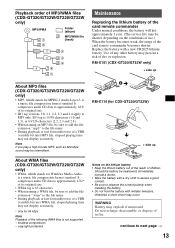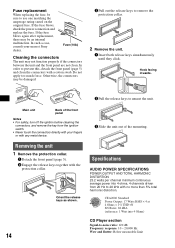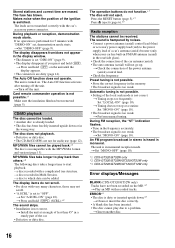Sony CDXGT320 Support Question
Find answers below for this question about Sony CDXGT320 - CDX Radio / CD.Need a Sony CDXGT320 manual? We have 2 online manuals for this item!
Question posted by Bongz37 on October 14th, 2021
Connecting Wires To Honda Civic 1998 No Harness Gift From Dad
Current Answers
Answer #1: Posted by Technoprince123 on October 14th, 2021 7:01 PM
https://www.tehnomagazin.com/Auto-radio-car-connector/HONDA-Car-Radio-Wiring-Connector.htm
Please response if this answer is acceptable and solw your problem thanks
Answer #2: Posted by SonuKumar on October 14th, 2021 11:42 PM
https://www.youtube.com/watch?v=jKTV0SvgkQk
wiring information
https://www.sony.com/electronics/support/articles/00025257
Diagram
https://www.fixya.com/support/t22602568-need_wiring_diagram_sony_cdx_gt360mp
https://www.ebay.com/p/69748033
https://www.amazon.com/DNF-Harness-CDX-GT320-CDX-GT330-XR-C7350X/dp/B01HP644EO
Please respond to my effort to provide you with the best possible solution by using the "Acceptable Solution" and/or the "Helpful" buttons when the answer has proven to be helpful.
Regards,
Sonu
Your search handyman for all e-support needs!!
Related Sony CDXGT320 Manual Pages
Similar Questions
connection plug has many color coded wires but not labeled. the downloads for this unit does not sho...
If you have one or know where I can get one let me know
i am having a lot of trouble i pulled the wires out of the harness, and now i dont know what wire(co...