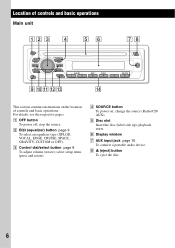Sony CDX GT23W Support Question
Find answers below for this question about Sony CDX GT23W - Radio / CD.Need a Sony CDX GT23W manual? We have 1 online manual for this item!
Question posted by Sarahi2727 on July 27th, 2012
How Much Will I Get At A Pawn Shop For This?
The person who posted this question about this Sony product did not include a detailed explanation. Please use the "Request More Information" button to the right if more details would help you to answer this question.
Current Answers
Related Sony CDX GT23W Manual Pages
Similar Questions
I Need The Wiring Diagram For The Cdx-ca720x Radio Cd Player
(Posted by kennyraygarrettkg 2 years ago)
Cdx-gt23w Won't Turn On, And Stays Blank.
My car radio has suddenly stopped working. This happened recently after getting a different battery....
My car radio has suddenly stopped working. This happened recently after getting a different battery....
(Posted by dkm4898 6 years ago)
My Radio/cd Player Seems To Be Locked In Demo Mode. I Have Reset, And Trid All I
Radio/cd seems to be stuck in demo mode. I've reset, and the normal things. I also could not find in...
Radio/cd seems to be stuck in demo mode. I've reset, and the normal things. I also could not find in...
(Posted by Kcwn51 8 years ago)
How To Install A Sony Cdx Gt23w
how do you install the sony cdx gt23w in a 1990 toyota 4 runner?
how do you install the sony cdx gt23w in a 1990 toyota 4 runner?
(Posted by chaserb13 11 years ago)