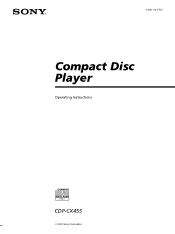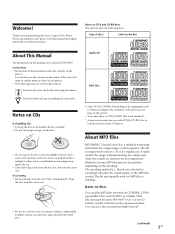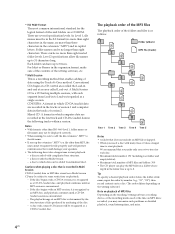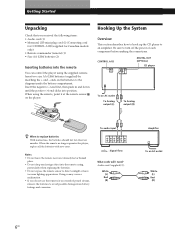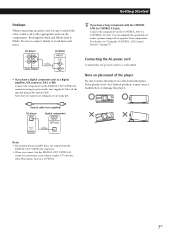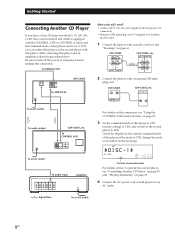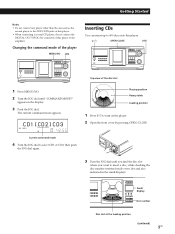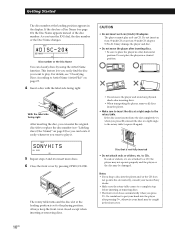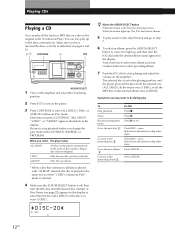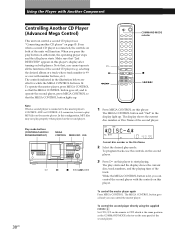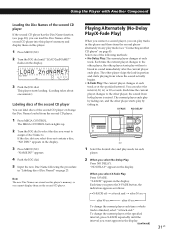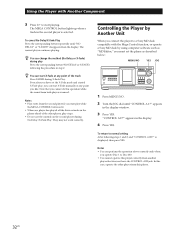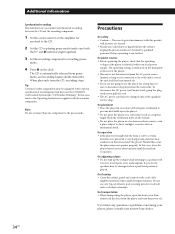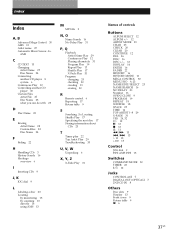Sony CDPCX455 Support Question
Find answers below for this question about Sony CDPCX455 - 400 Disc MegaStorage CD Changer.Need a Sony CDPCX455 manual? We have 1 online manual for this item!
Question posted by jerryspeir on March 16th, 2014
Sony 5-cd Changer (model Cdp-ce 500) Won't 'shuffle'? Get 'push Stop' Message
New machine. Works great, except won't "shuffle." When try, get "PUSH STOP" message. Had a chat session with Sony support. They had me try various unplug/re-start options. Nothing helped.
Current Answers
Related Sony CDPCX455 Manual Pages
Similar Questions
Drawer Will Not Open Model Cdp-670 I Have Not Opened Up Yet
(Posted by lwshal9000 2 years ago)
My Sony Megastorage 400 Disc Cdp-cdx Will Not Open.
My Sony Megastorage 400 Disc CDP-CDX will not open. There may be a disc(s) still in the player. HELP...
My Sony Megastorage 400 Disc CDP-CDX will not open. There may be a disc(s) still in the player. HELP...
(Posted by ebazooka98758 7 years ago)
My Sony D-f411 Cd Player Turns On For Around 10 Seconds And Then Stops Spinning
There is no sound as it spins.
There is no sound as it spins.
(Posted by Anonymous-101803 11 years ago)
I Want To Replace The Ridged Column Control Cord On My Sony D-fj210 Cd Player
I want to replace the ridged volume control cord on my Sony D-FJ210 CD player volume and channels cu...
I want to replace the ridged volume control cord on my Sony D-FJ210 CD player volume and channels cu...
(Posted by Johnsaulen 11 years ago)
Can L Use A Universal Remote Control On A Sony Hi-fi?
I bought a second hand Sony Hi-fi ,a four piece component, Cd player Model no.CDP-H3600, Tuner model...
I bought a second hand Sony Hi-fi ,a four piece component, Cd player Model no.CDP-H3600, Tuner model...
(Posted by Lyonne 11 years ago)