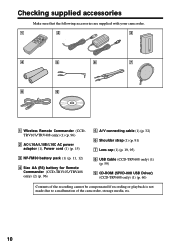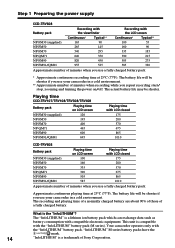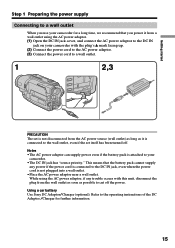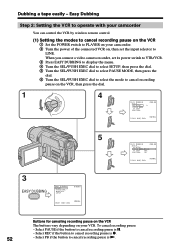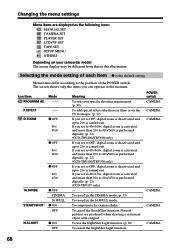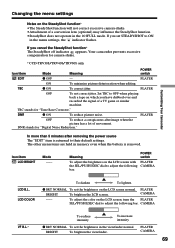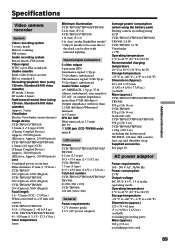Sony CCD-TRV308 Support Question
Find answers below for this question about Sony CCD-TRV308 - Hi8 Camcorder With 2.5"LCD.Need a Sony CCD-TRV308 manual? We have 1 online manual for this item!
Question posted by cjmcgary on August 19th, 2014
Can Camera Operate With Just The Power Cord?
Can you operate a CCD-TRV308 Hi8 Camcorder with no battery but the AC adaptor is plugged into the camera and the power cord is plugged into the wall? Different question which may sound similar, so can you open the casseste case of a CCD-TRV308 Hi8 Camcorder without the battery being attached on the back but the power cord plugged in? Lastly, 3rd question is slightly different, so can you operate a CCD-TRV308 Hi8 Camcorder with a dead battery attached on the back and the power cord plugged into the wall? Please answer the 3 questions
Current Answers
Related Sony CCD-TRV308 Manual Pages
Similar Questions
C:31:22 Tape Not Ejecting/stuck
it's not ejecting and its stuck! What do I do
it's not ejecting and its stuck! What do I do
(Posted by Superfj2011 7 years ago)
How To Put Videos From Ccd-trv66 To Laptop Using S-video To S-video On Laptop
i have a1999 ccd-trv66 ntsc digital xr video hi8 camcorder with laser link ,i would be more than app...
i have a1999 ccd-trv66 ntsc digital xr video hi8 camcorder with laser link ,i would be more than app...
(Posted by michdal11 11 years ago)
Where Can I Get Anothe Rremote For This Camcorder?
where can I get anothe rremote for this camcorder?
where can I get anothe rremote for this camcorder?
(Posted by riorander 11 years ago)
Sony Steady Shot Handycam Video 8
Ccd-tr710e Pal
Hello, two days ago my CCD-TR710E went blank NO PICTURE AT ALL when I looked into the view finder. ...
Hello, two days ago my CCD-TR710E went blank NO PICTURE AT ALL when I looked into the view finder. ...
(Posted by gizteeko 11 years ago)
Sony Video Recorder Ccd-trv138
I am trying to find the accessory to plug my recorder into my TV. What kind and where can I purchase...
I am trying to find the accessory to plug my recorder into my TV. What kind and where can I purchase...
(Posted by deonnastroud 12 years ago)