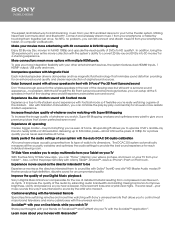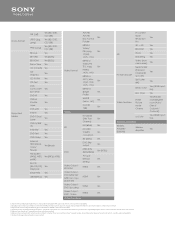Sony BDV-N8100W Support Question
Find answers below for this question about Sony BDV-N8100W.Need a Sony BDV-N8100W manual? We have 5 online manuals for this item!
Question posted by moreshashikant1979 on December 17th, 2020
Hang Home Theatre
Current Answers
Answer #1: Posted by Odin on December 17th, 2020 5:44 PM
If the issue persists or if you require further advice--or if the instructions don't seem to apply--you'll have to consult the company; use the contact information at https://www.contacthelp.com/sony/customer-service.
Hope this is useful. Please don't forget to click the Accept This Answer button if you do accept it. My aim is to provide reliable helpful answers, not just a lot of them. See https://www.helpowl.com/profile/Odin.
Related Sony BDV-N8100W Manual Pages
Similar Questions
how can I operate my sony bdv t-11 without a remote?
Our home is prewired in the ceiling for a home theatre system. Are we able to use this system in our...