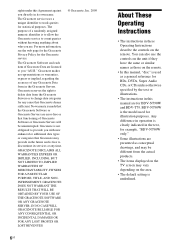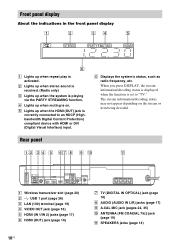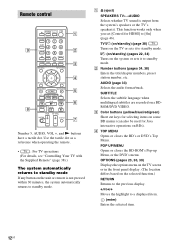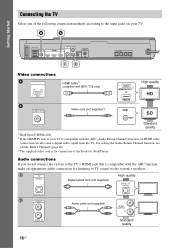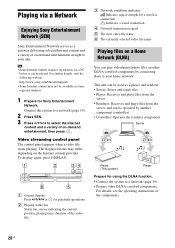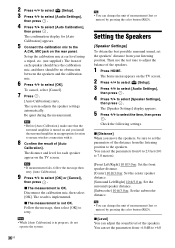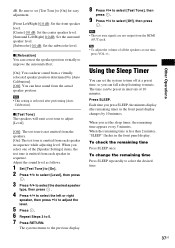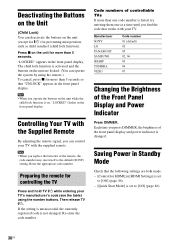Sony BDV-N790W Support Question
Find answers below for this question about Sony BDV-N790W.Need a Sony BDV-N790W manual? We have 5 online manuals for this item!
Question posted by brucecanfield2000 on January 31st, 2013
Tv To Play On Bdv-n790w Speakers
When switching the TV speakers to the sony entertainment system only left side plays sound. How do I fix this problem?
Current Answers
Related Sony BDV-N790W Manual Pages
Similar Questions
How To Install Flash Player On Sony Home Theater System Bdv N790
(Posted by harcsi 9 years ago)
Sony Blu-ray Disc/dvd Home Theater System Models Bdv-e980, Bvd-e880, & Bvd-e580
I have a Sony Blu-ray Disc/DVD Home Theater System (Model BDV-E980, BDV-E880, or BVD-E580) connected...
I have a Sony Blu-ray Disc/DVD Home Theater System (Model BDV-E980, BDV-E880, or BVD-E580) connected...
(Posted by lawcoleman 10 years ago)
Vizio 55' Led Tv. Sony Bdv-n790w.
When I first plugged in the Sony, I used HDMI from Sony to Vizio. Ran fibers optic from Sony to cabl...
When I first plugged in the Sony, I used HDMI from Sony to Vizio. Ran fibers optic from Sony to cabl...
(Posted by Freddie50209 11 years ago)
Having Difficulty Getting Sound From Tv
To Home Theater System When Watching Tv
How do we get the sound when watching regular TV to go through the home theater system? When watchi...
How do we get the sound when watching regular TV to go through the home theater system? When watchi...
(Posted by rcpgrz 13 years ago)