Sony BDV-N790W Support Question
Find answers below for this question about Sony BDV-N790W.Need a Sony BDV-N790W manual? We have 5 online manuals for this item!
Question posted by chalbodon on April 20th, 2014
Sony Bdv-n790w Audio Problems When Connected To A Cable Box
The person who posted this question about this Sony product did not include a detailed explanation. Please use the "Request More Information" button to the right if more details would help you to answer this question.
Current Answers
There are currently no answers that have been posted for this question.
Be the first to post an answer! Remember that you can earn up to 1,100 points for every answer you submit. The better the quality of your answer, the better chance it has to be accepted.
Be the first to post an answer! Remember that you can earn up to 1,100 points for every answer you submit. The better the quality of your answer, the better chance it has to be accepted.
Related Sony BDV-N790W Manual Pages
Operating Instructions - Page 1


4-418-130-12(2)
Blu-ray Disc™/ DVD Home Theatre System
Operating Instructions
BDV-N790W/BDV-T79
Operating Instructions - Page 2


... eye exposure.
Properly shielded and grounded cables and connectors must be sure to comply.... BDV-N790W/BDVT79 Serial No
The following measures: -
If this
model manufactured for connection to...instructions in this manual could void your Sony dealer regarding this product will increase eye...operate this Blu-ray Disc / DVD Home Theatre System is located on the rear exterior. This...
Operating Instructions - Page 5


...; "PhotoTV HD" and the "PhotoTV HD" logo are trademarks of Sony Corporation.
• MPEG Layer-3 audio coding technology and patents licensed from Fraunhofer IIS and Thomson.
• ... You agree that an electronic accessory has been designed to connect specifically to protect their respective owners.
• Other system and product names are generally trademarks or registered trademarks of ...
Operating Instructions - Page 6
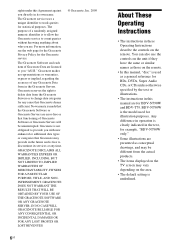
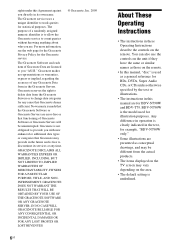
...Audio CDs, or CDs unless otherwise specified by the text or illustrations.
• The instructions in this manual are error-free or that Gracenote deems sufficient. The Gracenote Software and each item of a randomly assigned numeric identifier is used for BDV-N790W and BDV...Policy for any cause that functioning of any time. BDV-N790W is made that Gracenote may vary depending on the ...
Operating Instructions - Page 7


...System....... 14 Step 2: Connecting the System... 14
Connecting the speakers ..........14 Connecting the TV 16 Connecting the other components
(Set-top box, etc 17 Connecting the antenna
(aerial 19 Step 3: Preparing for Network
Connection 19 Step 4: Setting up the
Wireless System...[Audio Settings 44 [BD/DVD Viewing Settings 45 [Parental Control Settings 45 [Music Settings 46 [System Settings...
Operating Instructions - Page 16
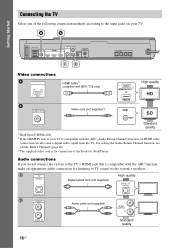
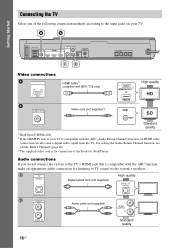
... function, see [Audio Return Channel] (page 46). 3) The supplied video cord is compatible with BDV-T79 only)
B
VIDEO OUT
Video cord (not supplied3))
SPEAKERS FRONT R FRONT L SUBWOOFER CENTER
2)
or
High quality
Standard quality
1) High Speed HDMI cable 2) If the HDMI IN jack of the following connection methods according to TV sound via the system's speakers.
Operating Instructions - Page 17
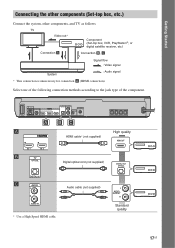
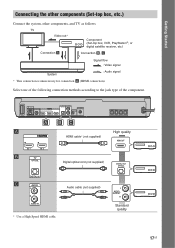
...not supplied)
DIGITAL OUT OPTICAL
C
DIGITAL IN
AUDIO L
R AUDIO IN
Audio cable (not supplied)
* Use a High Speed HDMI cable. L AUDIO OUTPUT
R
Standard quality
17US
Select one of the following connection methods according to the jack type of the component.
Getting Started
Connecting the other components (Set-top box, etc.)
Connect the system, other components, and TV as follows.
Operating Instructions - Page 19


..., you can connect the system to the network by making a LAN cable connection as possible.
• If you use other than a wireless LAN Connect to the network...connect the system to fully extend the FM wire antenna (aerial). • After connecting the FM wire antenna (aerial), keep
it in Wi-Fi, and you can easily set the network settings with the WPS button. Rear panel of the unit
AUDIO...
Operating Instructions - Page 25


...Blu-ray 3D Discs with BDV-T79 only).
• Set [3D Output Setting] and [TV Screen Size Setting for Blu-ray 3D Disc playback.
• Connect the system to the operating instructions of ...differs depending on the disc. Refer to the operating instructions of your 3Dcompatible TV using a High Speed HDMI cable (supplied with the 3D logo*. *
1 Prepare for 3D] in the [Video], [Music], or
[...
Operating Instructions - Page 26
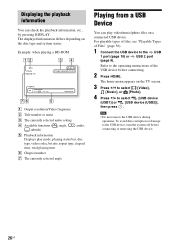
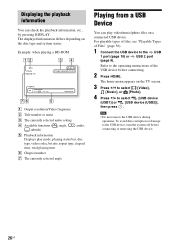
...system off before connecting.
2 Press HOME. The home menu appears on the TV screen.
3 Press C/c to select [Video],
[Music], or [Photo].
4 Press X/x to the USB
1 port (page 10) or USB 2 port (page 9). To avoid data corruption or damage to the operating instructions of Files" (page 56).
1 Connect... The currently selected audio setting
D Available functions ( angle,
audio,
subtitle)
E ...
Operating Instructions - Page 27
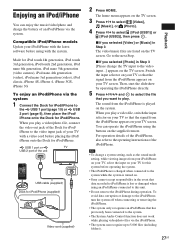
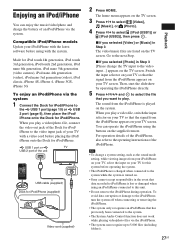
...8226; Sony cannot ... TV so that you play . The home menu appears on the TV screen.
3...the unit
VIDEO IN
USB cable (supplied) Dock for this ...connected to the operating instructions of the iPod/iPhone, also refer to the system.
• The System Audio Control function does not work while playing video/photo files via the system. x If you selected [Photo] in Step 3 [Please change a system...
Operating Instructions - Page 29
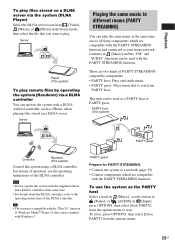
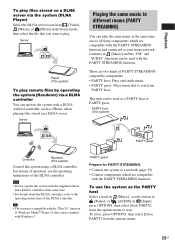
...AUDIO] in [Music] and the "FM" and "AUDIO" functions can be used with Windows 7. PARTY host (This system)
PARTY guest
Controller
Renderer (This system)
Control this system using a DLNA controller. PARTY guest
Prepare for PARTY STREAMING. • Connect the system to a network (page 19). • Connect... system with the supplied remote and a DLNA controller at the same time across all Sony...
Operating Instructions - Page 33


... Code List" (page 60) to select the desired audio signal.
With a CD, you need to connect a TV or other component to the sound of the...Audio Format, Multilingual Tracks, or Channel
When the system is playing a BD/DVD VIDEO recorded in multiple audio formats (PCM, Dolby Digital, MPEG audio, or DTS) or multilingual tracks, you can receive a Dolby Digital signal via an HDMI cable.
Press AUDIO...
Operating Instructions - Page 35


... system by enabling the corresponding setting on the TV screen.
35US
Other Operations Give consideration to the unit and surround amplifier.
1 Press HOME. By connecting Sony components that are connected to children and neighbors.
• Before [Auto Calibration], make sure that all components that are compatible with the Control for HDMI function via an HDMI cable...
Operating Instructions - Page 47


... device
47US x [HDMI1]/[HDMI2]/[TV]/[AUDIO] [Do not skip]: The system does not skip the selected function when selecting the function by pressing FUNCTION. [Skip]: The system skips the selected function when selecting the function by using a LAN cable. [Wireless Setup(built-in)]: Select this function to display the connected DLNA server. x [Renderer Access Control...
Operating Instructions - Page 52
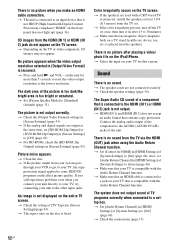
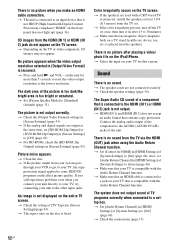
... input jacks.
The Super Audio CD sound of [System Settings] to [On] (page 46).
t Make sure that an HDMI cable is compatible with the Audio Return Channel function. The picture is connected to the lowest resolution.
t Check the speaker settings (page 36).
If you still experience problems even when you make an HDMI cable connection. t HDMI (IN 1) and...
Operating Instructions - Page 53


... status of a connected component.
t Move your nearest Sony dealer. •...Connection] (page 41). t Check the speaker connections and settings (pages 14, 36). If the cause of the
surround speakers may come from the center speaker only. Move the system away from the surround speakers skips. t Install the unit and surround amplifier closer to turn on the source, the effect of the problem...
Marketing Specifications - Page 1


... and flexible set up.
Connect to near HD quality. You...Sony Tablet™ 11
Features
Full HD even in Full HD 1080p8 or upscale standard DVDs to life. Indulge in Wi-Fi® to 3D10.
BDV-N790W
Blu-ray Disc™ Home Theater w/Wireless
Dynamic, vibrant surround sound needs its freedom. HDMI output; Bullets
• 1000W(167Wx5+165W)5.1ch 3D Blu-ray Disc™ Theater System...
Marketing Specifications - Page 2


...stream them to your TV.11
We've got connections. It's now easier than ever to your ...Accessories Amplifier
Supplied Accessories
Remote (RMADJP072)
AA Batter
Video Cable
Dock for uncompromised quality. The free Media RemoteTM app...home theater system, the BDV-N790W comes with Gracenote®.1
The new look of discrete audio for crisp, clear HD images.1
Sound you can feel . All access to Sony...
Marketing Specifications - Page 5


... Dolby Laboratories. Works with equivalent display and HDMI® cable sold separately. 9. Requires Sony HomeShare compatible products and a home network. 5. Simulated 3D image will vary based on a DLNA® compliant PC or server, and HomeShare network speaker, dock, or Blu-ray Disc player or home theater system. See dlna.org for compatibility. Please check Owner's Manual...
Similar Questions
How To Install Flash Player On Sony Home Theater System Bdv N790
(Posted by harcsi 9 years ago)
Sony Blu-ray Disc/dvd Home Theater System Models Bdv-e980, Bvd-e880, & Bvd-e580
I have a Sony Blu-ray Disc/DVD Home Theater System (Model BDV-E980, BDV-E880, or BVD-E580) connected...
I have a Sony Blu-ray Disc/DVD Home Theater System (Model BDV-E980, BDV-E880, or BVD-E580) connected...
(Posted by lawcoleman 10 years ago)

