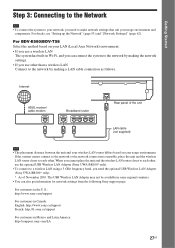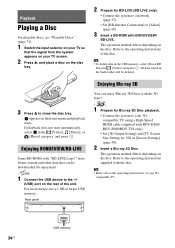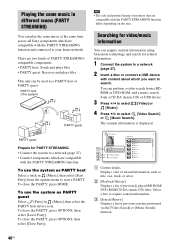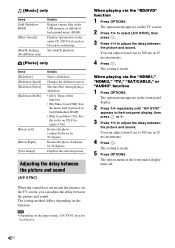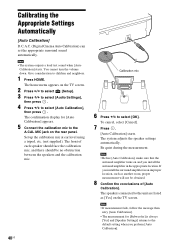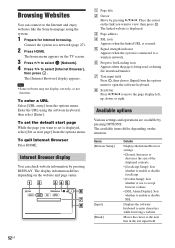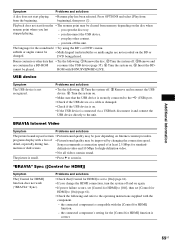Sony BDV-E580 Support Question
Find answers below for this question about Sony BDV-E580.Need a Sony BDV-E580 manual? We have 3 online manuals for this item!
Question posted by lpkohlh on June 18th, 2014
Sony Bdv E780w How To Adjust A/v Sync
The person who posted this question about this Sony product did not include a detailed explanation. Please use the "Request More Information" button to the right if more details would help you to answer this question.
Current Answers
Answer #1: Posted by waelsaidani1 on June 18th, 2014 7:43 AM
Depending on the input stream, A/V SYNC may not be effective. 5 Press OPTIONS. The option menu in the front panel display turns off. When playing video content via the "BD/DVD" function 1 2 3 Press OPTIONS. The option menu appears on the TV screen. Press X/x to select [A/V SYNC], then press . Press C/c to adjust the delay between the picture and sound. You can adjust from 0 ms to 300 ms in 25 ms increments. 4 Press . The setting is made. When playing via the "HDMI1," "HDMI2," "TV," "SAT/CABLE," or "AUDIO" function 1 2 3 Press OPTIONS. The option menu appears in the front panel display. Press X/x repeatedly until "A/V SYNC" appears in the front panel display, then press or c. Press X/x to adjust the delay between the picture and sound. You can adjust from 0 ms to 300 ms in 25 ms increments. 4 Press . The setting is made. Rfer to 42 of the manual
Related Sony BDV-E580 Manual Pages
Similar Questions
Sony Bdv-e580 3d Blu-ray Home Theater System Uses How Many Gauge Cable
(Posted by swinncg 9 years ago)
How To Fix Audio Delay On Sony Home Theater System Bdv E580
(Posted by Nehin 10 years ago)
Sony Blu-ray Disc/dvd Home Theater System Models Bdv-e980, Bvd-e880, & Bvd-e580
I have a Sony Blu-ray Disc/DVD Home Theater System (Model BDV-E980, BDV-E880, or BVD-E580) connected...
I have a Sony Blu-ray Disc/DVD Home Theater System (Model BDV-E980, BDV-E880, or BVD-E580) connected...
(Posted by lawcoleman 10 years ago)
Sony Hcd-dz120k Home Theater System
Not Operating Properly.
My Sony HCD-DZ120K home theater system isnot operating properly. On power on I get a fault message w...
My Sony HCD-DZ120K home theater system isnot operating properly. On power on I get a fault message w...
(Posted by davidberlouis 12 years ago)
Having Difficulty Getting Sound From Tv
To Home Theater System When Watching Tv
How do we get the sound when watching regular TV to go through the home theater system? When watchi...
How do we get the sound when watching regular TV to go through the home theater system? When watchi...
(Posted by rcpgrz 13 years ago)