Sony BDV-E385 Support Question
Find answers below for this question about Sony BDV-E385.Need a Sony BDV-E385 manual? We have 3 online manuals for this item!
Question posted by moreno150331 on January 10th, 2013
My Hitachi Tv Is Compatible With This Blu-ray
dont work
Current Answers
There are currently no answers that have been posted for this question.
Be the first to post an answer! Remember that you can earn up to 1,100 points for every answer you submit. The better the quality of your answer, the better chance it has to be accepted.
Be the first to post an answer! Remember that you can earn up to 1,100 points for every answer you submit. The better the quality of your answer, the better chance it has to be accepted.
Related Sony BDV-E385 Manual Pages
Operating Instructions - Page 1


4-418-859-12(1)
Blu-ray Disc™/ DVD Home Theatre System
Operating Instructions
BDV-E490/BDV-E390/BDV-E385/BDV-E290/BDV-E190/BDV-T39
Operating Instructions - Page 2


...TV technician for sale in the U.S.A. CAUTION
The use only.
These limits are cautioned that to provide reasonable protection against harmful interference in the U.S.A. CAUTION
You are designed to which can radiate radio frequency energy and, if not installed and used in this Blu-ray Disc / DVD Home Theatre System...more of the unit.
BDV-E390/BDV-E385/ BDV-T39 Serial No
The following ...
Operating Instructions - Page 3


...the unit itself has been turned off. • As the main plug is used with, or Blu-ray Disc contents played with this product and (ii) our website (http:// esupport.sony.com/) for ...doctor) before allowing young children to meet FCC emission limits. Blu-ray Disc/DVD receiver (HBD-E390/ HBD-E385/HBD-T39)
This equipment must decide what works best. You must not be used , use this apparatus...
Operating Instructions - Page 4


... other similar features. Dolby, Pro Logic, and the double-D symbol are provided by Gracenote" logo are registered trademarks of the advanced content protection systems used in Canada
Blu-ray Disc/DVD receiver (HBD-E390)
Operation is provided at the Cinavia Online Consumer Information Center at least 20cm or more away from Dolby Laboratories...
Operating Instructions - Page 15
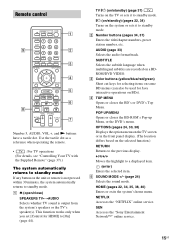
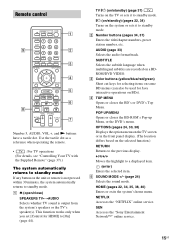
... Menu, or the DVD's menu. HOME (pages 22, 34, 35, 38, 40) Enters or exits the system's home menu. Remote control
9
SPEAKERS TV AUDIO
TV
BRAVIA Sync
DIMMER
123
SLEEP
456
FUNCTION..."Sony Entertainment Network™" online service.
15US
This function works only when you set [Control for Java interactive operations on a BDROM/DVD VIDEO. TV "/1 (on/standby) (page 37) Turns on the selected...
Operating Instructions - Page 16


... set to a 3D compatible device.
16US
F Playback operation buttons See "Playback" (page 25). ./> (previous/next) Skip to either of the front panel display to the previous/next chapter, track, or file.
The resume point for more than one frame at a time when pressed in pause mode.
• During Blu-ray 3D Disc playback...
Operating Instructions - Page 18


... cord
(supplied with BDV-E385/ BDV-E190 only3))
VIDEO OUT
Standard quality
1) High Speed HDMI cable 2) If the HDMI IN jack of your TV is compatible with the ARC function, make an appropriate audio connection for iPod/iPhone. (BDV-E490/BDV-E390/BDV-E290/BDVT39 only)
Audio connections If you do not connect the system to the TV's HDMI jack...
Operating Instructions - Page 21


... LAN Adapter (not supplied)
DIGITAL IN
OPTICAL
L
OUT ARC
R
TV
VIDEO OUT
LAN (100)
AUDIO IN
Rear panel of the unit...router (access point) is Wi-Fi Protected Setup (WPS)-compatible, you can easily make settings, anyone can easily set... only).
To protect wireless communication, this system supports various security functions.
For BDV-E490/BDV-E290/BDVE190 Select the method based on ...
Operating Instructions - Page 23


...TV screen by the system
USB device or iPod/iPhone that is connected to the (USB) port (page 13)
FM radio (page 34)
Component (TV, etc.) that is connected to the TV (DIGITAL IN OPTICAL) jack on the rear panel, or a TV compatible.... To recall the Easy Initial Settings display/Easy Network Settings display
1 Press HOME. Step 5: Selecting the Source
You can select the playback source. The Easy...
Operating Instructions - Page 24


...channel source: The system outputs sound from the speakers depending on the TV screen.
You can select the following items. The text enclosed in brackets ([--]) appears on the TV screen, and the...can be selected only when [Sound Effect] is set to different kinds of movie theaters into your home. Getting Started
Step 6: Enjoying Surround Sound
After performing the previous Steps and starting ...
Operating Instructions - Page 25


...Blu-ray 3D Disc. Enjoying BONUSVIEW/BD-LIVE
Some BD-ROMs with BDV-T39 only).
• Set [3D Output Setting] and [TV Screen Size Setting for enjoyment. *
1 Connect the USB device to the
(USB) port (page 13). Enjoying Blu-ray... on your TV so
that can enjoy Blu-ray 3D Discs with the 3D logo*.
*
1 Prepare for Blu-ray 3D Disc playback.
• Connect the system to your 3Dcompatible TV using a ...
Operating Instructions - Page 26


... USB device during operation.
Enjoying an iPod/iPhone
(BDV-E490/BDV-E390/BDV-E385/BDVE290/BDV-T39 only) You can enjoy the music/video*/photo* and charge the battery of Files" (page 53).
1 Connect the USB device to the USB device, turn the system off before connecting.
2 Press HOME.
Made for iPod touch 4th generation, iPod touch...
Operating Instructions - Page 27
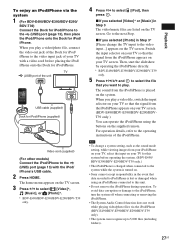
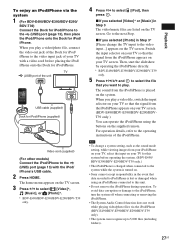
... to select [iPod], then
press .
The home menu appears on the TV screen.
3 Press C/c to select [Video]*,
[Music], or [Photo]*.
* BDV-E490/BDV-E390/BDV-E290/BDV-T39 only.
• To change the TV input to the (USB) port (page 13) with a video cord before operating the system. (BDV-E490/ BDV-E390/BDV-E290/BDV-T39 only.)
• The iPod/iPhone is...
Operating Instructions - Page 29


... operating instructions of the DLNA controller.
• Do not operate the system with the supplied remote and a DLNA controller at the same time across all Sony components which are compatible
with Windows 7. PARTY guest
Prepare for PARTY STREAMING. • Connect the system to a network (page 20). • Connect components which are two kinds...
Operating Instructions - Page 33


... multiplex broadcast sound when the system receives or plays a Dolby Digital multiplex broadcast signal.
• To receive a Dolby Digital signal, you need to connect a TV or other component to the sound...left speakers. When the same language is displayed two or more times, the BD/DVD VIDEO is compatible with a digital optical cord (pages 18, 19). The audio information appears on the BD/DVD ...
Operating Instructions - Page 34


Manual tuning
Press TUNING +/-
Scanning stops when the system tunes in .
2 Press PRESET +/- The preset number and frequency appear on the TV screen.
2 Press X/x to select [FM Mode], then
press ....when [Sound Effect] is made.
• You can select monaural reception. Scanning stops when the system tunes in the front panel display.
2 Select the radio station. The setting is set [FM...
Operating Instructions - Page 35


... is output via the speakers of the system, you press N on the remote, the system and your TV turn on, and your listening position. Then use the "BRAVIA" Sync function, turn on the system and all components that are compatible with an HDMI cable. You can turn the system off in sync with the "BRAVIA" Sync...
Operating Instructions - Page 38


...field Press , then choose [Input] from the options menu.
The display information differs depending on the TV screen.
3 Press C/c to select [Network]. 4 Press X/x to set is displayed, select [Set...Scroll bar Press C/X/x/c to a network (page 20).
2 Press HOME.
A Page title B Page address C Cursor
Move by pressing DISPLAY. Connect the system to move the page display left, up, down, or right...
Operating Instructions - Page 52


... VCDs • Audio material side on discs
This product is designed to play back discs that cannot be compatible with this system plays a BD/DVD according to the Compact Disc (CD) standard. Playable Discs
Blu-ray Disc DVD3)
CD3)
BD-ROM1) BD-R/BD-RE2)
DVD-ROM DVD-R/DVD-RW DVD+R/DVD+RW
CD-DA...
Operating Instructions - Page 55


... × 12 5/8 in) (w/h/d) 6.1 kg (13 lb 7 1/8 oz) (with speaker cord)
Subwoofer (SS-WSB114) for BDV-E390/ BDV-E385/BDV-E290/BDV-T39
Dimensions (approx.) Mass (approx.)
215 mm × 335 mm × 260 mm (8 1/2 in × 13 1/4...Blu-ray Disc/DVD receiver (HBD-E390/HBDE385/HBD-T39) Standards Compliance IEEE 802.11 b/g/n Frequency and Channel 2.4 GHz - 2.4835 GHz
[CH1 -11]
FM Tuner Section
System...
Similar Questions
How To Activate Pandora On Sony Blu Ray Home Theater System Bdv T58
(Posted by spwi 9 years ago)
Sony Bdv E385 Blu-ray Home Theater System Reviews How Do I Get Sound From My Tv
(Posted by abdel2d 10 years ago)
Sony Blu -ray Disc Bdv.e385 How To Increase The Max Volume Setting
(Posted by bkspoden 10 years ago)
How Do I Watch My Movies From Phone On Tv
I've used my hot spots and down loaded a tester and can't seem to watch movies on tv it stays stuck ...
I've used my hot spots and down loaded a tester and can't seem to watch movies on tv it stays stuck ...
(Posted by dvaldez62 11 years ago)

