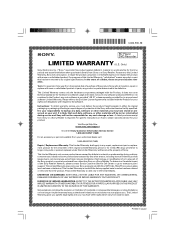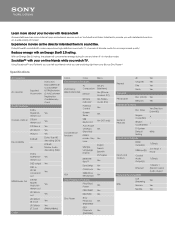Sony BDP-S5100 Support Question
Find answers below for this question about Sony BDP-S5100.Need a Sony BDP-S5100 manual? We have 3 online manuals for this item!
Question posted by chastousignant on April 2nd, 2013
Cant Get It To Work
plugged it into my tv and it didnt start to work nothing showed up!!!
Current Answers
Related Sony BDP-S5100 Manual Pages
Similar Questions
Sony Blu Ray Bdp S 5100 Registration Code?
Where do I find my activation code for Amazon?
Where do I find my activation code for Amazon?
(Posted by suerobertson111 10 years ago)
How To Connect A Sony Blu Ray Player Bdp-s360 To Netflix
(Posted by taimak 10 years ago)
How To Get Usb Keyboard To Work With Bdp-s5100 On Internet Connection.
The USB keyboard works on other menu options of the BDP-S5100 set ups, but when connected to the int...
The USB keyboard works on other menu options of the BDP-S5100 set ups, but when connected to the int...
(Posted by ksmoller 11 years ago)