Sony BDP-S390 Support Question
Find answers below for this question about Sony BDP-S390.Need a Sony BDP-S390 manual? We have 3 online manuals for this item!
Question posted by AJwtsl on September 23rd, 2013
How To Make Sony Bdp-s390 Region Free
The person who posted this question about this Sony product did not include a detailed explanation. Please use the "Request More Information" button to the right if more details would help you to answer this question.
Current Answers
There are currently no answers that have been posted for this question.
Be the first to post an answer! Remember that you can earn up to 1,100 points for every answer you submit. The better the quality of your answer, the better chance it has to be accepted.
Be the first to post an answer! Remember that you can earn up to 1,100 points for every answer you submit. The better the quality of your answer, the better chance it has to be accepted.
Related Sony BDP-S390 Manual Pages
Operating Instructions - Page 1


Blu-ray Disc™ / DVD Player
Operating Instructions
4-410-138-11(1)
Getting Started Playback Internet Settings and Adjustments Additional Information
BDP-S390/BX39
Operating Instructions - Page 2


... to rain or moisture.
However, there is intended to alert the user to the presence of important operating and maintenance (servicing) instructions in this Blu-ray Disc/DVD player is subject to Part 15 of the FCC Rules. The AC power cord must not be of sufficient magnitude to constitute a risk of electric...
Operating Instructions - Page 3
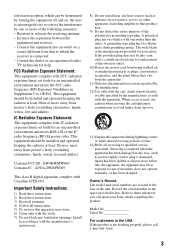
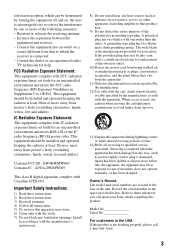
... apparatus (including amplifiers) that to them whenever you call 1-866-909-7669.
3 Servicing is damaged, liquid has been spilled or objects have fallen into your Sony dealer regarding this product. If the provided plug does not fit into the apparatus, the apparatus has been exposed to rain or moisture, does not...
Operating Instructions - Page 5


... Blu-ray Disc™ and DVD media. Do not twist or force the HDMI connector into the HDMI OUT jack.
Copy Protection
Please be collected for an extended period of time you have any questions or problems concerning your player, please consult your television screen.
If you risk permanent damage to your nearest Sony...
Operating Instructions - Page 6


... is a registered mark owned by Gracenote" logo are either registered trademarks or trademarks of Gracenote in this document.
,continued to consume PlayReadyprotected content. CD, DVD, Blu-ray Disc, and music and video-related data from Opera Software ASA. See the Gracenote website for energy efficiency. Copyright 1995-2010 Opera Software ASA. ENERGY...
Operating Instructions - Page 8


...by means of the intended End-User functions of a randomly assigned numeric identifier is free to perform other functions. Gracenote reserves all ownership rights. may enforce its rights ...agree to use of the Gracenote Data, the Gracenote Software, and Gracenote Servers. Gracenote makes no circumstances will use Gracenote Data, the Gracenote Software, and Gracenote Servers for the ...
Operating Instructions - Page 12


... the button during playback. NETFLIX Enables access to the "NETFLIX" online service.
SEN (page 18) Accesses the "Sony Entertainment Network™" online service. Select a category using
X PAUSE Pauses or re-starts playback.
Home menu display
The... options on the category icon of the home menu. HOME Enters the player's home menu. Displays the wall paper when pressed on the screen.
Operating Instructions - Page 14
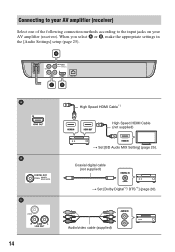
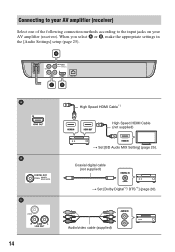
... your AV amplifier (receiver)
Select one of the following connection methods according to the input jacks on your AV amplifier (receiver). When you select A or B, make the appropriate settings in the [Audio Settings] setup (page 25).
Operating Instructions - Page 16


... the TV and set the input
selector on your TV screen.
5 Perform [Easy Initial Settings]. Follow the on your TV.
2 Plug the player into the AC outlet. VIDEO
DIGITAL OUT
COAXIAL
PCM/DTS/ DOLBY DIGITAL
R
AUDIO
L
LINE OUT
HDMI OUT
LAN(100)
to AC outlet
3 Press [/1 to make the basic settings using
Operating Instructions - Page 18


... the USB device before connecting.
2 Select [Video], [Music],
or [Photo] on the home menu using Refer to the
USB jack on the disc type and player status. Displaying the play information
You can view the playback information, etc., by pressing DISPLAY. The displayed information differs depending on the...
Operating Instructions - Page 20


...Video Settings]: - [Picture Quality Mode]: Selects the
picture settings for PARTY STREAMING.
• Connect the player to a network (page 15).
• Connect the products which are compatible with the DLNA controller. ... you can play music files on the player (PARTY host) in other rooms simultaneously through Sony products (PARTY guest) which are compatible with the PARTY STREAMING function to...
Operating Instructions - Page 24


Settings and Adjustments
Using the Settings Displays
Select [Setup] on the home
menu using The default settings are underlined.
1 Select [Setup] on the home menu when you need to change the settings of the player.
Operating Instructions - Page 28


... [Auto]: Automatically downloads disc information when disc playback stops.
x [System Information] Displays the player's software version information and the MAC address.
x [Renderer Options] [Auto Access Permission]: Sets... details, visit the following website and check the FAQ contents: http://www.sony.com/bluraysupport/
x [Network Connection Diagnostics]
Checks for more than 10 minutes...
Operating Instructions - Page 30


... HDMI OUT jack.
, When [Control for more than 10 seconds.
, For HDMI connections, try the following: 1Turn the player off and on again. 2Turn the connected equipment off and on your nearest Sony dealer.
Picture
Sound
There is no picture or the picture is not output correctly.
, Check that all the connecting...
Operating Instructions - Page 31


... may change the wireless settings of the router. Sony Entertainment Network
The picture/sound is performed.
, The...not correctly finalized. , The region code on .
Network connection
The player cannot connect to the player. Additional Information
Disc
The disc ...(page 25).
USB device
The player does not detect a USB device connected to the player.
, Make sure that the USB device is...
Operating Instructions - Page 34


...Data part of BDs/ DVDs may not be momentarily interrupted when the layers switch.
34 Since this player conforms to the Compact Disc (CD) standard, therefore, these discs may be available.
Note on ... (41 °F to 95 °F) Operating humidity: 25 % to change without notice.
Playable discs
Blu-ray Disc*1 DVD*3
CD*3
BD-ROM BD-R*2/BD-RE*2
DVD-ROM DVD-R/DVD-RW DVD+R/DVD+RW
CD-...
Operating Instructions - Page 35


... PNG or
animated GIF files. up to folders in the 8th tree - up to folders in the 18th tree - Additional Information
Region code (BD-ROM/DVD VIDEO only) Your player has a region code printed on the rear of files
Video
File format
Extensions
MPEG-1 Video/ PS*1*2 MPEG-2 Video/PS, TS*1*3 MPEG-4 AVC*1*2
WMV9...
Marketing Specifications - Page 1


...; Mode Wirelessly stream music throughout the home to your Blu-ray Disc™ Player.5 Learn more .2 Easily navigate and control your Sony Tablet™7 • Experience HD sound with Gracenote&#...shared. Socialize™ what you watch TV. BDP-S390
Wirelessly stream movies, TV shows, music and more stunning. With the free Sony Media RemoteTM app enjoy a full Qwerty keyboard...
Marketing Specifications - Page 2


...Built in Built-in
Photo Photos and music from your Sony Tablet® or other compatible AndroidTM device can feel....Yes Yes Yes Yes Yes
General Features
Disc Drive Yes
General Features
Region Code (BD)
A
Region Code (DVD)
1
Inputs and Outputs
HDMI Output(s)
1 (Rear)...TrueHD bitstream out
DSD output
DSD to your Blu-ray Disc™ player for enjoyment on your music and photos.
Throw...
Marketing Specifications - Page 4


...Remote, HomeShare and Socialize, and the Sony make.believe, Music Unlimited and Video Unlimited logos are trademarks of Sony. Blu-ray Disc and Blu-ray 3D are trademarks of Blu-ray Disc Association. HDMI is a trademark ... DLNA® compliant PC or server, and HomeShare network speaker, dock, or Blu-ray Disc player or home theater system. See dlna.org for HD). Requires devices connected to...
Similar Questions
Will This Blu-ray Player Play Dvds From Region #4 (australia)?
This is a Sony BDP-S480/S580/BX58, Blu-ray disc player.
This is a Sony BDP-S480/S580/BX58, Blu-ray disc player.
(Posted by hartphyll 12 years ago)

