Sony BDP-S390 Support Question
Find answers below for this question about Sony BDP-S390.Need a Sony BDP-S390 manual? We have 3 online manuals for this item!
Question posted by Doutho62 on February 2nd, 2014
Is Sony Bdp S390 Region Free
The person who posted this question about this Sony product did not include a detailed explanation. Please use the "Request More Information" button to the right if more details would help you to answer this question.
Current Answers
There are currently no answers that have been posted for this question.
Be the first to post an answer! Remember that you can earn up to 1,100 points for every answer you submit. The better the quality of your answer, the better chance it has to be accepted.
Be the first to post an answer! Remember that you can earn up to 1,100 points for every answer you submit. The better the quality of your answer, the better chance it has to be accepted.
Related Sony BDP-S390 Manual Pages
Operating Instructions - Page 1


Blu-ray Disc™ / DVD Player
Operating Instructions
4-410-138-11(1)
Getting Started Playback Internet Settings and Adjustments Additional Information
BDP-S390/BX39
Operating Instructions - Page 2


As the laser beam used in a residential installation.
FCC WARNING
You are designed to provide reasonable protection against harmful interference in this Blu-ray Disc/DVD player is no guarantee that interference will increase eye hazard. This transmitter must be unplugged from the wall socket immediately in this manual could void your ...
Operating Instructions - Page 3
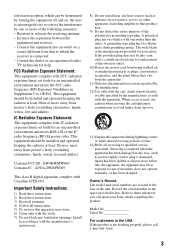
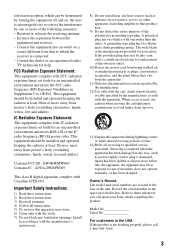
... the receiver is connected. -
Install
in accordance with the apparatus. If the provided plug does not fit into your outlet, consult an electrician for your Sony dealer regarding this product is damaged, liquid has been spilled or objects have fallen into an outlet on or pinched particularly at plugs, convenience receptacles...
Operating Instructions - Page 5


... reuse or recycling purposes.
Plasma display panel televisions and projection televisions are trademarks of Sony Corporation.
• MPEG Layer-3 audio coding technology and patents licensed from Fraunhofer IIS...content protection systems used in both Blu-ray Disc™ and DVD media.
If you have any questions or problems concerning your player, please consult your television screen...
Operating Instructions - Page 6


... provided by Gracenote apply to this document.
,continued to page 8 Content owners use Microsoft PlayReady™ content access technology to protect their content. CD, DVD, Blu-ray Disc, and music and video-related data from Opera Software ASA. One or more information, please visit www.gracenote.com. government. • Music and video...
Operating Instructions - Page 12


Skips to the previous display. N PLAY Starts or re-starts playback. SEN (page 18) Accesses the "Sony Entertainment Network™" online service. HOME Enters the player's home menu.
Select a category using
Displays the wall paper when pressed on the screen.
x STOP Stops playback and remembers the stop point (resume point).
12
...
Operating Instructions - Page 18


The displayed information differs depending on the home menu using Refer to the
USB jack on the player (page 9). Example: when playing a BD-ROM
Playing from a USB Device
For "Playable types of...device before connecting.
2 Select [Video], [Music],
or [Photo] on the disc type and player status. Displaying the play information
You can view the playback information, etc., by pressing DISPLAY.
Operating Instructions - Page 20


... lighting environments. - [BNR]: Reduces the mosaic-like block noise in other rooms simultaneously through Sony products (PARTY guest) which are available by delaying the sound output in different rooms (PARTY... depending on the situation. x [Play]/[Stop]: Starts or stops the
playback. To use the player as PARTY guest Select [PARTY] in [Music], then select [Start PARTY] from the options ...
Operating Instructions - Page 24


The default settings are underlined.
1 Select [Setup] on the home menu when you need to change the settings of the player. Settings and Adjustments
Using the Settings Displays
Select [Setup] on the home
menu using
Operating Instructions - Page 28


...Sets whether or not to display the connected server. x [Software Update Notification] [On]: Sets the player to a broadband router using a LAN cable. [Wireless Setup(built-in)]: Select this when you ...z For further details, visit the following website and check the FAQ contents: http://www.sony.com/bluraysupport/
x [Network Connection Diagnostics]
Checks for Network Connection" (page 15). [Wired...
Operating Instructions - Page 30


... on your AV amplifier (receiver) so that the audio signals of the following : 1Turn the player off and on again. 2Turn the connected equipment off and on your nearest Sony dealer. Should any of the player are output from the player.
, Reset the video output resolution to the lowest resolution by pressing x on the...
Operating Instructions - Page 31


...region code on . Insert the disc
with each HD Audio format.
In this case, change automatically if you use the Wi-Fi Protected Setup function before adjusting the settings of the router may be
played back by this player (page 34). , The player...playback side facing down .
Network connection
The player cannot connect to the player. Sony Entertainment Network
The picture/sound is poor/...
Operating Instructions - Page 34


... the software producers designed, some discs may be intentionally set by this player conforms to the NTSC color system). Playable discs
Blu-ray Disc*1 DVD*3
CD*3
BD-ROM BD-R*2/BD-RE*2
DVD-ROM DVD...RW
CD-DA (Music CD) CD-ROM CD-R/CD-RW Super Audio CD
*1 Since the Blu-ray Disc specifications are new and evolving, some playback features may be momentarily interrupted when the layers switch...
Operating Instructions - Page 35


... (BD-ROM/DVD VIDEO only) Your player has a region code printed on the rear of files
Video
File format
Extensions
MPEG-1 Video/ PS*1*2 MPEG-2 Video/...identical region codes or ALL . Region code
Playable types of the unit and will not play if it
has not been correctly finalized. *6 The player does not play coded files such as
DRM. *2 The player does not play this player. • The player ...
Operating Instructions - Page 37


... 1183 1194 1203 1217 1229 1235 1245 1253 1257 1269 1287 1298
Cambodian; 1300 Khmer
Korean
1305
Kurdish
1311
Latin
1326
Laothian; Manufacturer
Code number
Sony
01 (default)
Hitachi
02
LG/Goldstar
04
Mitsubishi/MGA 13
NEC
04
Panasonic
19
Philips
21
Pioneer
16
RCA
10
Samsung
20
Sharp
18
Toshiba...
Operating Instructions - Page 40
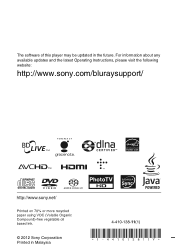
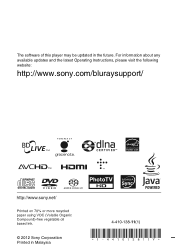
For information about any available updates and the latest Operating Instructions, please visit the following website:
http://www.sony.com/bluraysupport/
© 2012 Sony Corporation Printed in the future. The software of this player may be updated in Malaysia
4-410-138-11(1)
Marketing Specifications - Page 1


... Mode4 • Socialize™ what you enjoy your movies. BDP-S390
Wirelessly stream movies, TV shows, music and more .2 Easily...within seconds. Watch Blu-ray Disc™ movies in Wi-Fi® Easily connect to your Blu-ray Disc™ Player.5 Learn more stunning... HD 1080p Blu-ray Disc™ playback1 and your favorites from your PC or other devices. With the free Sony Media RemoteTM ...
Marketing Specifications - Page 2


...Yes Yes Yes Yes
General Features
Disc Drive Yes
General Features
Region Code (BD)
A
Region Code (DVD)
1
Inputs and Outputs
HDMI Output(s)
1 ...in Built-in
Photo Photos and music from your Sony Tablet® or other compatible AndroidTM device can ... Stand-by)
DEMO mode - Throw your Blu-ray Disc™ player for uncompromised quality.8
Specifications
Accessories
Accessories
Supplied...
Marketing Specifications - Page 4


...the same wireless home network. 8. Requires HDMI® cable and LPCM capable receiver. © 2012 Sony Electronics Inc. All rights reserved. Features and specifications are trademarks of DTS, Inc. dts is a...on a DLNA® compliant PC or server, and HomeShare network speaker, dock, or Blu-ray Disc player or home theater system. See dlna.org for HD). Requires devices connected to the same...
Limited Warranty (U.S. Only) - Page 1


... in material or workmanship dur ing ordinary consumer use , acts of God, misuse, limitations of technology, or modification of Sony.
This Limited Warranty only covers product issues caused by any data, software or other rights which vary from the product. Printed...by defects in either its original specifications. 3-084-930-02
®
DVD Recorder BD Player
LIMITED WARRANTY (U.S.
Similar Questions
Will This Blu-ray Player Play Dvds From Region #4 (australia)?
This is a Sony BDP-S480/S580/BX58, Blu-ray disc player.
This is a Sony BDP-S480/S580/BX58, Blu-ray disc player.
(Posted by hartphyll 12 years ago)

