Sony BDP-S390 Support Question
Find answers below for this question about Sony BDP-S390.Need a Sony BDP-S390 manual? We have 3 online manuals for this item!
Question posted by bandtuck on October 21st, 2013
How To Enable Javascript On My Sony Blu Ray S390 Player
The person who posted this question about this Sony product did not include a detailed explanation. Please use the "Request More Information" button to the right if more details would help you to answer this question.
Current Answers
There are currently no answers that have been posted for this question.
Be the first to post an answer! Remember that you can earn up to 1,100 points for every answer you submit. The better the quality of your answer, the better chance it has to be accepted.
Be the first to post an answer! Remember that you can earn up to 1,100 points for every answer you submit. The better the quality of your answer, the better chance it has to be accepted.
Related Sony BDP-S390 Manual Pages
Operating Instructions - Page 1


Blu-ray Disc™ / DVD Player
Operating Instructions
4-410-138-11(1)
Getting Started Playback Internet Settings and Adjustments Additional Information
BDP-S390/BX39
Operating Instructions - Page 2


... in this manual could void your authority to operate this equipment does cause harmful interference to provide reasonable protection against harmful interference in this Blu-ray Disc/DVD player is subject to rain or moisture. Precautions
• To prevent fire or shock hazard, do not place objects filled with the limits for a Class...
Operating Instructions - Page 3
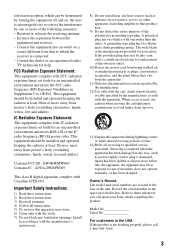
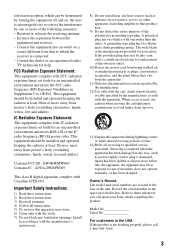
....
IC Radiation Exposure Statement: This equipment complies with IC radiation exposure limits set forth for replacement of the following measures: - Connect the equipment into your Sony dealer regarding this apparatus during lightning storms or when unused for an uncontrolled environment and meets RSS-102 of the unit. This equipment should be...
Operating Instructions - Page 5


... of the player and the HDMI connector by checking their shapes.
Plasma display panel televisions and projection televisions are trademarks of Sony Corporation.
• MPEG Layer-3 audio coding technology and patents licensed from Fraunhofer IIS and Thomson.
• Windows Media is either a registered trademark or trademark of Microsoft Corporation in both Blu-ray Disc...
Operating Instructions - Page 6


...-Fi Alliance.
• DLNA®, the DLNA Logo and DLNA CERTIFIED™ are trademarks, service marks, or certification marks of applicable Gracenote patents. CD, DVD, Blu-ray Disc, and music and video-related data from Opera Software ASA. One or more information, please visit www.gracenote.com. All rights reserved.
• All...
Operating Instructions - Page 12


HOME Enters the player's home menu.
SEN (page 18) Accesses the "Sony Entertainment Network™" online service. Skips to the previous display. N PLAY Starts or re-starts playback.
Select a category using
RETURN Returns to the previous/next chapter, track, or file. NETFLIX Enables access to the "NETFLIX" online service.
Home menu display
The home...
Operating Instructions - Page 18


The displayed information differs depending on the home menu using Refer to the
USB jack on the player (page 9). Displaying the play information
You can view the playback information, etc., by pressing DISPLAY. Example: when playing a BD-ROM
... the instruction manual supplied with the USB device before connecting.
2 Select [Video], [Music],
or [Photo] on the disc type and player status.
Operating Instructions - Page 20


...]: - [Picture Quality Mode]: Selects the
picture settings for PARTY STREAMING.
• Connect the player to a network (page 15).
• Connect the products which are compatible with DLNA and the...) When you can play files from a DLNA Server on the player (PARTY host) in other rooms simultaneously through Sony products (PARTY guest) which are compatible with the PARTY STREAMING function...
Operating Instructions - Page 23


...[Break]: Moves the cursor to accept cookies. - [SSL Alarm Display]: Enables or
disables SSL. x [Set as start page]: Sets the currently displayed... displayed website by pressing OPTIONS. x [Window List]: Displays a list of the displayed contents. - [JavaScript Setup]: Enables or
disables JavaScript. - [Cookie Setup]: Sets whether or not
to the next line in a new window.
Operating Instructions - Page 24


The default settings are underlined.
1 Select [Setup] on the home menu when you need to change the settings of the player. Settings and Adjustments
Using the Settings Displays
Select [Setup] on the home
menu using
Operating Instructions - Page 28


...further details, visit the following website and check the FAQ contents: http://www.sony.com/bluraysupport/
x [Network Connection Diagnostics]
Checks for Network Connection" (page...Information] Displays information about the Software License.
[Network Settings]
x [Internet Settings] Connect the player to display the connected server. x [Renderer Options] [Auto Access Permission]: Sets whether or ...
Operating Instructions - Page 30


... does not come through an AV amplifier (receiver), try the following difficulties while using the player, use this troubleshooting guide to help remedy the problem before requesting repairs. Output] setting in...from your nearest Sony dealer. Should any of the player are output from the player.
, Reset the video output resolution to the lowest resolution by pressing x on the player for HDMI]...
Operating Instructions - Page 31


... Wi-Fi Protected Setup function before adjusting the settings of the router.
Insert the disc
with each HD Audio format.
Sony Entertainment Network
The picture/sound is small.
, Press M to the player. The picture is poor/certain programs display a loss of detail, especially during fast-motion or dark scenes.
, Picture/sound quality...
Operating Instructions - Page 34


...with the recording device. Note on a PC cannot be available. Since this player plays BDs/DVDs according to the disc contents the software producers designed, some playback features may be intentionally set... DVD+R/DVD+RW
CD-DA (Music CD) CD-ROM CD-R/CD-RW Super Audio CD
*1 Since the Blu-ray Disc specifications are new and evolving, some of CD-Extras • Super VCDs • Audio material side...
Operating Instructions - Page 36


...or damage to the USB memory or devices, turn off the player when connecting or removing the USB memory or devices.
• The player may not play such files using DATA DVDs. WEP is a... communication via the wireless LAN function is a security technology that uses an advanced security method that enables older devices, which do not support TKIP/AES, to be susceptible to play high bit rate ...
Operating Instructions - Page 40
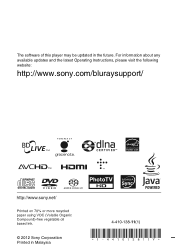
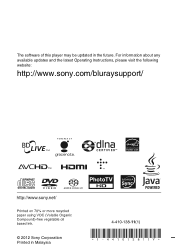
For information about any available updates and the latest Operating Instructions, please visit the following website:
http://www.sony.com/bluraysupport/
© 2012 Sony Corporation Printed in the future. The software of this player may be updated in Malaysia
4-410-138-11(1)
Marketing Specifications - Page 1


...Streaming™ Mode Wirelessly stream music throughout the home to your Blu-ray Disc™ Player.5 Learn more stunning. BDP-S390
Wirelessly stream movies, TV shows, music and more .2 Easily navigate and control...174; you enjoy your iPhone®, iPad®, iPod touch®, AndroidTM phone or Sony TabletTM.3 Multi-room music with Party Streaming™ Mode4 • Socialize™ what you...
Marketing Specifications - Page 2


...Information
Browse (with 7.1 channels of discrete audio for enjoyment on your Blu-ray Disc™ player for uncompromised quality.8
Specifications
Accessories
Accessories
Supplied Accessories
Audio Features DTS
Audio ... Colors
Dolby TrueHD bitstream out
DSD output
DSD to your TV7. Throw your Sony Tablet® or other compatible AndroidTM device can feel.
Dolby® TrueHD and...
Marketing Specifications - Page 4


...Sony HomeShare compatible products and a home network. 5. Requires a home network with content stored on a DLNA® compliant PC or server, and HomeShare network speaker, dock, or Blu-ray Disc player or home theater system. Reproduction in whole or in part without notice. Blu-ray Disc and Blu-ray 3D are trademarks of Blu-ray... receiver. © 2012 Sony Electronics Inc. iPhone, iPod...
Limited Warranty (U.S. Only) - Page 1


...Only)
Sony Electronics Inc. ("Sony") warrants..., Sony will... SONY ...Sony's Web Site: www.sony.com/service
Or call :
1-800-488-SONY...Sony will not be defective. In the event of the Sony...product, Sony will ...cover Sony products...Sony Customer Information Service Center 1-800-222-7669
For an accessory or part not available from the original date of pur chase of Sony. It is longer.
Pursuant to the Sony...
Similar Questions
Can A Usb Keyboard Be Connected To Sony Blu-ray Disc Player Bdp-bx58?
(Posted by madon54 10 years ago)
How To Make Sony Bdp-s390 Blu-ray Disc Player Multi Region?
(Posted by Stemus 10 years ago)
Do I Connect The Phone Line To My Blu-ray / Dvd Player Bdp-s480 Coming From My H
...ome (home) PC
...ome (home) PC
(Posted by greenc62 11 years ago)

