Sony BDP-S390 Support Question
Find answers below for this question about Sony BDP-S390.Need a Sony BDP-S390 manual? We have 3 online manuals for this item!
Question posted by marph on March 5th, 2014
How To Connect To Netflix Sony Bdp-s390 Manual
The person who posted this question about this Sony product did not include a detailed explanation. Please use the "Request More Information" button to the right if more details would help you to answer this question.
Current Answers
There are currently no answers that have been posted for this question.
Be the first to post an answer! Remember that you can earn up to 1,100 points for every answer you submit. The better the quality of your answer, the better chance it has to be accepted.
Be the first to post an answer! Remember that you can earn up to 1,100 points for every answer you submit. The better the quality of your answer, the better chance it has to be accepted.
Related Sony BDP-S390 Manual Pages
Operating Instructions - Page 1


Blu-ray Disc™ / DVD Player
Operating Instructions
4-410-138-11(1)
Getting Started Playback Internet Settings and Adjustments Additional Information
BDP-S390/BX39
Operating Instructions - Page 2


...cable (LAN cable) must accept any changes or modifications not expressly approved in this manual could void your authority to operate this unit so that the AC power cord can... and maintenance (servicing) instructions in the literature accompanying the appliance.
If this Blu-ray Disc/DVD player is intended to alert the user to disassemble the cabinet. Batteries or batteries installed...
Operating Instructions - Page 3
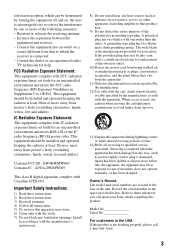
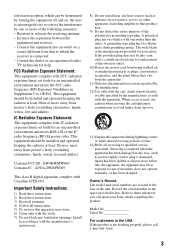
... reception, which the receiver is not working properly, please call upon your Sony dealer regarding this apparatus near water. 6) Clean only with the manufacturer's ... radiator at plugs, convenience receptacles, and the point where they exit from tip-over.
13)Unplug this product is connected. - A grounding type plug has two blades and a third grounding prong. When a cart is damaged, liquid...
Operating Instructions - Page 4
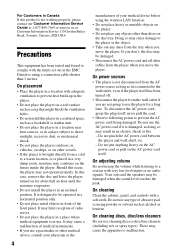
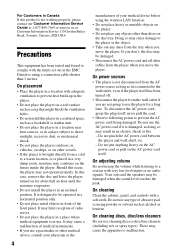
... audio signals. Do not pinch the AC power cord between the player and wall, shelf, etc. - Your ears and the speakers may cause damage to the player or the object. • Take out any type of your medical device before using a connection cable shorter than discs on the disc tray. These may not...
Operating Instructions - Page 5


... the events that this . On connecting to disconnect the HDMI cable when moving the player.
• Hold the HDMI connector straight when connecting or disconnecting the HDMI cable. If...both Blu-ray Disc™ and DVD media.
HDMI, the HDMI logo and High-Definition Multimedia Interface are trademarks of Panasonic Corporation and Sony Corporation.
• Java is capable of Sony Corporation....
Operating Instructions - Page 6


....
,continued to access content that requires the upgrade. • This product meets ENERGY STAR® guidelines for a nonexhaustive list of applicable Gracenote patents. CD, DVD, Blu-ray Disc, and music and video-related data from Opera Software ASA. Gracenote, CDDB, MusicID, MediaVOCS, the Gracenote logo and logotype, and the "Powered by the...
Operating Instructions - Page 12


...each time you press for a photo folder. SEN (page 18) Accesses the "Sony Entertainment Network™" online service. Home menu display
The home menu appears when ... one frame at a time, when you press the button during playback. NETFLIX Enables access to the previous/next chapter, track, or file. HOME Enters the player's home menu. RETURN Returns to the previous display.
N PLAY Starts or...
Operating Instructions - Page 15
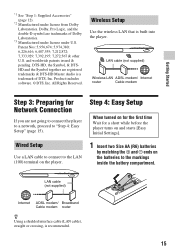
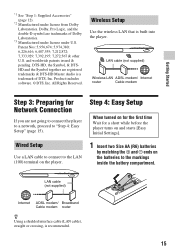
...Cable modem router
z Using a shielded interface cable (LAN cable), straight or crossing, is built into the player. *1 See "Step 1: Supplied Accessories" (page 12).
*2 Manufactured under U.S. Product includes software. ©...& DTSHD and the Symbol together are not going to connect the player to a network, proceed to the LAN (100) terminal on the player.
1 Insert two Size AA (R6) batteries
by ...
Operating Instructions - Page 17
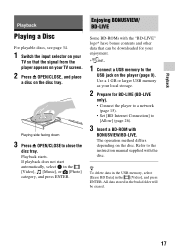
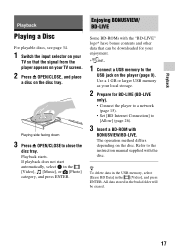
... player to a network
(page 15). • Set [BD Internet Connection] to the
USB jack on the disc. All data stored in the [Video], [Music], or [Photo] category, and press ENTER. Playing side facing down
3 Press Z OPEN/CLOSE to the instruction manual supplied with
BONUSVIEW/BD-LIVE.
Playback
Playback
Playing a Disc
For playable discs...
Operating Instructions - Page 18


... playing a BD-ROM
Playing from a USB Device
For "Playable types of files", see page 35.
1 Connect the USB device to the instruction manual supplied with the USB device before connecting.
2 Select [Video], [Music],
or [Photo] on the player (page 9). Refer to the
USB jack on the home menu using
The displayed information differs depending...
Operating Instructions - Page 19


1 Connect the player to a network
(page 15).
2 Press SEN button on the remote. 3 Select an Internet content and a
variety of on-demand entertainment using
Operating Instructions - Page 20


...music files on the player (PARTY host) in other rooms simultaneously through Sony products (PARTY guest) ...output in relation to the picture output (0 to the instruction manual supplied with the DLNA controller.
Common options x [Repeat Setting]:...PARTY STREAMING.
• Connect the player to a network (page 15).
• Connect the products which are compatible with the PARTY STREAMING function to ...
Operating Instructions - Page 24


The default settings are underlined.
1 Select [Setup] on the home menu when you need to change the settings of the player. Settings and Adjustments
Using the Settings Displays
Select [Setup] on the home
menu using
Operating Instructions - Page 27


...necessary, you to TV-off] [On]: Automatically turns off the player and HDMI-compatible components when the connected TV enters standby mode (BRAVIA Sync). [Off]: Turns off the...be blocked or replaced with different scenes. A password allows you can be limited according to the instruction manual supplied with different scenes. x [Super Audio CD Playback Channel]
[DSD 2ch]: Plays the 2ch area...
Operating Instructions - Page 28


... Options] [Auto Access Permission]: Sets whether or not to display the connected server. x [Software Update Notification] [On]: Sets the player to the network for downloading. [Manual]: Downloads the disc information when [Video Search] or [Music Search] is built into the player for wireless network connection. [View Network Status]: Displays the current network status.
x [Auto Display...
Operating Instructions - Page 30


... to the lowest resolution by pressing x on the player for more than 10 seconds.
, For HDMI connections, try the following: 1Turn the player off and on again. 2Turn the connected equipment off and on your nearest Sony dealer. The display language on the screen switches automatically when connected to the HDMI OUT jack.
, When [Control for...
Operating Instructions - Page 34


...Blu-ray Disc specifications are new and evolving, some playback features may not be intentionally set by this product. The audio output differs depending on the source, connected...information, refer to the instruction manual supplied with cartridge • ...in a color system other
than NTSC, such as PAL (this player conforms to the NTSC color system). Specifications and design are recordable...
Marketing Specifications - Page 1


... seconds. Blu-ray Disc™ player
Bullets
• Built-in Wi-Fi® Easily connect to Sony Wireless Network speakers.4 Socialize™ while you watch over Facebook and Twitter. • Quick Start/Load to your TV with Gracenote®. All access to your Blu-ray Disc™ Player.5 Learn more stunning. Bring your music & photos from Netflix®, YouTube...
Marketing Specifications - Page 2


... Out
Color Colors
Dolby TrueHD bitstream out
DSD output
DSD to your Blu-ray Disc™ player for enjoyment on your music and photos. Throw your TV7.
Dolby&#... out
Color
Warranty Card AV Cable Batteries 2 AA Remote Control (RMT-B119A) Owners Manual
BD/DVD/ CD/USB (non secured) BD/DVD/ CD/USB (non secured) BD... from your Sony Tablet® or other compatible AndroidTM device can feel.
Marketing Specifications - Page 4


...PC or server, and HomeShare network speaker, dock, or Blu-ray Disc player or home theater system. Please check Owner's Manual for compatibility. 6. Requires devices connected to the same wireless home network. 4. Requires HDMI® cable and LPCM capable receiver. © 2012 Sony Electronics Inc. All rights reserved. Sony, Sony Tablet, Party Streaming, Media Remote, HomeShare and Socialize...
Similar Questions
Blu-ray Player Model Bdp S2200
Turns On To The Sony Blue Ray Disc Logo Screen...then A Black Screen With A Fading Blue Line...after...
Turns On To The Sony Blue Ray Disc Logo Screen...then A Black Screen With A Fading Blue Line...after...
(Posted by jojo41372 7 years ago)
How Do You Install Firmware Updates On A Sony Bdp S390 Blu Ray Player
(Posted by hongherrma 9 years ago)
How Do You Connect To Netflix Using A Sony Blu-ray Disc /dvd Player Bdp-s3100
(Posted by niziHand 10 years ago)
How To Connect Sony Bdp-s390 Blu-ray Disc Player Remote To Tv
(Posted by Snugat 10 years ago)

