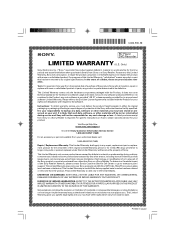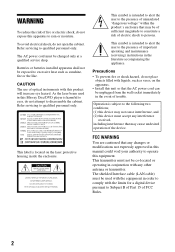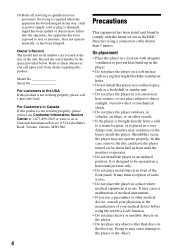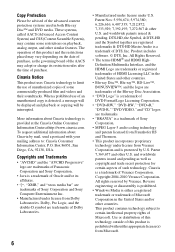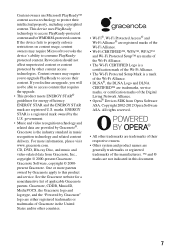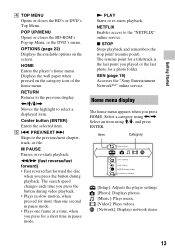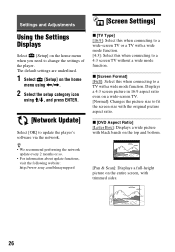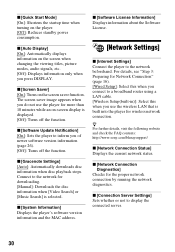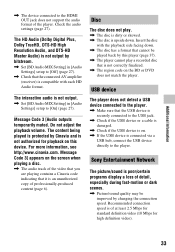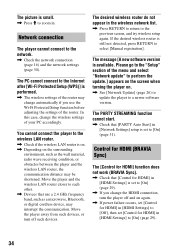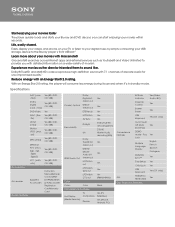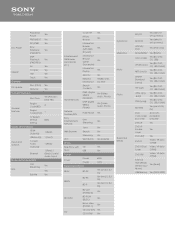Sony BDP-S3100 Support Question
Find answers below for this question about Sony BDP-S3100.Need a Sony BDP-S3100 manual? We have 3 online manuals for this item!
Question posted by rsowder on April 5th, 2013
Cannot Connect To Sony Entertainment Network
network setup passes all tests with "OK",for both wired and wireless modes and when playing a Bluray disk even downloads BDU data from internet. But from "Home" when I try to "Update Network", it NEVER connects, All of icons (Netflix, VUDU, HULU, etc ) are also missing.
Current Answers
Related Sony BDP-S3100 Manual Pages
Similar Questions
How To Connect A Sony Blu Ray Player Bdp-s360 To Netflix
(Posted by taimak 10 years ago)
How Do You Connect To Netflix Using A Sony Blu-ray Disc /dvd Player Bdp-s3100
(Posted by niziHand 10 years ago)
How To Use A Keyboard On Sony Bdp-s3100 Blu Ray Player
(Posted by slJoetec 10 years ago)
Sony Blu Ray Player Bdp-bx59 Does Not Connect To Netflix
(Posted by 0nntehw 10 years ago)
Usb Trouble Shooting
what does it mean when " the usb device connected to this unit is not supported"? I am trying to ho...
what does it mean when " the usb device connected to this unit is not supported"? I am trying to ho...
(Posted by jrockn 11 years ago)