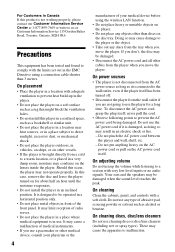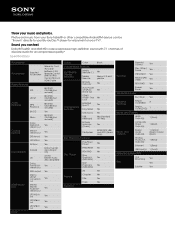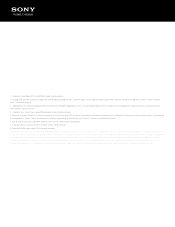Sony BDP-BX39 Support Question
Find answers below for this question about Sony BDP-BX39.Need a Sony BDP-BX39 manual? We have 2 online manuals for this item!
Question posted by vivian84926 on July 17th, 2012
Netflix Streaming Will Not Complete Load It Said Try Later Or Try Another Title
The person who posted this question about this Sony product did not include a detailed explanation. Please use the "Request More Information" button to the right if more details would help you to answer this question.
Current Answers
Related Sony BDP-BX39 Manual Pages
Similar Questions
How To Connect A Sony Blu Ray Player Bdp-s360 To Netflix
(Posted by taimak 10 years ago)
How Do You Connect To Netflix Using A Sony Blu-ray Disc /dvd Player Bdp-s3100
(Posted by niziHand 10 years ago)
Sony Blu Ray Player Bdp-bx59 Does Not Connect To Netflix
(Posted by 0nntehw 10 years ago)
Netflix Streaming Subtitles
I don't get Netflix subtitles in my Sony BDP-Bx57. Any way to correct that?
I don't get Netflix subtitles in my Sony BDP-Bx57. Any way to correct that?
(Posted by cggarcia 11 years ago)
How Can Netflix Be Configured To Sony Blue Ray Player Bdp-s370
(Posted by johnbradley1951 11 years ago)