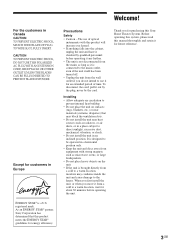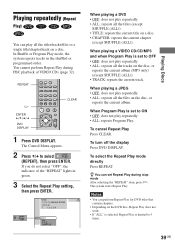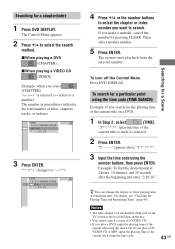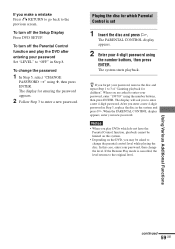Sony AVD-K800P Support Question
Find answers below for this question about Sony AVD-K800P - 5 Dvd Changer/receiver.Need a Sony AVD-K800P manual? We have 2 online manuals for this item!
Question posted by Anonymous-150874 on April 24th, 2015
Why Are My Speakers Not Playing
The person who posted this question about this Sony product did not include a detailed explanation. Please use the "Request More Information" button to the right if more details would help you to answer this question.
Current Answers
Related Sony AVD-K800P Manual Pages
Similar Questions
Avd K800p Speaker Wire Connectors
What are the specifications of the speaker wire connectors? I need a new one to replace my lost one.
What are the specifications of the speaker wire connectors? I need a new one to replace my lost one.
(Posted by UncleVeeter 7 years ago)
Speakers For Sony Home Theater Avd-k 800p
Hello, need replacdmen speakers for Sony home theatre system AVD-K 800P. Any suggestions where i can...
Hello, need replacdmen speakers for Sony home theatre system AVD-K 800P. Any suggestions where i can...
(Posted by dba6171 10 years ago)
No High Frequency Sound From Dvd Playback
When I play a DVD only the bass notes are hear but intermittently the highs come back, THis also hap...
When I play a DVD only the bass notes are hear but intermittently the highs come back, THis also hap...
(Posted by sidney46d 10 years ago)
Sony Blu-ray Disc/dvd Home Theater System Models Bdv-e980, Bvd-e880, & Bvd-e580
I have a Sony Blu-ray Disc/DVD Home Theater System (Model BDV-E980, BDV-E880, or BVD-E580) connected...
I have a Sony Blu-ray Disc/DVD Home Theater System (Model BDV-E980, BDV-E880, or BVD-E580) connected...
(Posted by lawcoleman 10 years ago)
Sony Hcd-dz120k Home Theater System
Not Operating Properly.
My Sony HCD-DZ120K home theater system isnot operating properly. On power on I get a fault message w...
My Sony HCD-DZ120K home theater system isnot operating properly. On power on I get a fault message w...
(Posted by davidberlouis 12 years ago)