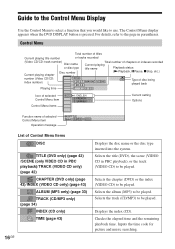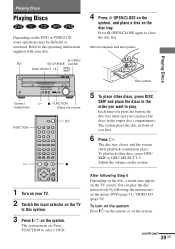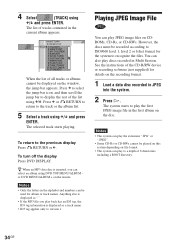Sony AVD-K800P Support Question
Find answers below for this question about Sony AVD-K800P - 5 Dvd Changer/receiver.Need a Sony AVD-K800P manual? We have 2 online manuals for this item!
Question posted by aodhancoultis on August 13th, 2013
Amd-k800d Subwoofer Issues
I have a Sony AMD-K800 system but my subwoofer isn't putting anything out and I am hoping not to have to replace the entire thing. Anyone have any ideas?
Current Answers
Related Sony AVD-K800P Manual Pages
Similar Questions
I Hve This Dvd K800p But Remote Control Is Good But Turn On De Device Pls Hel
(Posted by ZOELECTRONICA 1 year ago)
My Avdk800 Dvd Player
will not produce any sound and the dvd drawer will not open up at all, what coulld cause this and is...
will not produce any sound and the dvd drawer will not open up at all, what coulld cause this and is...
(Posted by aaronbarnefske 8 years ago)
No High Frequency Sound From Dvd Playback
When I play a DVD only the bass notes are hear but intermittently the highs come back, THis also hap...
When I play a DVD only the bass notes are hear but intermittently the highs come back, THis also hap...
(Posted by sidney46d 10 years ago)
Sony Blu-ray Disc/dvd Home Theater System Models Bdv-e980, Bvd-e880, & Bvd-e580
I have a Sony Blu-ray Disc/DVD Home Theater System (Model BDV-E980, BDV-E880, or BVD-E580) connected...
I have a Sony Blu-ray Disc/DVD Home Theater System (Model BDV-E980, BDV-E880, or BVD-E580) connected...
(Posted by lawcoleman 10 years ago)
How Do I Connect An Sa-wm500 Powered Subwoofer To My Bdve570 Home Theater System
I have a Sony BDVE570 home theater system that came with a passive subwoofer.. I also have a Sony SA...
I have a Sony BDVE570 home theater system that came with a passive subwoofer.. I also have a Sony SA...
(Posted by Prit53 11 years ago)