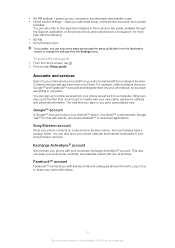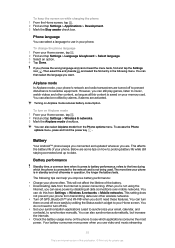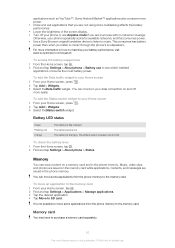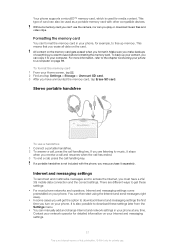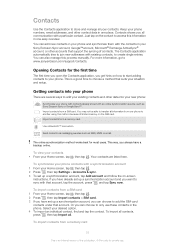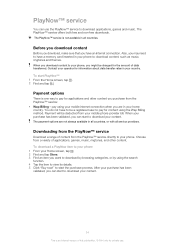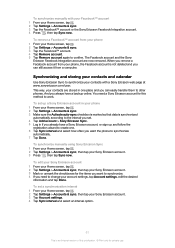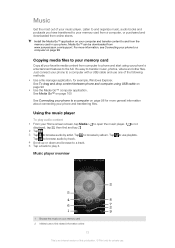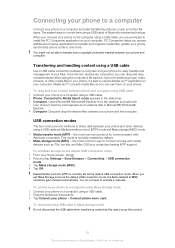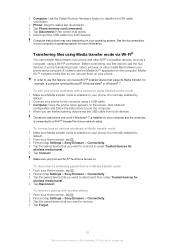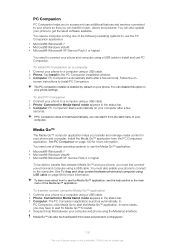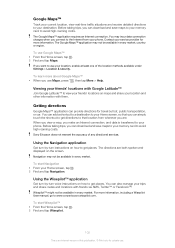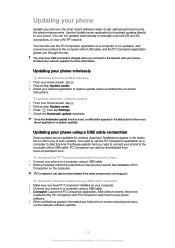Sony Ericsson Xperiatrade ray Support Question
Find answers below for this question about Sony Ericsson Xperiatrade ray.Need a Sony Ericsson Xperiatrade ray manual? We have 1 online manual for this item!
Question posted by jrmarg on September 18th, 2012
How Can I Transfer My Catalog From My Sonyericsson Zylo To My Pc?
Current Answers
Answer #1: Posted by AmbientShark on September 18th, 2012 10:37 AM
2. You will be prompted to install software called PC Companion on the computer. Do so.
3. Drag and drop files to the PC using the PC's file management system (e.g. Windows Explorer, or Finder on a Mac).
Note: you may not have permission to copy some copyrighted material onto a second device.
For more info, see the product manual on this site, starting on page 98.
Related Sony Ericsson Xperiatrade ray Manual Pages
Similar Questions
where is the message center no in sony Hazel mobile phone..?
How can I save the contacts in my present mobile phone to transfer them to another mobile or a compu...