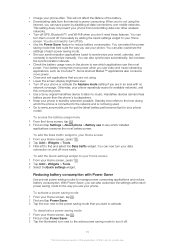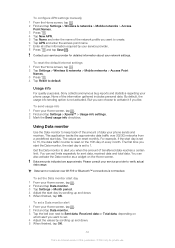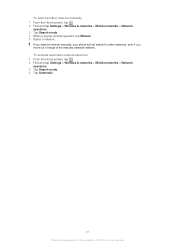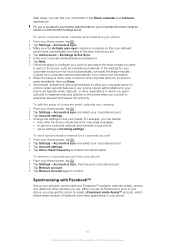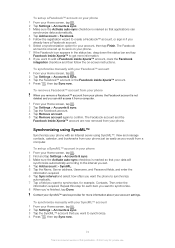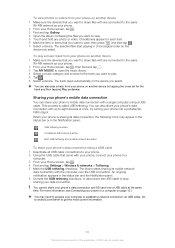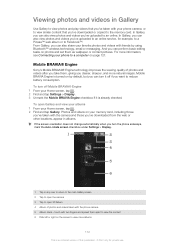Sony Ericsson Xperia sola Support Question
Find answers below for this question about Sony Ericsson Xperia sola.Need a Sony Ericsson Xperia sola manual? We have 1 online manual for this item!
Question posted by chetanrungta81 on May 2nd, 2013
Restarts Automatically
my phone shutdown by its own and starts again autom matically. this keeps on going after every 10-15 sec.
Current Answers
Answer #1: Posted by TommyKervz on May 2nd, 2013 4:05 AM
Greeitngs - You can also try to run a Factory Reset (which offcause will erase everything on the phone) - Before that however you can try a soft reset - Press and hold the power button for 10 seconds - the phone will automatically reboot (of cause this does not delete your stored data)-
steps to Hard/Factory Reset:
1. Home key
2. Apps
3. Settings
4. Privacy
5. Factory data reset
6. Reset phone
7. Erase everything
I hope you can do this in 10-15 sec. Hope it hepls.
Answer #2: Posted by TexasDeviL on May 2nd, 2013 3:47 AM
that means that its recovering from a fatal error. When it comes on but before it restarts itself try turning off bluetooth, wifi and anything else that would run at startup.
If you agree that the answer I provided is correct please remember to "accept" and/or mark it as "helpful" so I know I'm doing a good job. Thank you, I would really appreciate it.
[automotive mechanic and phone modding enthusiast]
Related Sony Ericsson Xperia sola Manual Pages
Similar Questions
Where Is The Message Center No In Sony Hazel Mobile Phone..?
where is the message center no in sony Hazel mobile phone..?
where is the message center no in sony Hazel mobile phone..?
(Posted by flameyas 11 years ago)
Saving Contacts For Transferring To A Computer Or Another Mobile Phone
How can I save the contacts in my present mobile phone to transfer them to another mobile or a compu...
How can I save the contacts in my present mobile phone to transfer them to another mobile or a compu...
(Posted by pyfonjallaz 12 years ago)