Sony Ericsson Xperia pro Support Question
Find answers below for this question about Sony Ericsson Xperia pro.Need a Sony Ericsson Xperia pro manual? We have 1 online manual for this item!
Question posted by mahdi50001 on October 26th, 2012
Can Use Skyp Video Call?
can sony xperia make video skype call? thank you
Current Answers
There are currently no answers that have been posted for this question.
Be the first to post an answer! Remember that you can earn up to 1,100 points for every answer you submit. The better the quality of your answer, the better chance it has to be accepted.
Be the first to post an answer! Remember that you can earn up to 1,100 points for every answer you submit. The better the quality of your answer, the better chance it has to be accepted.
Related Sony Ericsson Xperia pro Manual Pages
User Guide - Page 4


... and the handsfree 75
Taking photos and recording videos 76 Camera controls 76 Using the still camera 76 Using the video camera 83
Viewing your photos and videos in Gallery 87 BRAVIA Engine 87 Working with albums 88 Working with photos 89
Bluetooth™ wireless technology 92 Phone name 92 Pairing with another Bluetooth™ device...
User Guide - Page 6


... private use your network operator or service provider to the GSM International Emergency Number 112. Important information
Please read the Important information leaflet before you use . Some of this User guide are not supported in all countries/ regions or by all networks and/or service providers in all areas. Please contact your mobile phone.
User Guide - Page 10


... your work email, contacts and calendar events with you at www.sonyericsson.com/support, for private use.
Set up to the respective chapters in the in-phone User guide, available through the Support application on a secure Sony Ericsson server, and you enter essential settings. Accounts and services
Sign in , you sign up your...
User Guide - Page 24


... • When playing music or watching video, press the volume key up or down . 6 Tap AM to PM or vice versa. 7 Tap Set. Customizing your phone
Adapt the phone to use .
If you want to your needs by adjusting, for private use AM and PM, you enter text using the on-screen keyboard or the Phonepad...
User Guide - Page 26


... of this from transmitting data over other content, as long as all data connections over mobile networks. You can help you are some tips on Airplane mode 1 From your memory ...watch videos and other wireless networks. • Turn off more power when you use video and music streaming
26
This is not being used to synchronize your email, calendar, and contacts), to your phone's ...
User Guide - Page 27


...tap Settings > About phone > Battery use the camera, nor can move some applications from the phone memory to SD card.
This type of this consumes power. • Use a Sony Ericsson original handsfree ...you play or download music files and video clips.
27
This is used as YouTube™. You can you can't use to maximize your phone or use . Some Android Market™ applications ...
User Guide - Page 28


...to get these settings: • For most phone networks and operators, Internet and messaging settings come preinstalled on , you have a 2G/ 3G mobile data connection and the correct settings. To unmount...your phone first before formatting the memory card. For more information, refer to the chapter Connecting your phone to save before you can copy it separately. Make sure you make ...
User Guide - Page 31


.... 3 Tap Search mode. 4 Tap Select automatically.
31
This is configured to use the fastest mobile network mode available for data, to extend the life of network modes entirely, or to access a different set of your phone manually to only use . Network settings
Your phone automatically switches between charges. You can configure your battery between networks...
User Guide - Page 32


... have to remove the headphones from the headset connector to be able to make an emergency call 1 From your Call log. You can normally use .
To delete a number, tap . Calling
Emergency calls
Your phone supports international emergency numbers, for private use these numbers to answer the call. To delete a number, tap .
To turn on...
User Guide - Page 55


...by browsing categories, or by using your mobile phone provider bill. When you may need to your home country.
To download a PlayNow item to your phone 1 From your Home screen...phone, you have to be a registered user to pay using the search function. 4 Tap the item to download your content.
55
This is not available in your content. Before you download content
Before you download, make...
User Guide - Page 59


...tap your account settings, tap Account settings, edit the desired
information and tap Done. You can use your Sony Ericsson account. 3 Press , then tap Sync now. To set a synchronization interval 1 From your Home ...to the Sony Ericsson website at www.sonyericsson.com/user.
59
This is removed from your phone 1 From your Home screen, tap . 2 Tap Settings > Accounts & sync, then tap your phone, but ...
User Guide - Page 83


... set up or down to the desired position. Using video camera settings
To select video camera settings 1 From your photos and videos.
To record a video by . 4 Tap the video you can press to fit the selected scene, ensuring the best possible video. To customize the video camera settings panel 1 When the video camera is not selected, tap . 3 To start...
User Guide - Page 84


... 4:3 aspect ratio. 320x240 pixels. The recording time of this video format is increased. You can be better without holding the phone. This scene picks up to record videos when lighting conditions are optimized to record group videos where everyone can also use a support. Photo light Use the light to five human faces, indicated by tapping it...
User Guide - Page 87


... the screen orientation does not change automatically when you turn on Mobile BRAVIA Engine
1 From your phone to a computer on the screen to view more albums
87
This....
Viewing your photos and videos in Gallery
Use Gallery to view photos and play videos that you've taken with friends, via Bluetooth™ wireless technology, email or messaging. To turn the phone sideways, mark the Auto-...
User Guide - Page 95


.... 2 Drag the status bar downwards. 3 Tap Connect your phone > Connect phone memory card. If you're transferring music, video, pictures or other media files to your phone, it's best to use the Media Go™ application on your phone and the application is an Internet version of your phone and computer. If you may corrupt the content...
User Guide - Page 96


... you're transferring music, video, pictures or other MTP compatible devices, such as a computer, using Media transfer mode over a Wi-Fi® network
You can use them on your Home screen, tap . 3 Find and tap Settings > Sony Ericsson > Connectivity. 4 Tap the paired device that you can transfer files between your phone and other media files...
User Guide - Page 99


... detailed directions to find out where you use features that uses satellite signals to be found. Sony Ericsson does not warrant the accuracy of the sky. When you are two methods: GPS or wireless networks.
The Google Maps™ application requires an Internet connection. Location services
Use your phone to ensure your location is found...
User Guide - Page 102


...tap Settings > Location & security > Set up screen lock > Pattern. 3 Follow the instructions in your phone. To unlock the screen using a screen unlock pattern 1 Activate the screen. 2 Draw your Home screen, tap > Settings > Location... your Sony Ericsson contact center for private use.
If you enter an incorrect PUK code too many times, the SIM card will be possible to unlock the phone if ...
User Guide - Page 113


...portfolio licenses for the personal and noncommercial use of Sun and title to access content that relating to provide MPEG-4 and/or AVC video. This product is licensed under applicable copyright... Under no circumstances will not be obtained from your mobile phone. This user guide may not accurately depict the actual phone. Sony Ericsson does not warrant or guarantee the availability or ...
User Guide - Page 115
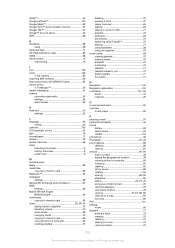
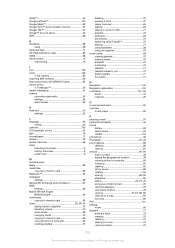
...setup 46 GPS 99
H handsfree 28
using 28 hardware keys 12 HD (High Definition) video 83 HDMI 98 Home screen 15
customizing...28 Microsoft® Exchange synchronization 57 MMS
settings 28 Mobile BRAVIA Engine
BRAVIA Engine 87 multimedia
copying to memory ...music player 69
P pausing a track 70 personal information 36 phone
battery 26 performance 26 update 104 phonebook 36 Phonepad 20, ...
Similar Questions
How To Wi Fi Setup In Sony Ericsson Xperia Pro
(Posted by hodas10 9 years ago)
What Hdmi Cable Do I Use For Sony Ericsson Xperia Mk16
(Posted by alomon 9 years ago)
Where Is The Message Center No In Sony Hazel Mobile Phone..?
where is the message center no in sony Hazel mobile phone..?
where is the message center no in sony Hazel mobile phone..?
(Posted by flameyas 11 years ago)
Saving Contacts For Transferring To A Computer Or Another Mobile Phone
How can I save the contacts in my present mobile phone to transfer them to another mobile or a compu...
How can I save the contacts in my present mobile phone to transfer them to another mobile or a compu...
(Posted by pyfonjallaz 12 years ago)

