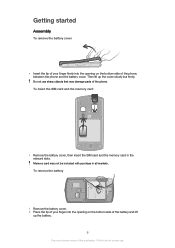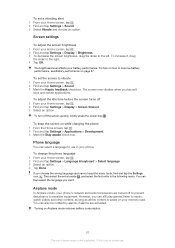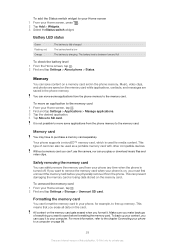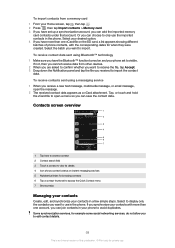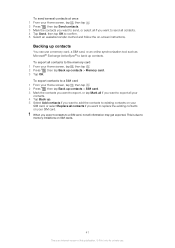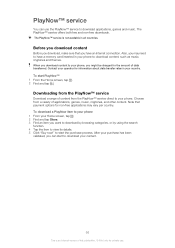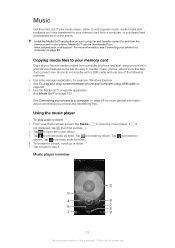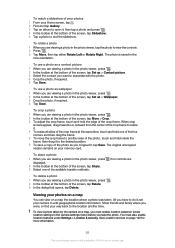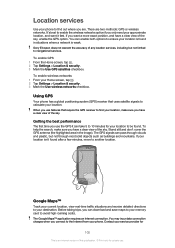Sony Ericsson Xperia neo V Support Question
Find answers below for this question about Sony Ericsson Xperia neo V.Need a Sony Ericsson Xperia neo V manual? We have 4 online manuals for this item!
Question posted by fhl6John on February 22nd, 2014
Does The Xperia Neo Need Memory Card To Take Pictures?
The person who posted this question about this Sony Ericsson product did not include a detailed explanation. Please use the "Request More Information" button to the right if more details would help you to answer this question.
Current Answers
Related Sony Ericsson Xperia neo V Manual Pages
Similar Questions
How To Connect Xperia Neo V Memory Card To Pc
(Posted by yomsu 10 years ago)
Where To Buy Memory Card ?
Where can I buy memory card for sony ericsson C905a ?
Where can I buy memory card for sony ericsson C905a ?
(Posted by mariabuftalmo 11 years ago)
The Memory Card Refuse To Be Formated
i think a shop virus connecting my memory card to one computer and i think it damage my card and aft...
i think a shop virus connecting my memory card to one computer and i think it damage my card and aft...
(Posted by eliseeeminem 11 years ago)
How To Make Memory Card As Default Memory In Sony Ericsson Experia Neo V Phone?
it says, "no internal memory" but we attached a 16GB memory card recently. How do we make memory car...
it says, "no internal memory" but we attached a 16GB memory card recently. How do we make memory car...
(Posted by bsrirag 11 years ago)