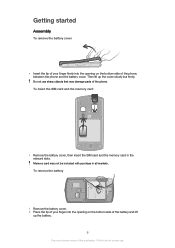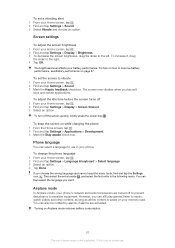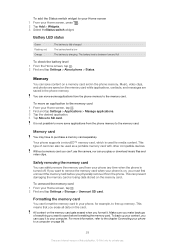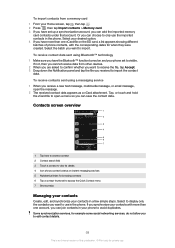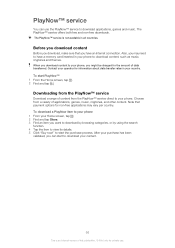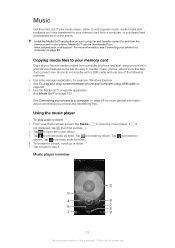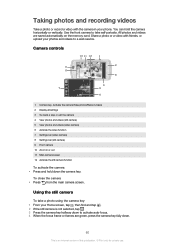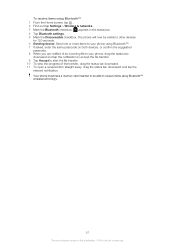Sony Ericsson Xperia neo V Support Question
Find answers below for this question about Sony Ericsson Xperia neo V.Need a Sony Ericsson Xperia neo V manual? We have 4 online manuals for this item!
Question posted by minapsh on August 4th, 2014
How To Clone Xperia Neo V Memory Card
The person who posted this question about this Sony Ericsson product did not include a detailed explanation. Please use the "Request More Information" button to the right if more details would help you to answer this question.
Current Answers
Related Sony Ericsson Xperia neo V Manual Pages
Similar Questions
Does The Xperia Neo Need Memory Card To Take Pictures?
(Posted by fhl6John 10 years ago)
How To Connect Xperia Neo V Memory Card To Pc
(Posted by yomsu 10 years ago)
Where To Buy Memory Card ?
Where can I buy memory card for sony ericsson C905a ?
Where can I buy memory card for sony ericsson C905a ?
(Posted by mariabuftalmo 11 years ago)
The Memory Card Refuse To Be Formated
i think a shop virus connecting my memory card to one computer and i think it damage my card and aft...
i think a shop virus connecting my memory card to one computer and i think it damage my card and aft...
(Posted by eliseeeminem 11 years ago)
How To Make Memory Card As Default Memory In Sony Ericsson Experia Neo V Phone?
it says, "no internal memory" but we attached a 16GB memory card recently. How do we make memory car...
it says, "no internal memory" but we attached a 16GB memory card recently. How do we make memory car...
(Posted by bsrirag 11 years ago)