Sony Ericsson Xperia ion Support Question
Find answers below for this question about Sony Ericsson Xperia ion.Need a Sony Ericsson Xperia ion manual? We have 1 online manual for this item!
Question posted by xantgsoare on August 9th, 2013
Youtube How To Hard Reset Sony Xperia Ion
The person who posted this question about this Sony Ericsson product did not include a detailed explanation. Please use the "Request More Information" button to the right if more details would help you to answer this question.
Current Answers
There are currently no answers that have been posted for this question.
Be the first to post an answer! Remember that you can earn up to 1,100 points for every answer you submit. The better the quality of your answer, the better chance it has to be accepted.
Be the first to post an answer! Remember that you can earn up to 1,100 points for every answer you submit. The better the quality of your answer, the better chance it has to be accepted.
Related Sony Ericsson Xperia ion Manual Pages
User Guide - Page 5


... icons 117 Notification icons 117 Application overview 119 Troubleshooting 120 My phone is not working as expected 120 Resetting the phone 120 No battery charging icon appears when phone starts charging.......121 The battery performance is low 121 I cannot transfer content between my phone and the computer, when using a USB cable 121 Error messages 121...
User Guide - Page 6


...be subject to the GSM International Emergency Number 112. Some of use . Sony does not warrant or guarantee the availability or performance of any specific service or...use and applicable privacy policy in all networks and/or service providers in advance. Use of use your mobile phone. For applications accessed on or through a third party Web site, please review such Web sites' terms...
User Guide - Page 15


..., and this consumes power. • Use a Sony original handsfree device to listen to music. You can turn them on your phone, with no network coverage. Your battery consumes more power...an Internet version of this from transmitting data over mobile networks. This setting does not prevent your phone from Settings > Wireless & networks > Mobile networks > Data enabled. The battery status LED ...
User Guide - Page 16


... screen darkens to save battery power, and locks automatically. Glass screens are not covered by the Sony warranty service.
You may have to drag the screen (in or out. To add the Data... battery usage menu
1 From the Home screen, tap . 2 Find and tap Settings > About phone > Battery use . Your phone screen is cracked or shattered. To open or highlight an item • Tap the item. You...
User Guide - Page 33


...your Home screen, tap . 2 Find and tap Settings > Wireless & networks > Mobile networks. 3 Unmark the Data enabled checkbox. Additional charges may sometimes use the Internet connection in ...2 Find and tap Settings > Wireless & networks > Mobile networks. 3 Mark the Data roaming checkbox.
To turn off all data connections with the phone, you may apply. You can't activate data roaming ...
User Guide - Page 57


...
Make sure you only install and give permissions to applications you can damage your phone. Installing applications not from Android Market™
Installing applications of unknown or unreliable ... responsible for some applications. Similarly, Sony is not possible to delete some preinstalled applications. Only use .
By default, your phone is an Internet version of this setting...
User Guide - Page 58


...to create a Video Unlimited account if you can also choose to download a purchased video to most Sony™ devices that are connected to your wish list Delete the video you can also choose to...video via a social network, email, Bluetooth, or other categories. You can view not only on your phone, but also on your wish list is only available when you are not always available. Renting or ...
User Guide - Page 59


...connected to a Wi-Fi® network, and that you have enough free space on most Sony™ device that , for private use.
You need to check that are connected to get...Downloading of video is an Internet version of this publication. © Print only for example, your phone is paused Confirmation of subtitles, or remove subtitles Change the audio language
59
This is completed
Downloading ...
User Guide - Page 64
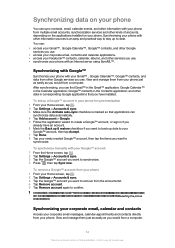
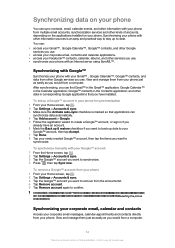
.... You can synchronize data automatically. 4 Tap Add account > Google. 5 Follow the registration wizard to create a Google™ account, or sign in your phone for the first one. See Resetting the phone on your newly created Google™ account, then tap the items you have installed.
To remove the first account, you want to...
User Guide - Page 65


... settings in the E-mail, Calendar and Contacts applications. After setup, you can decide: • how often the phone should check for new email messages. • to get the option to create a Facebook inside Xperia™ account, which you grant authority to implement security policies on a Microsoft® Exchange server. Synchronizing with Facebook...
User Guide - Page 66


... if you
already have a Facebook account. 6 Select a synchronization option for more information. 8 If you want to add a Facebook inside Xperia™ account, mark the Facebook
integration checkbox and then follow the on your phone 1 From your Home screen, tap . 2 Tap Settings > Accounts & sync. 3 Make sure the Activate auto-sync checkbox is now...
User Guide - Page 69


... Scan. Wi-Fi® sleep policy
By adding a Wi-Fi® sleep policy, you can also enable the phone to notify you are not connected to a Wi-Fi® network, the phone uses mobile data connection to access the Internet (if you need to use . To add a Wi-Fi® sleep policy 1 From...
User Guide - Page 72


... . Go to android.com/tether to get the most current information.
72
This is an Internet version of eight hot spot clients can share your phone's mobile data connection with a single computer using a USB cable.
Tap to browse by track. 5 Scroll up or down and browse to a track. 6 Tap . 7 Select a device. This...
User Guide - Page 82


... SensMe™ channels application helps you arrange your music.
This application requires a mobile or Wi-Fi® network connection. To play tracks in playlists in random ... repeat
Playlists
The music player automatically creates Smart playlists on a computer and use . To update your phone to a computer on page 106. A playlist can play tracks in random order. You can install the...
User Guide - Page 98


... on page 106. BRAVIA® Engine
Sony's Mobile BRAVIA® Engine technology improves the viewing quality of photos and videos after you 've downloaded or copied to the memory card. And you can also view photos and videos you clearer, sharper, and more information, see Connecting your phone to a computer on by using...
User Guide - Page 101
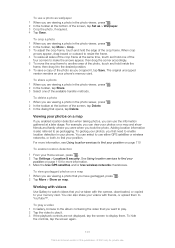
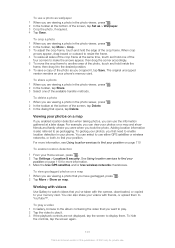
...to make the arrows appear, then drag the corner accordingly. 5 To move the crop frame to YouTube™. You can select to use either GPS satellites or wireless networks, or both, to your ...& security. To hide
the controls, tap the screen again.
101
This is also referred to find your phone's memory card.
You can view your photos on a map and show friends and family where you were...
User Guide - Page 106


...in MSC checkbox gets checked automatically. When you can drag and drop content between your phone and the computer.
106
This is enabled by default. • Mass storage mode (... > Xperia™ > Connectivity. 3 Unmark the Auto connect in the phone. To transfer data between a computer and your phone's memory card 1 Connect your phone to share data between them on your phone's memory...
User Guide - Page 107


...; Windows Vista® or Windows® 7.
Transferring files using Media transfer mode via a network cable. To pair your phone wirelessly with another device 1 From your Home screen, tap . 2 Find and tap Settings > Xperia™ > Connectivity. 3 Tap the paired device that you need to pair the two devices. To connect paired devices wirelessly...
User Guide - Page 121


... the international emergency number 112.
If this case, contact the nearest Sony service center. No battery charging icon appears when phone starts charging
It may take a few minutes before the battery icon ...also other user data such as pictures and
music, mark the Erase SD card checkbox. 5 Tap Reset phone. 6 To confirm, tap Erase everything. Contact AT&T and make sure that is locked. See ...
User Guide - Page 124


... provided by certain intellectual property rights of use . All other phones on AT&T's HSPA+ network with ongoing backhaul deployment. Legal information
Sony LT28at
This User guide is published by Sony Mobile Communications AB at att.com/network. 4G used in connection with the Sony Xperia™ ion product name refers to the fact that relating to this...
Similar Questions
How To Turn Off Voice Command On The Sony Xperia Ion
(Posted by garfmark 9 years ago)
How To Reset A Sony Xperia Ion If I Forget The Password
(Posted by Grassmanmikeyb0 9 years ago)
How To Remove Battery Back Cover Sony Xperia Ion Battery
(Posted by brianMAFIOS 10 years ago)

