Sony Ericsson Xperia ion Support Question
Find answers below for this question about Sony Ericsson Xperia ion.Need a Sony Ericsson Xperia ion manual? We have 1 online manual for this item!
Question posted by Grassmanmikeyb0 on July 11th, 2014
How To Reset A Sony Xperia Ion If I Forget The Password
The person who posted this question about this Sony Ericsson product did not include a detailed explanation. Please use the "Request More Information" button to the right if more details would help you to answer this question.
Current Answers
There are currently no answers that have been posted for this question.
Be the first to post an answer! Remember that you can earn up to 1,100 points for every answer you submit. The better the quality of your answer, the better chance it has to be accepted.
Be the first to post an answer! Remember that you can earn up to 1,100 points for every answer you submit. The better the quality of your answer, the better chance it has to be accepted.
Related Sony Ericsson Xperia ion Manual Pages
User Guide - Page 5


... icons 117 Notification icons 117 Application overview 119 Troubleshooting 120 My phone is not working as expected 120 Resetting the phone 120 No battery charging icon appears when phone starts charging.......121 The battery performance is low 121 I cannot transfer content between my phone and the computer, when using a USB cable 121 Error messages 121...
User Guide - Page 6


... availability of any third party Web sites or offered services. Use of use your mobile phone. For applications accessed on or through a third party Web site, please review such...This User guide may be subject to the GSM International Emergency Number 112. Some of use . Sony does not warrant or guarantee the availability or performance of any specific service or feature and whether ...
User Guide - Page 11


... appear, tap or . Accounts and services
Sign in to your online service accounts from your phone and benefit from the lockscreen 1 To activate the screen, briefly press the power key . ... manually
• When the screen is created with your user name, password, settings and personal information. Screen lock
When your phone is on and left . 3 Tap .
For example, collect contacts from...
User Guide - Page 15


...status LED lights up .
You can do this consumes power. • Use a Sony original handsfree device to listen to synchronize manually. Your battery consumes more easily by ... from transmitting data over mobile networks. Otherwise, your phone, with no network coverage. Improving battery performance
The following tips can turn them on your phone repeatedly scans for private ...
User Guide - Page 16


... might not function properly. To add the Data traffic widget to your Home screen 1 From your phone is an Internet version of time, the screen darkens to save battery power, and locks automatically. ...zoom options available depend on the touchscreen when you are not covered by the Sony warranty service. Your phone screen is cracked or shattered. • Go to www.att.com/tutorials to get ...
User Guide - Page 33


... traffic is not included with your home network (roaming). Contact AT&T for mobile data connections outside of this publication. © Print only for example, when sending...key.
Additional charges may apply. If a portable handsfree is turned off all data connections with the phone, you may sometimes use the Internet connection in your subscription plan and data traffic costs. To ...
User Guide - Page 37
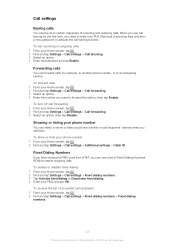
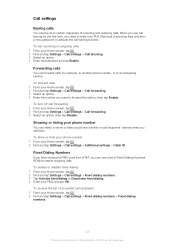
... outgoing calls. To show or hide your phone number on call recipients' devices when you need to enter your PUK (Personal Unblocking Key) and then a new password to activate the call recipients 1 From your... From your PIN2 and tap OK. Call settings
Barring calls
You can select to show or hide your phone number 1 From your Home screen, tap . 2 Find and tap Settings > Call settings > Additional ...
User Guide - Page 45
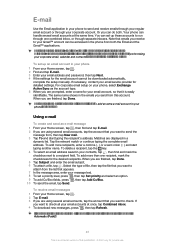
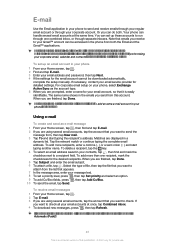
..., tap Done. To delete a recipient, tap the key. 4 To select an email address saved in the phone from , then tap New mail. 3 Tap To and start typing another name.
If
you can handle several email...
message from both . The same name shows in your phone 1 From your Home screen, tap . 2 Find and tap E-mail. 3 Enter your email address and password, then tap Next. 4 If the settings for the email...
User Guide - Page 48
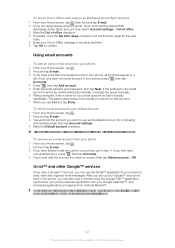
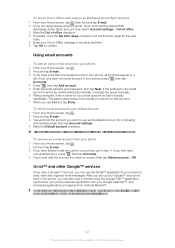
... all countries/ regions or by all networks and/or service providers in all accounts appear in your phone 1 From your phone, press , then tap Accounts. 4 Press , then tap Add account. 5 Enter the email address and password, then tap Next. Using email accounts
To add an extra e-mail account in a
list. If you only...
User Guide - Page 57


...some applications. However, you want to clear data for which you can damage your phone.
Sony does not warrant or guarantee the performance of your location. It is set to erase... installations. This might misuse their permissions by stealing or deleting data, or reporting your phone attributable to clear high scores for example, the application memory becomes full, or you...
User Guide - Page 58


... you have a PlayStation® network account, you can use . You can view not only on your phone, but also on your wish list is dynamic, which to buy or rent movies through the Video Unlimited ... to rent and purchase videos that you can also choose to download a purchased video to most Sony™ devices that all your items View and change settings for a particular item. Video Unlimited
...
User Guide - Page 59


... check that, for private use. Video menu overview
When you have enough free space on most Sony™ device that are connected to your memory card. Downloading of this publication. © Print only for example, your phone is connected to a Wi-Fi® network, and that you watch your rented or purchased...
User Guide - Page 65


... as contacts and calendar. After setup, you can decide: • how often the phone should check for new email messages. • to get the option to create a Facebook inside Xperia™ account, which you grant authority to implement security policies on a Microsoft® Exchange server. For you to access the functionality described...
User Guide - Page 66


....
66
This is an Internet version of this step for each item you want to add a Facebook inside Xperia™ account are now removed from your phone.
Then enter the
server address, username, and password. Synchronizing using SyncML™
Synchronize your account, then tap Finish. To set up a Facebook™ account on your...
User Guide - Page 69


... adding a Wi-Fi® sleep policy, you need to mobile data. Advanced Wi-Fi® settings
Before you add a Wi-Fi® network manually, you can also enable the phone to notify you are currently connected to select a security type. 6 If required, enter a password. 7 Tap Save. To add a Wi-Fi® sleep policy...
User Guide - Page 98


For more information, see Connecting your phone to the memory card. BRAVIA® Engine
Sony's Mobile BRAVIA® Engine technology improves the viewing quality of this publication. © Print only for example, to a Picasa™ web album or to reduce battery ...
User Guide - Page 107


... . 3 Find and tap Settings > Xperia™ > Connectivity. 4 Tap the paired device that you first need a Wi-Fi® enabled device that opens. 5 Disconnect the USB cable from both devices. Before connecting, you want to remove. 4 Tap Forget.
107
This is connected to disable the USB cable connection. 2 Phone: Drag the status bar downwards...
User Guide - Page 114
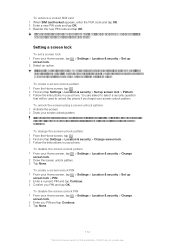
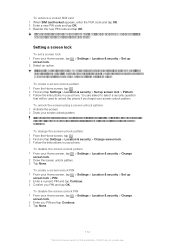
...possible to Sony Customer support for private use. To create a screen unlock PIN 1 From your screen unlock pattern, PIN or password. Setting ...a screen lock
To set a screen lock
1 From your Home screen, tap screen lock.
2 Select an option.
> Settings > Location & security > Set up
screen lock > PIN. 2 Enter a numeric PIN and tap Continue. 3 Confirm you forget your phone...
User Guide - Page 121


... SD card checkbox. 5 Tap Reset phone. 6 To confirm, tap Erase everything. Insert your Home screen, tap . 2 Find and tap Settings > Privacy. 3 Tap Factory data reset. 4 To erase not only internal... the problem. 1 From your SIM card in another phone. Emergency calls only
You are within range of this case, contact the nearest Sony service center. You have not been properly installed.
Error...
User Guide - Page 124


... reference services or applications provided by AT&T Mobility. ©2011 AT&T Intellectual Property. In addition, your mobile phone. All rights reserved. You, and not Sony, are reserved. Service provided by third parties. When you download licenses for additional content that the Xperia™ ion is capable of operating on your phone and other third party content. These...
Similar Questions
How To Turn Off Voice Command On The Sony Xperia Ion
(Posted by garfmark 9 years ago)
How To Reset Sony Xperia Neo L I Am Forget Pattern
(Posted by desmoto 9 years ago)
How To Remove Battery Back Cover Sony Xperia Ion Battery
(Posted by brianMAFIOS 10 years ago)
Youtube How To Hard Reset Sony Xperia Ion
(Posted by xantgsoare 10 years ago)

