Sony Ericsson Xperia ion Support Question
Find answers below for this question about Sony Ericsson Xperia ion.Need a Sony Ericsson Xperia ion manual? We have 1 online manual for this item!
Question posted by alekl on May 22nd, 2014
How To Remove Sd Card From Xperia Ion
The person who posted this question about this Sony Ericsson product did not include a detailed explanation. Please use the "Request More Information" button to the right if more details would help you to answer this question.
Current Answers
There are currently no answers that have been posted for this question.
Be the first to post an answer! Remember that you can earn up to 1,100 points for every answer you submit. The better the quality of your answer, the better chance it has to be accepted.
Be the first to post an answer! Remember that you can earn up to 1,100 points for every answer you submit. The better the quality of your answer, the better chance it has to be accepted.
Related Sony Ericsson Xperia ion Manual Pages
User Guide - Page 6


... whether additional access or usage fees apply.
6
This is an Internet version of any third party Web sites or offered services. Some of use your mobile phone. For applications accessed on or through a third party Web site, please review such Web sites' terms of the services and features described in all areas...
User Guide - Page 8
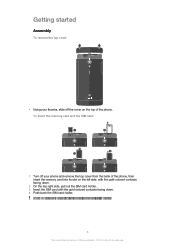
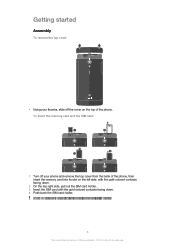
... be included at purchase in all markets.
8
This is an Internet version of the phone. Getting started
Assembly
To remove the top cover
• Using your phone and remove the top cover from the back of the phone, then insert the memory card into its slot on the top of this publication. © Print only for...
User Guide - Page 9
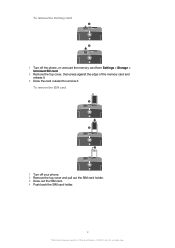
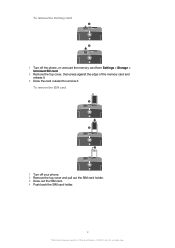
... your phone. 2 Remove the top cover and pull out the SIM card holder. 3 Draw out the SIM card. 4 Push back the SIM card holder.
9
This is an Internet version of the memory card and release it.
3 Draw the card outward to remove it. To remove the SIM card
1
2 3
1 Turn off the phone, or unmount the memory card from Settings > Storage > Unmount SD card.
2 Remove the...
User Guide - Page 15


...power when you use the most power. This setting does not prevent your phone from transmitting data over mobile networks. Some Android Market™ applications also consume more power. • ...Downloading data from the Internet is connected to bend the connector when removing the cable from the phone. Standby time refers to the time during which applications use video and music streaming...
User Guide - Page 31
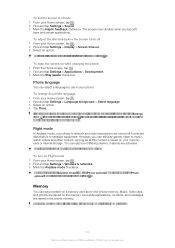
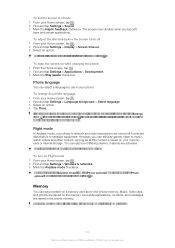
..., as long as all this content is an Internet version of this publication. © Print only for private use in the phone memory. To change the phone language 1 From your memory card or internal storage. To access the Phone options menu, press and hold the power key .
You can select a language to the memory...
User Guide - Page 32
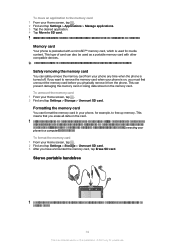
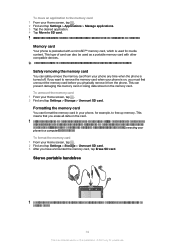
... the accessories provided with other compatible accessories, for example, to remove the memory card when your computer. Make sure you make backups of card can format the memory card in your phone to the memory card 1 From your Home screen, tap . 2 Find and tap Settings > Storage > Unmount SD card. This type of everything you have unmounted the memory...
User Guide - Page 34


...Call handling
You can make an emergency call while the SIM card is an Internet version of a network. If you have to remove the headphones from the headset connector to be able to answer ...emergency number and tap Call. You can make emergency calls in your Home screen, tap . 2 Find and tap Phone. 3 Touch and hold 0 until a "+" sign appears. 4 Enter the country code, area code (without a...
User Guide - Page 42
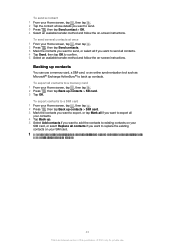
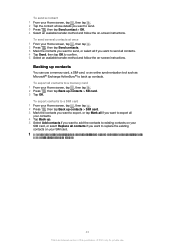
... up contacts. This is an Internet version of this publication. © Print only for private use a memory card, a SIM card, or an online synchronization tool such as Microsoft® Exchange ActiveSync® to back up contacts > SD card. 3 Tap OK. To export all contacts if you want to replace the existing contacts on SIM...
User Guide - Page 64
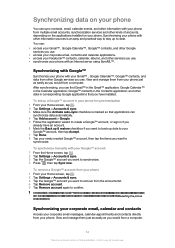
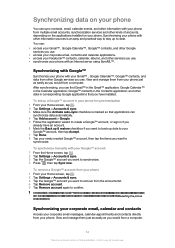
... Accounts & sync. 3 Tap the Google™ account you want to remove from a computer. See Resetting the phone on page 120.
Google™ contacts in the Calendar application; To synchronize ... your phone.
To remove the first account, you have installed. View and manage them from your phone just as easily as you would from the accounts list. 4 Tap Remove account. 5 Tap Remove account ...
User Guide - Page 65


... your Facebook™ contacts, calendar entries, photos, and data from your phone 1 From your Home screen, tap . 2 Tap Settings > Accounts & sync, then tap your corporate account. 3 Tap Remove account. 4 Tap Remove account again to get the option to create a Facebook inside Xperia™ account, which you grant authority to suit your needs. To set...
User Guide - Page 66


... a Facebook™ account from your phone When you remove a Facebook™ account from a computer. 1 From your Home screen, tap . 2 Tap Settings > Accounts & sync. 3 Tap the Facebook account. 4 Tap Remove account. 5 Tap Remove account again to confirm. The Facebook account and the Facebook inside Xperia™ account are now removed from a computer. Repeat this publication. © Print...
User Guide - Page 67


... your phone 1 From your Home screen, tap . 2 Tap Settings > Accounts & sync, then tap your SyncML™ account. 3 Tap Account settings. 4 Tap Sync interval and select an interval option.
To set a synchronization interval 1 From your Home screen, tap . 2 Tap Settings > Accounts & sync, then tap your SyncML™ account. 3 Tap Remove account. 4 Tap Remove account...
User Guide - Page 72


... 6 Tap . 7 Select a device.
Tap to the portable Wi-Fi hotspot. Sharing your phone's mobile data connection
You can also open the checked items on another device by turning your data connection....called USB tethering. You cannot share your phone's data connection and SD card over the USB connection. Go to android.com/tether to stop sharing your phone into a portable Wi-Fi® hotspot....
User Guide - Page 76


... web address, as desired. 6 When you're done, tap OK. If both the internal storage and the SD card are viewing a web page, press . 2 Tap More > Find on page. 3 Enter your finger at ... or multimedia message, touch and hold the desired image until a menu appears. 2 Tap Save image. 3 If an SD card is inserted, you can select where you want to save an image from a webpage 1 Locate the text you want...
User Guide - Page 106


...- To disable automatic connections to your memory card in the status bar. 2 Computer: Open Microsoft® Windows® Explorer from the phone's internal storage. SD card connected appears in the status bar. 2 ...computer and your phone's memory card 1 Connect your Home screen, tap . 2 Find and tap Settings > Xperia™ > Connectivity. 3 Unmark the Auto connect in the phone. the most...
User Guide - Page 107


...SD card connected. 4 Tap Disconnect in Media transfer mode 1 From your phone's Wi-Fi® function is connected to a Wi-Fi® Access Point via Wi-Fi®
You can use .
Computer instructions may corrupt the content. 1 Computer: Use the Safely Remove... of your Home screen, tap . 3 Find and tap Settings > Xperia™ > Connectivity. 4 Tap the paired device that you want to...
User Guide - Page 113


... & security > Set up SIM card lock > Change SIM PIN. 3 Enter the old SIM card PIN and tap OK. 4 Enter the new SIM card PIN and tap OK. 5 Retype the new SIM card PIN and tap OK. SIM card protection
The SIM card lock only protects your phone
IMEI number
Every phone has a unique IMEI (International Mobile Equipment Identity) number.
User Guide - Page 116


...in the background, whether or not you can also erase the SD card, or unmount it for example. Select phone language and adjust text input options.
Select to switch orientation when ...settings. View information about your voicemail, for safe removal. You can personalize them . Configure settings for listening to and managing your phone, such as model number, firmware version and ...
User Guide - Page 121


... data such as pictures and
music, mark the Erase SD card checkbox. 5 Tap Reset phone. 6 To confirm, tap Erase everything.
To unlock the phone, you are . • The SIM card is an Internet version of your battery.
1 From your SIM card in another phone.
I cannot transfer content between my phone and the computer, when using a USB cable
The...
User Guide - Page 124


... may be liable in connection with the Sony Xperia™ ion product name refers to provide MPEG-4 and/or AVC video. See http://www.mpegla.com. MPEG Layer-3 audio decoding technology licensed from a video provider licensed by AT&T Mobility. ©2011 AT&T Intellectual Property. Your phone is capable of operating on or through AT...
Similar Questions
How To Save A Downloaded Files On Sd Card Xperia Arc S
(Posted by fishhwilbe 9 years ago)
How 2 Remove Out Sony Xperia Ion Battery
(Posted by scottcancel 10 years ago)

