Sony Ericsson Xperia ion Support Question
Find answers below for this question about Sony Ericsson Xperia ion.Need a Sony Ericsson Xperia ion manual? We have 1 online manual for this item!
Question posted by goldskscar on March 10th, 2014
How To Hard Reset A Sony Ericsson Ion On Lte
The person who posted this question about this Sony Ericsson product did not include a detailed explanation. Please use the "Request More Information" button to the right if more details would help you to answer this question.
Current Answers
There are currently no answers that have been posted for this question.
Be the first to post an answer! Remember that you can earn up to 1,100 points for every answer you submit. The better the quality of your answer, the better chance it has to be accepted.
Be the first to post an answer! Remember that you can earn up to 1,100 points for every answer you submit. The better the quality of your answer, the better chance it has to be accepted.
Related Sony Ericsson Xperia ion Manual Pages
User Guide - Page 5


... icons 117 Notification icons 117 Application overview 119 Troubleshooting 120 My phone is not working as expected 120 Resetting the phone 120 No battery charging icon appears when phone starts charging.......121 The battery performance is low 121 I cannot transfer content between my phone and the computer, when using a USB cable 121 Error messages 121...
User Guide - Page 6


... parties. Important information
Please read the Important information leaflet before you use and applicable privacy policy in all areas. Sony does not warrant or guarantee the availability or performance of use your mobile phone. For applications accessed on or through a third party Web site, please review such Web sites' terms of any specific...
User Guide - Page 15


...are not using the
Internet, you can do this consumes power. • Use a Sony original handsfree device to listen to music. You can save power by disabling all data... > Mobile networks > Data enabled.
This will not affect the lifetime of this publication. © Print only for available networks, and this from your phone in the phone to see which the phone is connected...
User Guide - Page 16


... Home screen, press . 2 Tap Add > Widgets > Tools. 3 Flick left idle for your data connection on the application you buy it . You can access your phone when you are not covered by the Sony warranty service. This lock prevents unwanted actions on and left to make sure only you can now turn your...
User Guide - Page 33


...This is an Internet version of this publication. © Print only for mobile data connections outside of your home network without any unwanted data downloads and synchronisations...Settings > Wireless & networks > Mobile networks. 3 Unmark the Data enabled checkbox. To turn off . If a portable handsfree is turned off all data connections with the phone, you need detailed information about...
User Guide - Page 57


...Android Market™
Installing applications of your phone attributable to delete some preinstalled applications. Sony does not warrant or guarantee the performance of... Manage applications. 4 Tap the desired application. 5 Scroll down to block such installations.
By default, your phone. To delete an installed application 1 From the Home screen, tap . 2 Find and tap Settings. 3...
User Guide - Page 58


...that you want to your wish list Delete the video you are viewing the list. You can view not only on your phone, but also on your pick from the latest Hollywood releases, action movies, comedies, classics, and a range of other ... video, you have a PlayStation® network account, you can also choose to download a purchased video to most Sony™ devices that are not always available.
User Guide - Page 59


... has started
Watching a video from Video Unlimited, you can watch your rented or purchased videos on most Sony™ device that you have enough free space on your Video Unlimited account. Video Unlimited notifications overview
When... version of this publication. © Print only for example, your phone is connected to a Wi-Fi® network, and that are connected to your memory card.
User Guide - Page 64
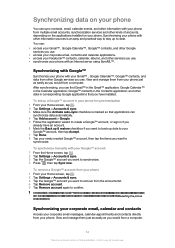
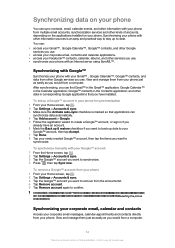
... if you want to synchronize. 4 Press , then tap Sync now. To synchronize manually with an Internet server using SyncML™. See Resetting the phone on page 120. Synchronizing data on your phone
You can sync contacts, email, calendar events, and other information with other information sources is an easy and practical way to...
User Guide - Page 69


..., you can specify when to switch from Wi-Fi to mobile data.
Using a static IP address
You can also enable the phone to get the Network SSID name and Wireless password.
If you...to a Wi-Fi® network, the phone uses mobile data connection to access the Internet (if you have set up and enabled a mobile data connection in your phone). The phone scans for Wi-Fi® networks manually ...
User Guide - Page 72


... and portable hotspot are sharing files with is called USB tethering. Tap to use this publication. © Print only for more information, see Connecting your phone's mobile data connection
You can connect to browse by artist. You can also open the checked items on page 106. Tap to the portable Wi-Fi...
User Guide - Page 82


...SensMe™ channels. Categorizing your phone's memory card. You can also create your own playlists from the music that is saved on a computer and use .
This application requires a mobile or Wi-Fi® network ...mood or suits the time of the album or track. 3 In the menu that matches your phone to a computer on the playlist tab in random order
You can select music that opens, tap...
User Guide - Page 98


BRAVIA® Engine
Sony's Mobile BRAVIA® Engine technology improves the viewing quality of this publication. © Print only...see Connecting your Home screen, tap . 2 Find and tap Settings > Display. 3 Unmark the Mobile BRAVIA Engine checkbox if it off Mobile BRAVIA® Engine 1 From your phone to a computer on photos and set them , giving you clearer, sharper, and more albums
98
...
User Guide - Page 109


... an Internet version of this publication. © Print only for private use a Sony IM-820 cable. Follow the instructions on TVs and other devices. To disconnect your phone from the TV set • Disconnect the HDMI™ cable from your phone to the TV set, the TV Launcher application opens. This application helps...
User Guide - Page 110
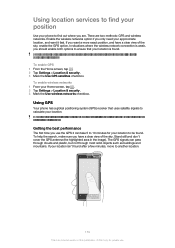
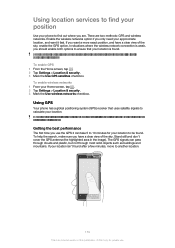
To enable wireless networks 1 From your location. Using GPS
Your phone has a global positioning system (GPS) receiver that uses satellite signals to calculate your Home... services to find your position
Use your phone to find your location, make sure you should enable both options to ensure that your location is found . There are . Sony does not warrant the accuracy of this publication...
User Guide - Page 111


...want to use Google Maps™, press , then tap Help. To start Navigation 1 From your phone.
If you can download and save maps to your location, enable at least one of the location ... information with them. Sony does not warrant the accuracy of this publication. © Print only for more about Google Maps™ • When you use your phone before you make an...
User Guide - Page 113


... cover to enter your PUK (Personal Unblocking Key) and then a new PIN. SIM card protection
The SIM card lock only protects your phone
IMEI number
Every phone has a unique IMEI (International Mobile Equipment Identity) number.
If you have to view the IMEI number. To change the SIM card PIN 1 From the Home screen...
User Guide - Page 114
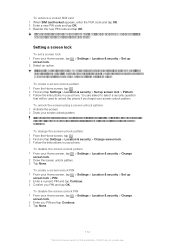
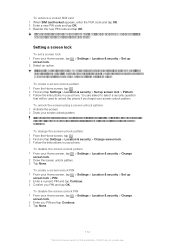
.... 2 Enter you PIN and tap Continue. 3 Tap None.
114
This is rejected five times in your phone. To create a screen unlock pattern 1 From the Home screen, tap . 2 Find and tap Settings ...> Location & security > Set up
It is very important that will be possible to Sony Customer support for private use.
If you forget your Home screen, tap screen lock.
2 Select an option...
User Guide - Page 121


...mark the Erase SD card checkbox. 5 Tap Reset phone. 6 To confirm, tap Erase everything. SIM card is probably your battery. I cannot transfer content between my phone and the computer, when using a USB ... this
works, it . If this case, contact the nearest Sony service center.
Emergency calls only
You are within range of your phone that the network has coverage where you are . • ...
User Guide - Page 124


... Your mobile phone has the capability to download, store and forward additional content, for you enable may involve the location of such content may be made by Sony Mobile Communications ... revocation list with the Sony Xperia™ ion product name refers to the fact that the Xperia™ ion is capable of Sony Mobile Communications AB. 4G speeds delivered by AT&T Mobility. ©2011 AT...
Similar Questions
How To Transfer Pictures To New Phone Xperia Ion
(Posted by JUAMa 9 years ago)
How To Do A Manual Hard Reset On A Sony Ericsson Xperia Play 4g (r800at)
(Posted by ajofmelcap 10 years ago)
Youtube How To Hard Reset Sony Xperia Ion
(Posted by xantgsoare 10 years ago)

