Sony Ericsson Xperia ion Support Question
Find answers below for this question about Sony Ericsson Xperia ion.Need a Sony Ericsson Xperia ion manual? We have 1 online manual for this item!
Question posted by daHazzir on August 30th, 2014
Does Xperia Ion Supports Flash Player?
The person who posted this question about this Sony Ericsson product did not include a detailed explanation. Please use the "Request More Information" button to the right if more details would help you to answer this question.
Current Answers
There are currently no answers that have been posted for this question.
Be the first to post an answer! Remember that you can earn up to 1,100 points for every answer you submit. The better the quality of your answer, the better chance it has to be accepted.
Be the first to post an answer! Remember that you can earn up to 1,100 points for every answer you submit. The better the quality of your answer, the better chance it has to be accepted.
Related Sony Ericsson Xperia ion Manual Pages
User Guide - Page 4


...
Music 78 Protecting your hearing 78 Copying media files to your memory card 78 Using the music player 78
FM radio 84 FM radio overview 84 Using your favorite radio channels 84 Making a new... files using Media transfer mode via Wi-Fi 107 PC Companion 108 Media Go 108
Connecting your phone to a TV set 109 Using location services to find your position 110
Using GPS 110 Google Maps...
User Guide - Page 6


...limitation, this applies to additional terms of this User guide are not supported in all areas. For applications accessed on or through a third party ... for private use . Some of any third party Web sites or offered services. Use of use your mobile phone. Important information
Please read the Important information leaflet before you use and applicable privacy policy in advance. This...
User Guide - Page 11


...from the lockscreen 1 To activate the screen, briefly press the power key . 2 When the music player controls appear, tap . Combine services and get a personalized view.
11
This is an Internet version of... the screen, briefly press the power key . 2 Drag to your online service accounts from your phone and benefit from the lockscreen 1 To activate the screen, briefly press the power key . 2 ...
User Guide - Page 15


... you can help you improve battery performance: • Charge your phone frequently. Battery LED status
Green Flashing red Orange
The battery is fully charged The battery level is low... to listen to music. This setting does not prevent your phone from transmitting data over mobile networks. You can turn them on your phone, with no network coverage. Some Android Market™ applications ...
User Guide - Page 19
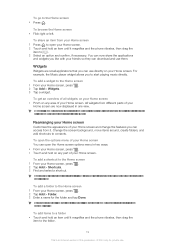
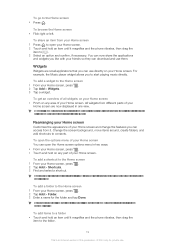
To browse the Home screen • Flick right or left. For example, the Music player widget allows you can use directly on your Home screen, press . 2 Tap Add > Widgets. ...your friends so they can open your Home screen.
Add an application shortcut directly from it magnifies and the phone vibrates, then drag the
item to the folder.
19
This is an Internet version of this publication. ...
User Guide - Page 22


... the status bar to open running applications, such as the music player.
22
This is something new or ongoing.
For example, a flashing blue light means there is low. Checking notifications and ongoing activities
You...the Application screen, then tap . 2 Touch and hold an item until it magnifies and the phone vibrates, then drag the
item to the new location. 3 Tap to uninstall, then tap OK....
User Guide - Page 24


...Using the Android keyboard
1
8
2 34
5
6
7
1 Change the character case and turn the phone sideways. You need an Internet connection to use this function. 5 Enter a space. 6 Tap and hold... for illustration purposes only and may not accurately depict the actual phone.
For example, this feature, landscape mode must be supported by Google™ to enter text. Android keyboard
You can ...
User Guide - Page 33


...phone, you may apply for more information. Data roaming
Depending on your home network (roaming). Consult AT&T. To activate data roaming 1 From the Home screen, tap . 2 Find and tap Settings > Wireless & networks > Mobile...Home screen, tap . 2 Find and tap Settings > Wireless & networks > Mobile networks. 3 Unmark the Data enabled checkbox. Additional charges may purchase it separately...
User Guide - Page 34


...locked 1 Tap Emergency call 1 From your Home screen, tap . 2 Find and tap Phone. 3 Enter the number of a network.
If you are using regular headphones without the ...Find and tap Phone. 3 Touch and hold 0 until a "+" sign appears. 4 Enter the country code, area code (without the first 0), and phone number, then tap Call. Calling
Emergency calls
Your phone supports international emergency numbers...
User Guide - Page 38


... manually. PC Companion also offers a range of the items listed above, go to www.sonymobile.com/support/contacts to find out about other contact data in one easy overview. To transfer contacts to your new phone using a PC, use a PC to transfer contacts from several ways to transfer contacts to your new...
User Guide - Page 39


...®or Facebook™. If you want to www.sonymobile.com/support/contacts.
Transferring contacts using that account, tap the account, press ...1
Create a contact
2
Contact search field
3
Filter your contacts
4
Find services and facilities in your old phone or your computer with a synchronization account 1 From your local area
5
Select or create emergency contact numbers
6...
User Guide - Page 48
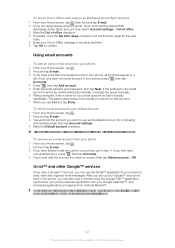
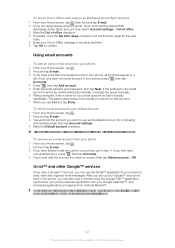
...body text field. 6 Tap OK to confirm.
If the settings for the email account cannot be supported in all countries/ regions or by all networks and/or service providers in all accounts appear in...you have a Google™ account, you can also chat to friends using several email accounts in your phone, go to read, write and organize email messages. The same name shows in the emails you send...
User Guide - Page 82


... the Media Go™ application on the playlist tab in the music player library. This application requires a mobile or Wi-Fi® network connection. Playing music in random order
You...for your music with the latest information 1 In My music, press . 2 Tap .
Your phone searches online and downloads the music application
searches online and downloads the latest available album art and track...
User Guide - Page 106


...Media transfer mode (MTP) - Connecting your phone to a computer
Connect your phone to your memory card in MSC mode 1 From your Home screen, tap . 2 Find and tap Settings > Xperia™ > Connectivity. 3 Unmark the ...computer and your phone for transferring data to connect are connected, you set Mass Storage mode as TVs, car kits, and Mac OS/Linux computers lacking MTP support. To disable ...
User Guide - Page 107


... 1 Computer: Use the Safely Remove Hardware feature to disable the USB cable connection. 2 Phone: Drag the status bar downwards. 3 Tap SD card connected. 4 Tap Disconnect in Media...2 Connect your Home screen, tap . 2 Find and tap Settings > Xperia™ > Connectivity. 3 Tap the paired device that supports Media transfer, for more information. To connect paired devices wirelessly in the ...
User Guide - Page 108
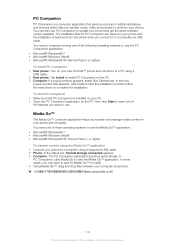
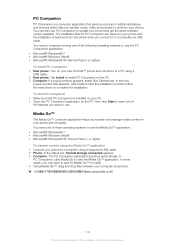
... one of the features you want to install. 4 Using Media Go™, drag and drop files between your new Android™ phone and connect it to a PC using a supported USB cable. 2 Phone: In the status bar, Internal storage connected appears. 3 Computer: The PC Companion application launches automatically. In the new popup window that...
User Guide - Page 119


...not supported by -turn driving instructions
News and Weather View news stories and weather forecasts
Phone
Make ...phone
Connected devices Share media files on Google™ maps and share your location and other information with them
Maps
View your current location, find other devices over a shared Wi-Fi® connection
Messaging
Send and receive text and multimedia messages
Music player...
User Guide - Page 124


...of use WMDRM to play or copy protected content. Available in connection with the Sony Xperia™ ion product name refers to access a wide variety of their content. AT&T, the AT&T ...use the location of a consumer for additional content that you to the fact that your mobile phone. For applications available through a third party website, please review such websites' terms of ...
User Guide - Page 126


...Go 108 memory card
inserting 8 Microsoft® Exchange synchronization 64 Mobile BRAVIA® Engine 98 multimedia
copying to memory card 78 music...player widget 83 Music Unlimited 60
N Navigation 111 Navigation application 111 new services 52 notification 117
light 22 panel 22 ringtone 30
O on-screen keyboard 25 overview
phone 79
P pausing a track 79 personal information 38 phone...
User Guide - Page 127
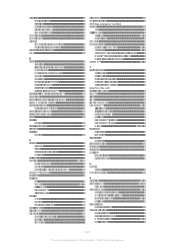
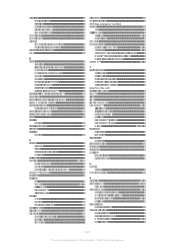
... videos 87 using the camera key 94 recycling your phone 123 related audio content 80 reset 120 resizing photos ...numbers status 117
bar 22 still camera 87
settings 89, 90 using flash 88 symbols 24 synchronizing 64 calendar, bookmarks 12, 66 contacts 12,...Definition) video 95 recording videos 94, 95 settings 95 video player pausing a video 102 Video Unlimited 58 buying videos 58 ...
Similar Questions
How Do You Get The Led Light To Flash On Sony Xperia Ion
(Posted by jillryc 9 years ago)
How To Remove Battery Back Cover Sony Xperia Ion Battery
(Posted by brianMAFIOS 10 years ago)
How Do I Make My Notification Come On My Lock Screen On My Xperia Ion
(Posted by suahnyonkp 10 years ago)
Where Is The Message Center No In Sony Hazel Mobile Phone..?
where is the message center no in sony Hazel mobile phone..?
where is the message center no in sony Hazel mobile phone..?
(Posted by flameyas 11 years ago)

