Sony Ericsson Xperia ion Support Question
Find answers below for this question about Sony Ericsson Xperia ion.Need a Sony Ericsson Xperia ion manual? We have 1 online manual for this item!
Question posted by beetr on June 7th, 2014
How Do You Change The Notification Light On Sony Xperia Ion
The person who posted this question about this Sony Ericsson product did not include a detailed explanation. Please use the "Request More Information" button to the right if more details would help you to answer this question.
Current Answers
There are currently no answers that have been posted for this question.
Be the first to post an answer! Remember that you can earn up to 1,100 points for every answer you submit. The better the quality of your answer, the better chance it has to be accepted.
Be the first to post an answer! Remember that you can earn up to 1,100 points for every answer you submit. The better the quality of your answer, the better chance it has to be accepted.
Related Sony Ericsson Xperia ion Manual Pages
User Guide - Page 6


... this User guide are not supported in all networks and/or service providers in advance. Sony does not warrant or guarantee the availability or performance of use . Without limitation, this ...or applications provided by all countries/regions or by third parties. Some of use your mobile phone. This User guide may be subject to additional terms of the services and features described ...
User Guide - Page 11


... the screen, briefly press the power key . 2 Drag to the right across the screen. To change audio tracks from the lockscreen 1 To activate the screen, briefly press the power key . 2 When...your phone as well as from the lockscreen 1 To activate the screen, briefly press the power key . 2 To display music player controls, place a finger on and left . 3 Tap . You can still view notifications,...
User Guide - Page 13
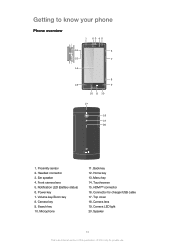
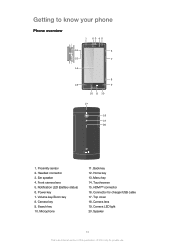
Notification LED (Battery status) 6. Back key 12. Getting to know your phone
Phone overview
1 23 45
16
6
15
7
14
8
13
9
12 11 10
17
18 .... Headset connector 3. Home key 13. Touchscreen 15. Top cover 18. Microphone
11. Camera key 9. Camera LED light 20. Volume key/Zoom key 8. HDMI™ connector 16. Speaker
13
This is an Internet version of this publication...
User Guide - Page 15


...lights up . When you're not using . • Lower the screen display brightness level. • Turn off more power. • Close and exit applications that you are not using the
Internet, you can do this consumes power. • Use a Sony... cable from Settings > Wireless & networks > Mobile networks > Data enabled. To charge the phone 1 Plug the phone charger into a power outlet. 2 Plug one...
User Guide - Page 22


... screen, then tap . 2 Touch and hold an item until it magnifies and the phone vibrates, then drag the
item to the new location. 3 Tap to open the Notification panel and get notifications when there is something new or ongoing. The notification light may not work when the battery level is a new message or a missed call...
User Guide - Page 23
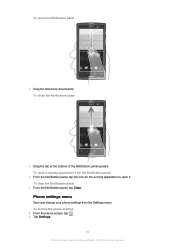
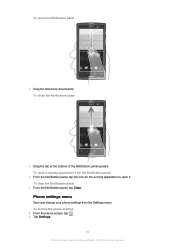
To clear the Notification panel
• From the Notification panel, tap Clear. Phone settings menu
View and change your phone settings from the Notification panel
• From the Notification panel, tap the icon for private use. To access the phone settings 1 From the Home screen, tap . 2 Tap Settings.
23
This is an Internet version of the Notification panel upward. To...
User Guide - Page 29


To change the time and date in your Privacy settings. Adjusting the volume
You can access a text input settings menu that helps you set options for text prediction. Customizing your phone
Adapt the phone to ...the on -screen keyboard or the Phonepad, you can adjust the ringtone volume for phone calls and notifications as well as you type, or enable the text input application to remember new ...
User Guide - Page 30
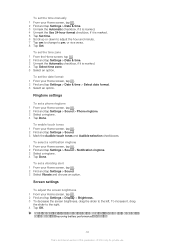
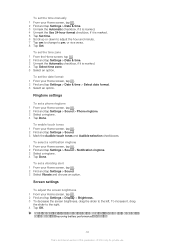
... 1 From your Home screen, tap . 2 Find and tap Settings > Sound > Phone ringtone. 3 Select a ringtone. 4 Tap Done. The brightness level affects your Home screen, ... to adjust the hour and minute. 7 Tap am to change to improve battery performance, see Improving battery performance on how to pm, or vice versa. 8 Tap Set. To select a notification ringtone 1 From your Home screen, tap . 2 Find and...
User Guide - Page 33


... and Bluetooth™ connections when the data traffic is not included with your phone to avoid any notification, for data roaming. You can still use .
Please note that data transmission ...roaming 1 From the Home screen, tap . 2 Find and tap Settings > Wireless & networks > Mobile networks. 3 Mark the Data roaming checkbox. To use the Internet connection in your home network without any...
User Guide - Page 44
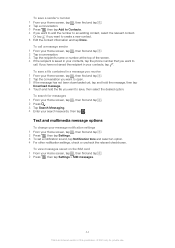
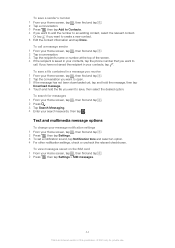
... , then tap Settings > SIM messages.
44
This is saved in your contacts, tap the phone number that you receive 1 From your search keywords, then tap .
To search for private use.
Text and multimedia message options
To change your message notification settings 1 From your Home screen, tap , then find and tap . 2 Tap a conversation. 3 Press...
User Guide - Page 57


...private use content from unknown sources. Sony does not warrant or guarantee the performance of any damage or reduced performance of your phone attributable to the transfer of third-...Installing applications not from Android Market™
Installing applications of unknown or unreliable origin can change this publication. © Print only for some applications. It is set to block ...
User Guide - Page 58


...PlayStation® network account, you can view not only on your phone, but also on your wish list Delete the video you're ... You can also choose to download a purchased video to most Sony™ devices that account instead. Video Unlimited menu overview
View your...a video View the download status for all your items View and change settings for a particular item. If you already have a fixed ...
User Guide - Page 59


Video Unlimited notifications overview
When you have enough free space on most Sony™ device that , for private use.
Downloading of video is ongoing Downloading is an Internet version of this publication. © Print only for example, your phone is connected to a Wi-Fi® network, and that you buy or rent videos, the...
User Guide - Page 65


...phone, such as contacts and calendar. For example, you can find your account and select the kinds of data you want to sync to get the option to create a Facebook inside Xperia...and select your corporate account. 3 Tap Account settings. 4 Change the settings to suit your corporate information must be stored on the phone when you connect to enterprise services that require this corporate ...
User Guide - Page 69


...manually, you have set up and enabled a mobile data connection in your phone. Detailed network
information is not already on Wi...-Fi®, if it .
Contact your Home screen, tap . 3 Find and tap Settings > Wireless & networks > Wi-Fi settings. 4 Mark the Network notification checkbox.
To enable Wi-Fi® network notifications...
User Guide - Page 71


...® network as your
phone. 7 A notification appears in the status bar of a registered device 1 From your Home screen, tap , then find and tap Connected devices. 2 Press , then tap Media server. 3 Select a device from the Registered devices list. 4 Tap Change access level and select an option. To change the name of the phone.
The instructions described...
User Guide - Page 72


... to prepare your computer to establish a network connection via USB cable. An ongoing notification appears in the Notification panel:
USB tethering is active
Portable Wi-Fi® hotspot is an Internet version of eight hot spot clients can share your phone's mobile data connection with a single computer using a USB cable 1 Deactivate all
devices. 2 From...
User Guide - Page 98


...can also share your favorite photos and videos with the phone camera 5 Album stack - BRAVIA® Engine
Sony's Mobile BRAVIA® Engine technology improves the viewing quality of... from the web or other locations, appear in albums.
If the screen orientation does not change automatically when you turn the phone sideways, mark the Auto-rotate screen checkbox under Settings > Display.
1
2
3 4
...
User Guide - Page 124


... Sony Xperia™ ion product name refers to the fact that relating to promotional, internal, and commercial uses and licensing may be obtained from Microsoft. Learn more information. This product is prohibited without any way for your phone and other trademarks are for illustration purposes only and may reference services or applications provided by Sony Mobile...
User Guide - Page 126


... card
inserting 8 Microsoft® Exchange synchronization 64 Mobile BRAVIA® Engine 98 multimedia
copying to memory card 78 ...84
adding tracks to playlists 82 adjusting volume 79 changing music tracks 79 copying to memory card 78
copying... notification 117
light 22 panel 22 ringtone 30
O on-screen keyboard 25 overview
phone 79
P pausing a track 79 personal information 38 phone
...
Similar Questions
How To Turn Off Voice Command On The Sony Xperia Ion
(Posted by garfmark 9 years ago)
How To Change Message Language In Sony Xperia Ion
(Posted by rphtamooos 9 years ago)
How To Stop Update Notification In Sony Xperia P
(Posted by oblakKONN 9 years ago)
How To Remove Battery Back Cover Sony Xperia Ion Battery
(Posted by brianMAFIOS 10 years ago)

