Sony Ericsson Xperia X1 Support Question
Find answers below for this question about Sony Ericsson Xperia X1.Need a Sony Ericsson Xperia X1 manual? We have 1 online manual for this item!
Question posted by wempar on August 14th, 2014
How To Change Language On Sony Xperia X1
The person who posted this question about this Sony Ericsson product did not include a detailed explanation. Please use the "Request More Information" button to the right if more details would help you to answer this question.
Current Answers
There are currently no answers that have been posted for this question.
Be the first to post an answer! Remember that you can earn up to 1,100 points for every answer you submit. The better the quality of your answer, the better chance it has to be accepted.
Be the first to post an answer! Remember that you can earn up to 1,100 points for every answer you submit. The better the quality of your answer, the better chance it has to be accepted.
Related Sony Ericsson Xperia X1 Manual Pages
User Guide - Page 1


...mobile 37
Managing your phone 37
Installing applications 37 Removing applications 37 Power saving 37
Important information 38
Guidelines for safe and efficient use . Contents
Getting started 3
XPERIA™ X1...XPERIA Radio panel 10 Sony Ericsson panel 10 Media Xperience panel 12 Google™ panel 12 Microsoft Today panel 12 Downloading new panels 12
Phone 13
Using the phone... Changing...
User Guide - Page 2


... Microsoft.
Your mobile phone has the capability to the GSM International Emergency Number 112. The Liquid Identity logo, XPERIA and X Panel... Sony Ericsson X1/
X1: GSM 850/900/1800/1900 & UMTS I/II/VIII
This User guide is published by Sony Ericsson Mobile ...your intended use of Sony Corporation. Some GPS features use WMDRM to U.S. Improvements and changes to use the Internet....
User Guide - Page 3


... the battery
The phone battery is an Internet version of this publication. © Print only for USB cable
4
Keyboard
5
Optical joystick/ENTER
6
Selection keys
7
Call key
8
XPERIA™ X1 panel key
9
...Camera light
17
Camera lens
18
Stylus
19
Camera key
1 Insert the battery with the Sony Ericsson hologram side up and the connectors facing each other.
2 Slide the battery cover...
User Guide - Page 6


...pressed) Alarm/Calendar Low battery Voice mail Missed call Charging/Charge pending
To change the illumination time
1 Tap
> Settings > the Personal tab > Sounds &
Notifications > ..., all in your appointments and create meeting requests. PowerPoint® Mobile - Do not charge the phone when previewing an illumination. Phone - To set up conference calling. To preview an illumination
1 Tap...
User Guide - Page 8


... Manage your phone and computer when there are one or more , so your phone. Connections - USB to the Microsoft Web site and update Windows® Mobile in portrait view...up , GPRS and more types of the XPERIA X1. Power - Regional Settings -
They are problems connecting ActiveSync. Memory - Make advanced settings for your phone at www.sonyericsson.com/fun. You can ...
User Guide - Page 9


... handed card view and panel view
1 Position for fixed Microsoft Today panel. 2 Position occupied by Sony Ericsson Panel 1, as an example
Managing panels
To open and close a panel
• Press
....Internet version of this publication. © Print only for a panel 4 Return key 5 Position occupied by XPERIA Radio Panel, as an example 3 Free position for private use . 5 Tap Select. 6 Tap to ...
User Guide - Page 10


... to show its status. Sony Ericsson panel
This panel shows time, calendar, weather and useful shortcuts to control your phone. A dot in the upper left corner of your phone and to panel view. ...
RDS indicators RDS stands for Radio Data System and makes it possible to the call
XPERIA Radio panel
With this publication. © Print only for Alternative Frequency. Reflects the ...
User Guide - Page 12


...to Calendar
Downloading new panels
To download a new panel with your phone 1 In the Internet browser, tap the bookmark for the Sony
Ericsson offline Web page. 2 Tap the link with options 6...shortcuts to be downloaded. All applications are not available in your
phone, and then tap the panel file icon in all languages
Microsoft Today panel
This panel shows useful information and shortcuts.
1...
User Guide - Page 13


... called contact. To select a picture • In the carousel, tap a picture. Picture storage • In the phone memory: \My Documents\My Pictures\Camera • On the memory card: \Storage Card\DCIM
Phone
Using the phone
Like standard mobile phones, you turn on the screen. Roaming
When you can find the following dialing features:
1 The most...
User Guide - Page 16


...change the time or date. Changing region does not change the Operating System language of items displayed on the Today screen, tap the item, and tap Move Up or Move Down.
To change the tone you hear when entering a phone...owner information on tones from an answering machine.
The region you to the mobile phone network, and allow you select determines which numbers, currency, dates, and...
User Guide - Page 17


...tap Get Settings.... 3 Choose your storage card and computer.
Alternatively, you can view which mobile phone networks are displayed on the screen
1 Tap
> Settings > the System tab > Screen... programs or shortcuts to increase or decrease the text size. Setting up the phone, press the power button. To access and change the phone name
1 Tap
> Settings > the System tab > About.
2 Tap ...
User Guide - Page 18


...computer uses Windows XP® or other
languages. If you are using ActiveSync or Windows Mobile Device Center. Ways to synchronize
After you have your phone and the computer before displaying the word list... are using the USB cable that comes with the phone.
You can change the number of the following types of information between them. You can find Microsoft ActiveSync®...
User Guide - Page 19


... more .
The computer must use a Bluetooth adapter or dongle togehter with the computer.
To change them • Tag and transfer photos from ActiveSync® on your phone. Use Windows Mobile Device Center
In Windows Mobile Device Center you want to synchronize for the phone, and click Set Up. To tag and transfer photos from your...
User Guide - Page 20
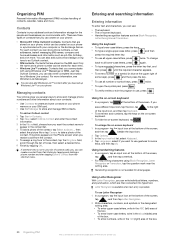
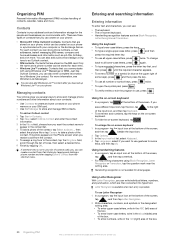
...more . Managing contacts
Your phone gives you receive a ...phone number can be created on -screen keyboard, tap
. You can store phone...If someone who is your phone. To change
back to all number or ...Phone screen when you several ways to store and manage phone...phone... on your phone or synchronized with your phone, which are...History by tapping and holding a phone number and then tapping Save to...
User Guide - Page 22


...text message
1 Tap
> Messaging > SMS / MMS.
2 Tap Menu > New > SMS. 3 Enter the phone number manually or tap To: to open .
You can enter your message.
Copying them from Contacts or Call History...appears where you can simply tap the type of message that you want to other mobile phones. Receiving text messages Text messages are located. Text messages stored on the account picker ...
User Guide - Page 26


...the link to open and view the document.
Exchange Server must be done in Outlook Mobile in your phone by scrolling to the contact and then tapping Menu > Save to indicate the issue or... meetings. Out-of-office auto-reply Microsoft® Office Outlook® Mobile allows you to retrieve and change your other appointments, a Scheduling Conflict status appears on top of Microsoft ...
User Guide - Page 28
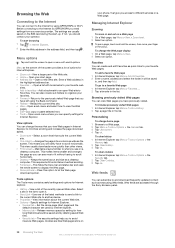
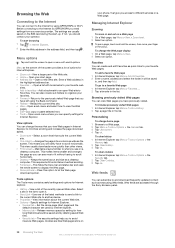
...Tools > Options > the General tab. 3 Tap Use current. 4 Tap ok.
Personalizing To change home page
1 Browse to a favorite Web page 1 In Internet Explorer tap Menu > Favorites...Internet Explorer. The settings are accessed through the Sony Ericsson panel.
28 Browsing the Web
This ... be saved and by GPRS/HSPA you need settings from your phone, that suits the current Web
site. • One column...
User Guide - Page 31


...Mobile automatically tries one of the Bluetooth settings screen, then tap Delete. If this computer. 3 Create a Bluetooth partnership between your phone, and make your phone....
3 On the Devices tab, tap Add new device. To change settings
1 Tap
> Settings > the Connections tab > Wireless LAN...'s documentation to a wireless network 1 In the Sony Ericsson panel, tap . 2 Select a network and...
User Guide - Page 36


...Mobile Device Center: Click File Management > Browse the contents of the current file or to the previous file 8 Play/Pause 9 Go to the next file
Synchronizing music and video
When you connect the phone to a computer using the Media Xperience panel in the
XPERIA™ X1... (works
on a network, such as described in the phone. To change
the settings and let the music continue playing, tap
>...
User Guide - Page 38
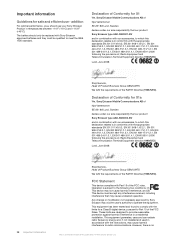
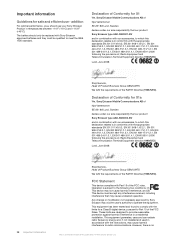
...our sole responsibility that our product Sony Ericsson type AAD-3880001-BV and in a residential installation.
Declaration of Conformity for X1
We, Sony Ericsson Mobile Communications AB of Nya Vattentornet SE..., pursuant to comply with Part 15 of the FCC Rules. Any change or modification not expressly approved by Sony Ericsson may not cause harmful interference, and (2) This device must be...
Similar Questions
Sony Ericsson Xperia X1 How To Change Language With Video
(Posted by ruev3 9 years ago)
How To Change Language On Xperia X2 Keyboard
(Posted by HartoStev 9 years ago)
How To Change Language On Sony Ericsson Xperia X1
(Posted by liverWileyE 10 years ago)

