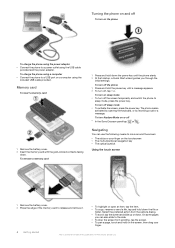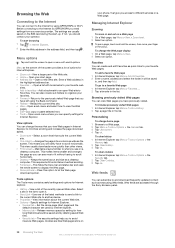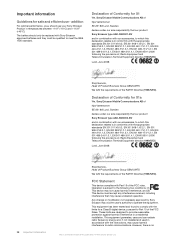Sony Ericsson Xperia X1 Support Question
Find answers below for this question about Sony Ericsson Xperia X1.Need a Sony Ericsson Xperia X1 manual? We have 1 online manual for this item!
Question posted by liverWileyE on February 15th, 2014
How To Change Language On Sony Ericsson Xperia X1
The person who posted this question about this Sony Ericsson product did not include a detailed explanation. Please use the "Request More Information" button to the right if more details would help you to answer this question.
Current Answers
Related Sony Ericsson Xperia X1 Manual Pages
Similar Questions
Sony Ericsson Xperia X1 How To Change Language With Video
(Posted by ruev3 9 years ago)
How To Change Language To English If Phone Is Locked
(Posted by Anonymous-102235 11 years ago)
Owned A C902-i Changed,bought Xperia Ray. In The Car Sony Hcb 400 Handsfree Inst
Owned a C902-I changed,bought Xperia Ray. In the car Sony HCB 400 handsfree installed. It worked wit...
Owned a C902-I changed,bought Xperia Ray. In the car Sony HCB 400 handsfree installed. It worked wit...
(Posted by qkoricag 12 years ago)