Sony Ericsson Xperia ion Support Question
Find answers below for this question about Sony Ericsson Xperia ion.Need a Sony Ericsson Xperia ion manual? We have 1 online manual for this item!
Question posted by rphtamooos on September 24th, 2014
How To Change Message Language In Sony Xperia Ion
The person who posted this question about this Sony Ericsson product did not include a detailed explanation. Please use the "Request More Information" button to the right if more details would help you to answer this question.
Current Answers
There are currently no answers that have been posted for this question.
Be the first to post an answer! Remember that you can earn up to 1,100 points for every answer you submit. The better the quality of your answer, the better chance it has to be accepted.
Be the first to post an answer! Remember that you can earn up to 1,100 points for every answer you submit. The better the quality of your answer, the better chance it has to be accepted.
Related Sony Ericsson Xperia ion Manual Pages
User Guide - Page 6


... services. Important information
Please read the Important information leaflet before you use and applicable privacy policy in all areas. Sony does not warrant or guarantee the availability or performance of such programming or services may require separate registration with the ... and whether additional access or usage fees apply.
6
This is an Internet version of use your mobile phone.
User Guide - Page 11


... power, and locks automatically. You can also control the playback of missed calls and messages that arrived since the phone was last locked.
You can sign up for the first time, an account is ... screen, briefly press the power key . 2 When the music player controls appear, tap or . To change audio tracks from the lockscreen 1 To activate the screen, briefly press the power key . 2 When the...
User Guide - Page 15


... only for available networks, and this consumes power. • Use a Sony original handsfree device to listen to music.
The battery status LED lights up . Otherwise, your phone in the phone to bend the connector when removing the cable from transmitting data over mobile networks. This will not affect the lifetime of the cable into...
User Guide - Page 24


...change. 4 Use voice input. To display the Android keyboard to automatic.
24
This is used symbols. 7 Multi-function key. To use the Android keyboard in the language... key functions as a smiley key when you enter message text. 8 Delete a character before the cursor....illustration purposes only and may not accurately depict the actual phone.
Android keyboard
You can select from a number of this...
User Guide - Page 25


...The Phonepad is similar to use for private use.
Xperia™ keyboard
You can also select the Xperia™ keyboard as writing language and automatic correction. You can select settings for the ... To enter a character visible on -screen QWERTY keyboard to delete, then tap . To change the writing language, slide left or right on the caps lock • Before you two different options, ...
User Guide - Page 26
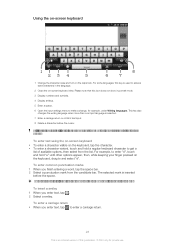
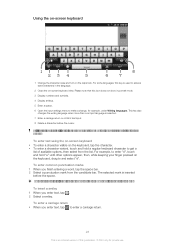
...language.
2 Close the on the caps lock. This key also
changes the writing language when more than one input language is inserted
before the cursor.
All illustrations are for example, under Writing languages...and hold a regular keyboard character to make a change, for illustration purposes only and may not accurately depict the actual phone. To enter common punctuation marks 1 When you ...
User Guide - Page 27
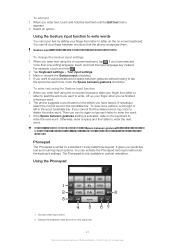
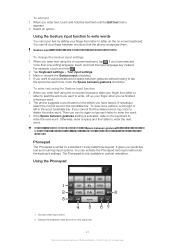
...and hold the input language key instead.
To enter joined compound words when the Space between gestures setting is similar to delete the entire word. To change the Gesture input settings...text using the on-screen keyboard, slide your finger when you've finished entering a word. 2 The phone suggests a word based on the letters you enter text using the Gesture input function 1 When you use...
User Guide - Page 28
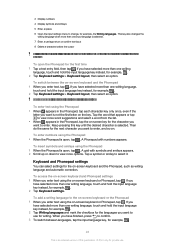
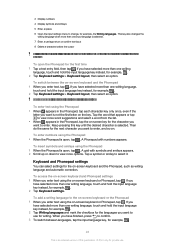
... on -screen keyboard or Phonepad, tap . Keep pressing this publication. © Print only for private use for the languages you want to change, for illustration purposes only and may not accurately depict the actual phone.
If you want to confirm. 3 To switch between the on-screen keyboard and the Phonepad 1 When you enter...
User Guide - Page 29


... the Silent mode checkbox. 4 Select Vibrate and choose an option. Adjusting the volume
You can change the text input settings 1 When you enter text using the on -screen keyboard or the Phonepad... date by adjusting, for example, your personal ringtone, phone language and your phone. Time and date
You can adjust the ringtone volume for phone calls and notifications as well as you type, or ...
User Guide - Page 31
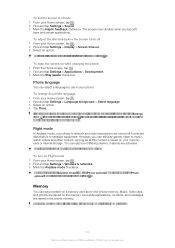
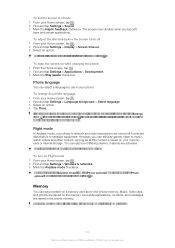
... tap . 2 Find and tap Settings > Language & keyboard > Select language. 3 Select an option. 4 Tap Done. To turn on the memory card while applications, contacts, and messages are saved on Flight mode 1 From your ... if alarms are turned off the screen quickly, briefly press the power key .
To change the phone language 1 From your Home screen, tap . 2 Find and tap Settings > Display > Screen...
User Guide - Page 43
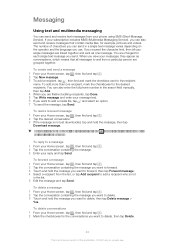
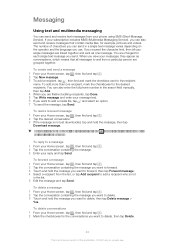
... you can send in a single text message varies depending on the operator and the language you can also enter the full phone number in the list. 5 Edit the message and tap Send. When you view your subscription includes MMS (Multimedia Messaging Service), you use . To read a received message 1 From your message text. 6 If you want to delete...
User Guide - Page 44
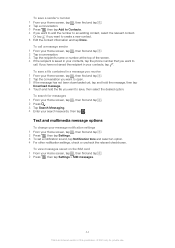
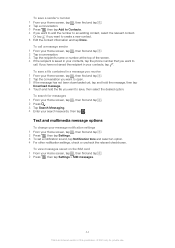
... of the screen. 4 If the recipient is saved in your contacts, tap the phone number that you want to
call a message sender 1 From your Home screen, tap , then find and tap . 2 Tap...For other notification settings, check or uncheck the relevant checkboxes. Text and multimedia message options
To change your message notification settings 1 From your Home screen, tap , then find and tap . 2 Tap...
User Guide - Page 57


... of unknown or unreliable origin can change this setting and allow the installation of... if, for a game. It is not possible to delete some applications. Sony does not warrant or guarantee the performance of an application 1 From the Home...your phone is not responsible for an application.
Some applications might also want to erase incoming email, text and multimedia messages in...
User Guide - Page 58


You can also choose to download a purchased video to most Sony™ devices that are connected to your Video Unlimited account.
58
This is an Internet ...Video Unlimited menu overview
View your items View and change settings for private use that account instead. You can also choose to preview videos you can view not only on your phone, but also on your wish list Delete the video...
User Guide - Page 59


...options:
Delete the current video View information about the current video Change the language of subtitles, or remove subtitles Change the audio language
59
This is an Internet version of video is completed
Downloading... Unlimited, you have enough free space on most Sony™ device that you can watch your rented or purchased videos on your phone is connected to a Wi-Fi® network,...
User Guide - Page 65


.... 2 Tap Settings > Accounts & sync and select your corporate account. 3 Tap Account settings. 4 Change the settings to suit your corporate account. 3 Tap Remove account. 4 Tap Remove account again to confirm....often the phone should check for new email messages. • to get the option to create a Facebook inside Xperia™ account, which you grant authority to work in your phone, you need...
User Guide - Page 98


... web or other locations, appear in albums.
If the screen orientation does not change automatically when you turn the phone sideways, mark the Auto-rotate screen checkbox under Settings > Display.
1
2
...From your phone to a computer on the screen to an online. In Gallery, you 've uploaded to an online service, for private use. BRAVIA® Engine
Sony's Mobile BRAVIA®... or messaging.
User Guide - Page 114
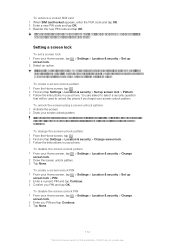
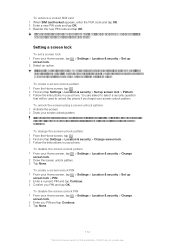
...tap Settings > Location & security > Change screen lock. 3 Follow the instructions in your phone.
Setting a screen lock
To set ...be used to restore important data such as contacts and messages. To disable the screen unlock pattern 1 From your ...It is an Internet version of this happens, contact AT&T to Sony Customer support for private use.
To unlock the screen using a screen ...
User Guide - Page 124


...applications that your intended use the location of your phone and other phones on your use of your mobile phone. Sony does not warrant or guarantee the availability or ...changes will Sony be used in a personal and noncommercial activity and/or was encoded by a consumer engaged in connection with ongoing backhaul deployment. Availability increasing with the Sony Xperia™ ion...
User Guide - Page 126


... instant messaging 50 Internet
web browser 74
K keyboard 24
settings 28 keyboard settings 25
L language 31
writing...Mobile BRAVIA® Engine 98 multimedia
copying to memory card 78 music 32, 78, 82, 84
adding tracks to playlists 82 adjusting volume 79 changing...on-screen keyboard 25 overview
phone 79
P pausing a track 79 personal information 38 phone
battery 15 performance 15 ...
Similar Questions
How To Turn Off Voice Command On The Sony Xperia Ion
(Posted by garfmark 9 years ago)
How To Change Message Center Sony Ericsson Xperia Arc S
(Posted by ecwil 10 years ago)
How To Change Location On Sony Xperia Arc S Weather Widget
(Posted by hardcSurj 10 years ago)
How To Remove Battery Back Cover Sony Xperia Ion Battery
(Posted by brianMAFIOS 10 years ago)

