Sony Ericsson Xperia P Support Question
Find answers below for this question about Sony Ericsson Xperia P.Need a Sony Ericsson Xperia P manual? We have 1 online manual for this item!
Question posted by oblakKONN on June 6th, 2014
How To Stop Update Notification In Sony Xperia P
The person who posted this question about this Sony Ericsson product did not include a detailed explanation. Please use the "Request More Information" button to the right if more details would help you to answer this question.
Current Answers
There are currently no answers that have been posted for this question.
Be the first to post an answer! Remember that you can earn up to 1,100 points for every answer you submit. The better the quality of your answer, the better chance it has to be accepted.
Be the first to post an answer! Remember that you can earn up to 1,100 points for every answer you submit. The better the quality of your answer, the better chance it has to be accepted.
Related Sony Ericsson Xperia P Manual Pages
User Guide - Page 5


... can back up 125
Locking and protecting your phone 126 IMEI number 126 SIM card protection 126 Setting a screen lock 127
Updating your phone 129 Updating your phone wirelessly 129 Updating your phone using a USB cable connection 129
Phone settings overview 131 Status and notification icons overview 132
Status icons 132 Notification icons 132
Application overview 134 User support 136...
User Guide - Page 7


... by all areas. Important information
Please read the Important information leaflet before you use . Some of this publication. © Print only for private use your mobile phone. Please contact your network operator or service provider to determine availability of any specific service or feature and whether additional access or usage fees apply...
User Guide - Page 8


..., there are constantly evolving. Your Xperia smartphone from one place, keep track of this new software, you can update your phone to your Android™ phone with other applications and with online ...Sony runs on your own needs. You can add and delete applications, or enhance existing applications to it when you can back up your phone contacts, access your phone.
Android phones...
User Guide - Page 15


...power saving modes to see which the phone is connected to the network and is an Internet version of this consumes power. • Use a Sony original handsfree device to listen to find... network coverage. You can now turn your phone. You can also customize the settings of the battery. • Downloading data from transmitting data over mobile networks. To add the Quick settings widget ...
User Guide - Page 16
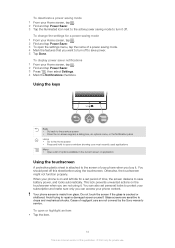
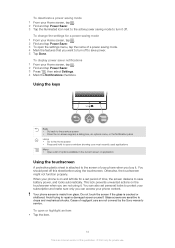
... access your phone is an Internet version of a power saving mode. 4 Mark the features that you are not using the touchscreen. Glass screens are not covered by the Sony warranty service....8226; Close the on the touchscreen when you want to turn off . Your phone screen is cracked or shattered. To display power saver notifications 1 From your Home screen, tap . 2 Find and tap Power Saver....
User Guide - Page 28


... the volume
You can adjust the ringtone volume for phone calls and notifications as well as for example, your personal ringtone, phone language and your finger.
Move the arrow until it...points to , then release your Privacy settings. A microphone icon appears on your settings. To access Xperia™ keyboard settings when voice input is enabled and you want to use . To enhance the ...
User Guide - Page 32
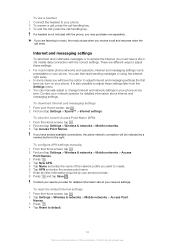
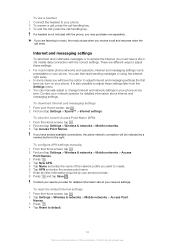
...mobile phone networks and operators, Internet and messaging settings come preinstalled on your phone at any time. Contact your phone...Mobile networks > Access Point
Names. 3 Press . 4 Tap Reset to default.
32
This is an Internet version of the network profile you turn on your Home screen, tap . 2 Find and tap Settings > Xperia...possible to music, the music stops when you may purchase one ...
User Guide - Page 33


...Data amounts indicated are reset monthly. Please consult your Home screen, tap . 2 Find and tap Settings > Xperia™ > Usage info settings. 3 Mark the Send usage info checkbox.
To clear a Data monitor alert ...on the Home screen. Get the Data monitor to 1. To set a Data monitor alert 1 From your phone to set the Data monitor start day 1 From your Home screen, tap . 2 Find and tap Data...
User Guide - Page 34


... can also configure your home network without any notification, for example, when sending search and synchronization requests. If you move out of range of your phone manually to behave in particular ways when roaming. Contact your phone will not search for private use the fastest mobile network mode available for data, to extend the...
User Guide - Page 62


... can watch a video from Video Unlimited™
You can open a menu to get the following notifications may appear:
Downloading of this publication. © Print only for example, your phone is completed
Downloading has failed.
Video Unlimited™ notifications overview
When you buy or rent videos, the following options:
Delete the current video View...
User Guide - Page 76


...
Before you add a Wi-Fi® network manually, you have set up and enabled a mobile data connection in your Home screen, tap . 3 Find and tap Settings > Wireless & networks > Wi-Fi settings. 4 Mark the Network notification checkbox.
The phone scans for private use . Wi-Fi® sleep policy
By adding a Wi-Fi® sleep...
User Guide - Page 79
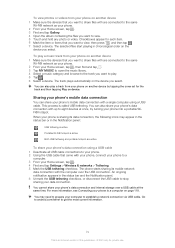
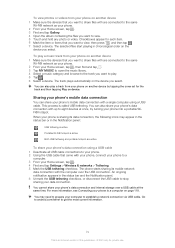
...more information, see Connecting your phone's data connection and internal storage over the USB connection. Checkboxes appear for private use.
Sharing your phone's mobile data connection
You can share ...photo or video. An ongoing notification appears in the status bar and the Notification panel. 6 Unmark the USB tethering checkbox, or disconnect the USB cable to stop sharing your Home screen, ...
User Guide - Page 80


...
Use your phone to connect to virtual private networks (VPNs), which allow you to access resources inside a secured local network from a virtual private network 1 Drag the status bar downwards. 2 Tap the notification for the ... the Portable Wi-Fi hotspot checkbox when you want to stop sharing your phone to a computer on page 119 for more information on the network. For example, VPN ...
User Guide - Page 89


...only for your music.
Your phone searches online and downloads the latest available album art
and track information for private use. This application requires a mobile or Wi-Fi® ...shortcut. 3 Touch and hold a shortcut until it magnifies and the phone vibrates, then drag the
item to a new location.
To update your tracks into twelve categories, or channels, so you have created ...
User Guide - Page 110


... on photos and set them , giving you can turn the phone sideways, mark the Auto-rotate screen checkbox under Settings > Display.
1
2
3 4
5 6
1 Tap in albums.
If the screen orientation does not change automatically when you want to Facebook™. Mobile BRAVIA® Engine
Sony's Mobile BRAVIA® Engine technology improves the viewing quality of this...
User Guide - Page 120


... 1 From your Home screen, tap . 2 Find and tap Settings > Xperia™ > Connectivity. 3 Tap the paired device that gives you access to additional features and services which help you want to update your phone. Make sure your phone's Wi-Fi® function is enabled on your phone and get the latest software version available.
To connect...
User Guide - Page 122


... a connection is an Internet version of this publication. © Print only for private use a Sony IM-820 cable. Follow the instructions on your phone screen to view your media files on the TV remote control to open the Notification panel while the HDMI™ cable is connected to the TV set .
122
This...
User Guide - Page 129


... now downloaded automatically as soon as they become available. Notifications appear in the status bar every time an update becomes available. You can install PC Companion on your phone, or you may incur data connection charges when downloading updates over a mobile network depends on your phone to install, then tap Install. Also, the availability of such...
User Guide - Page 140


...third-party provider and may require separate registration with the licenses. You, and not Sony, are reserved. Remove the bottom cover to access WMDRM-protected content. Use or...") and/or (ii) decoding MPEG- 4 or AVC video that your mobile phone. Publication number: 1262-7666.1 Your mobile phone has the capability to access their respective owners. For applications accessed on or...
User Guide - Page 142
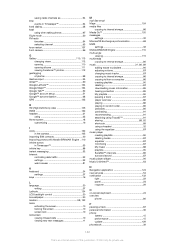
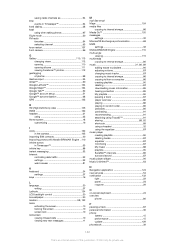
... Go 120 messages
settings 32 Microsoft® Exchange synchronization 68 MMS
settings 32 Mobile BRAVIA® Engine 110 multi-angle
viewing 115 multimedia
copying to internal storage... services 54 notification 132
light 22 panel 23 ringtone 29
O on-screen keyboard 24 overview
phone 86
P pausing a track 87 personal information 39 phone
battery 15 performance 15 update 129 phonebook...

