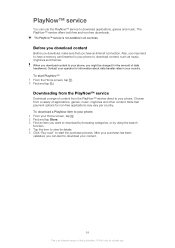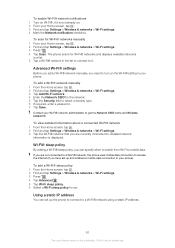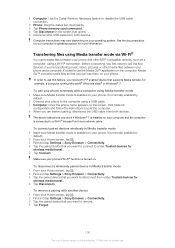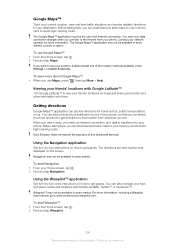Sony Ericsson Xperia arc S Support Question
Find answers below for this question about Sony Ericsson Xperia arc S.Need a Sony Ericsson Xperia arc S manual? We have 1 online manual for this item!
Question posted by clariclg on June 25th, 2014
How To Transfer Data To Xperia Arc S From Computer
The person who posted this question about this Sony Ericsson product did not include a detailed explanation. Please use the "Request More Information" button to the right if more details would help you to answer this question.
Current Answers
Related Sony Ericsson Xperia arc S Manual Pages
Similar Questions
How Transfer Data Within Sony Ericsson Xperia Arc S And Computer By Usb Cable
(Posted by filharv 9 years ago)
How To Transfer Music From Computer To Xperia Arc S
(Posted by diblCay 10 years ago)
Saving Contacts For Transferring To A Computer Or Another Mobile Phone
How can I save the contacts in my present mobile phone to transfer them to another mobile or a compu...
How can I save the contacts in my present mobile phone to transfer them to another mobile or a compu...
(Posted by pyfonjallaz 12 years ago)