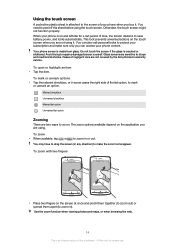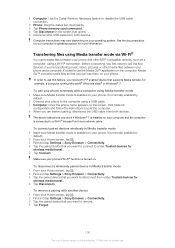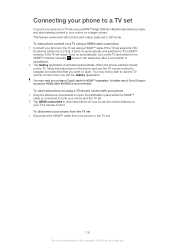Sony Ericsson Xperia arc S Support Question
Find answers below for this question about Sony Ericsson Xperia arc S.Need a Sony Ericsson Xperia arc S manual? We have 1 online manual for this item!
Question posted by chFarai on February 18th, 2014
Will Sony Ericson Arc S Work With Sprint
The person who posted this question about this Sony Ericsson product did not include a detailed explanation. Please use the "Request More Information" button to the right if more details would help you to answer this question.
Current Answers
Related Sony Ericsson Xperia arc S Manual Pages
Similar Questions
How To Transfer Media From Pc To Sony Ericson Xperia Arc S
(Posted by badarkb 9 years ago)
Will Sony Ericsson Arc S Work With Sprint
(Posted by Dawndsor 10 years ago)
Sony Ericsson Arc S Lt18a
Skype video calls front camera not working and how to set it to work please.
Skype video calls front camera not working and how to set it to work please.
(Posted by reluke2 10 years ago)
Hey I Have Sony Ericson S500i Model. My Problem Is I Have Done My Pin Block.
hey i have sony ericson s500i model. My problem is i have done my pin blocked and to unblock the mob...
hey i have sony ericson s500i model. My problem is i have done my pin blocked and to unblock the mob...
(Posted by starekar1 11 years ago)