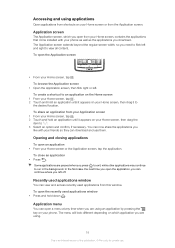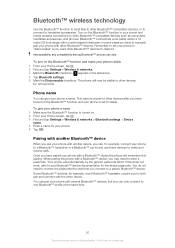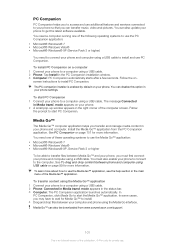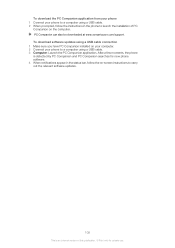Sony Ericsson Xperia arc S Support Question
Find answers below for this question about Sony Ericsson Xperia arc S.Need a Sony Ericsson Xperia arc S manual? We have 1 online manual for this item!
Question posted by didro on August 5th, 2014
How To Install Bluetooth Handsfree On Xperia Arc S
The person who posted this question about this Sony Ericsson product did not include a detailed explanation. Please use the "Request More Information" button to the right if more details would help you to answer this question.
Current Answers
Related Sony Ericsson Xperia arc S Manual Pages
Similar Questions
How To Install Gtalk For Sony Ericsson Xperia Arc S
(Posted by Saupooker 9 years ago)
How To Install Gtalk For Sony Ericsson Xperia Arc S Phones
(Posted by daKath 9 years ago)
How To Change Bluetooth Settings In Arc S
(Posted by lisgopal 10 years ago)
Install Android On Xperia X2
i want to install android on xperia x2 ...how ?? please tell me how and from website downlad it
i want to install android on xperia x2 ...how ?? please tell me how and from website downlad it
(Posted by nourxx2009 11 years ago)
Saving Contacts For Transferring To A Computer Or Another Mobile Phone
How can I save the contacts in my present mobile phone to transfer them to another mobile or a compu...
How can I save the contacts in my present mobile phone to transfer them to another mobile or a compu...
(Posted by pyfonjallaz 12 years ago)