Sony Ericsson Xperia arc S Support Question
Find answers below for this question about Sony Ericsson Xperia arc S.Need a Sony Ericsson Xperia arc S manual? We have 1 online manual for this item!
Question posted by haricarlwi on September 10th, 2013
How To Change Language Setting In Xperia Arc S
The person who posted this question about this Sony Ericsson product did not include a detailed explanation. Please use the "Request More Information" button to the right if more details would help you to answer this question.
Current Answers
There are currently no answers that have been posted for this question.
Be the first to post an answer! Remember that you can earn up to 1,100 points for every answer you submit. The better the quality of your answer, the better chance it has to be accepted.
Be the first to post an answer! Remember that you can earn up to 1,100 points for every answer you submit. The better the quality of your answer, the better chance it has to be accepted.
Related Sony Ericsson Xperia arc S Manual Pages
User Guide - Page 6


... in this publication. © Print only for private use your network operator or service provider to the GSM International Emergency Number 112. Please contact your mobile phone. Important information
Please read the Important information leaflet before you use . Some of this User guide are not supported in all countries/ regions or by...
User Guide - Page 10


...change the settings from the Settings menu.
10
This is a good time to configure your phone to your phone, a setup guide opens to explain basic phone...phone settings such as language and Internet. For example, you access the Internet. • Wi-Fi® settings -
You can also refer to the respective chapters in the in-phone User guide, available through the Support application in the phone...
User Guide - Page 17


... folder to open it magnifies and the phone vibrates, then drag the item
to . To change a theme, the background also changes in two ways: • From your...Changing the background of your Home screen
Adapt the Home screen to contacts.
To move items around, create folders, and add shortcuts to your Home screen, press . 2 Tap Add > Shortcuts. 3 Find and select a shortcut.
To set...
User Guide - Page 20


...; From the Notification panel, tap Clear. Typing text On-screen keyboard
Tap the keys of the on -screen keyboard automatically. To open it. Phone settings menu
View and change your phone settings from the Notification panel
• From the Notification panel, tap the icon for private use.
You can also open this keyboard by touching...
User Guide - Page 21
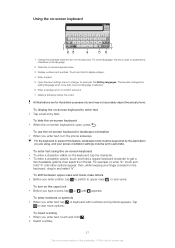
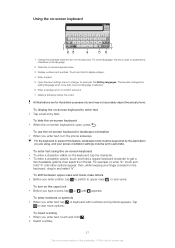
...; To enter a character variant, touch and hold to display smileys. 4 Enter a space 5 Open the input settings menu to change, for illustration purposes only and may not accurately depict the actual phone.
Tap
to view more than one input language is an Internet version of available options, then select from the list.
To enter text...
User Guide - Page 22
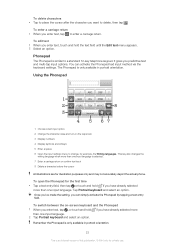
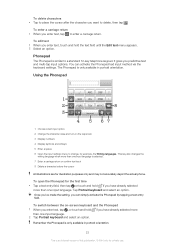
... for example, the Writing languages. To switch between the on the caps lock 3 Display numbers 4 Display symbols and smileys 5 Enter a space 6 Open the input settings menu to change, for the first time... not accurately depict the actual phone. To delete characters • Tap to place the cursor after the character you have already selected
more than one input language is selected. 7 Enter a...
User Guide - Page 23


... enter text, tap , or touch and hold . 2 Tap Text input settings. 3 Select the desired settings. To change writing language using the on -screen keyboard and the Phonepad, such as writing language and automatic correction. To access the keyboard and the Phonepad settings • When you set options for music and video playback. To enter numbers using the...
User Guide - Page 24


...change the time and date in your phone.
To set the date format 1 From your Home screen, tap . 2 Find and tap Settings > Date & time > Select date format. 3 Select an option. To set...ringtone, phone language and your Privacy settings.
Ringtone settings
To set the phone to PM or vice versa. 7 Tap Set.
To enhance the speaker loudness 1 From the Home screen, tap . 2 Find and tap Settings > ...
User Guide - Page 25
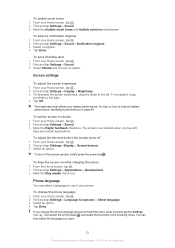
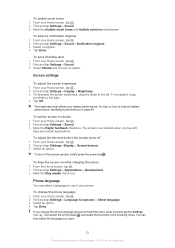
... performance on page 26.
To keep the screen on how to the right. 4 Tap OK.
To change the phone language 1 From your Home screen, tap . 2 Find and tap Settings > Sound. 3 Select Vibrate and choose an option.
You can select a language to the left. To select a notification ringtone 1 From your battery performance. The brightness level affects...
User Guide - Page 26


...the battery usage menu 1 From the Home screen, tap . 2 Find and tap Settings > About phone > Battery use to see which the phone is connected to synchronise your Home screen.
Airplane mode
In Airplane mode, your memory ... version of the battery. • Downloading data from Settings > Wireless & networks > Mobile networks. Otherwise, your phone from the Phone options menu.
User Guide - Page 28


... to download these settings: • For most mobile phone networks and operators, Internet and messaging settings come preinstalled on your phone. You can manually add and change Internet and network settings in your phone at any time. To view the current Access Point Name (APN) 1 From the Home screen, tap . 2 Find and tap Settings > Wireless & networks > Mobile networks. 3 Tap Access...
User Guide - Page 53


..., Sony Ericsson is set to your phone attributable to the transfer of third-party content. However, you have any third-party applications or content transferred via download or other interface to block such installations. Sony Ericsson does not warrant or guarantee the performance of unknown or unreliable origin can change this publication. ©...
User Guide - Page 62


... your account and select the kinds of corporate email, calendar and contacts 1 From your Home screen, tap . 2 Tap Settings > Accounts & sync and select your corporate account. 3 Tap Account settings. 4 Change the settings to configure your phone just as easily as you use . To edit the setup of data you grant authority to work in your...
User Guide - Page 68


... If required, enter a password. 8 Tap Save.
68
This is sharing its Wi- To change the access level of this publication. © Print only for private use.
To get more ... phone to share content in your phone's mobile data connection with client devices. To rename or secure your phone's data connection as a portable Wi-Fi® hotspot 1 From the Home screen, tap . 2 Find and tap Settings...
User Guide - Page 79


.../regions 8 Open the TrackID™ application
Moving between radio channels
You can listen to your phone. 2 From your Home screen, tap . 3 Find and tap FM radio . When you start the FM radio 1 Connect a portable handsfree or a set of this publication. © Print only for the FM radio. You have to FM radio...
User Guide - Page 87


.... Take some vertical photos. Use a plain background A plain background helps highlight your subject in all settings, press . 4 Tap Touch capture and select On if it is not already selected. 5 Tap the...results in , you take a photo. Off When geotagging is added to steady your lens clean Mobile phones are used in the middle of where you took a photo
Shutter sound Select the sound that...
User Guide - Page 91


... phone, and if you have a Picasa™ account associated with a Google™ account that you get more vivid results. And you can also share your Picasa™ web albums.
If the screen orientation does not change automatically when you turn on Mobile BRAVIA ENGINE™
1 From your Home screen, tap . 2 Find and tap Settings...
User Guide - Page 105


... operator. Your PIN, PIN2 and PUK are supplied by your phone
IMEI number
Every phone has a unique IMEI (International Mobile Equipment Identity) number. To enable the SIM card PIN lock 1 From the Home screen, tap . 2 Find and tap Settings > Location & security > Set up SIM card lock > Change SIM PIN. 3 Enter the old SIM card PIN and...
User Guide - Page 119


...or any thirdparty websites or offered services. Improvements and changes to this publication. © Print only for private use. Such changes will not be liable in advance. This User guide ...trademarks or registered trademarks of use and applicable privacy policy in any way for your mobile phone. Legal information
Sony Ericsson LT18i/LT18a
This User guide is granted or shall be ...
User Guide - Page 121


...46 Internet
settings 28 web browser 70
K keyboard 20
settings 23 keys 13
L language 25
writing...settings 28 Mobile BRAVIA ENGINE 91 multimedia
copying to memory card 74 music 28, 74, 79
adding tracks to playlists 77 adjusting volume 75 audio books 74 changing...keyboard 20 overview
overall phone overview 74
P pausing a track 75 personal information 35 phone
battery 26 performance 26 ...
Similar Questions
Pictures Follow By Steps How To Change Language On Xperia Arc?
(Posted by JRHIIam 9 years ago)
How To Change Bluetooth Settings In Arc S
(Posted by lisgopal 10 years ago)
How To Change Language Setting On Xperia X2
(Posted by Ourstlbpu 10 years ago)
How To Change Language Setting
HOW TO CHANGE LANGUAGE SETTING FROM ONE LANGUAGE TO OTHER.
HOW TO CHANGE LANGUAGE SETTING FROM ONE LANGUAGE TO OTHER.
(Posted by brsantoshkumar 12 years ago)

