Sony Ericsson Xperia arc S Support Question
Find answers below for this question about Sony Ericsson Xperia arc S.Need a Sony Ericsson Xperia arc S manual? We have 1 online manual for this item!
Question posted by armysingap on September 4th, 2014
How To Activate Voicemail In Sony Xperia Arc S
The person who posted this question about this Sony Ericsson product did not include a detailed explanation. Please use the "Request More Information" button to the right if more details would help you to answer this question.
Current Answers
There are currently no answers that have been posted for this question.
Be the first to post an answer! Remember that you can earn up to 1,100 points for every answer you submit. The better the quality of your answer, the better chance it has to be accepted.
Be the first to post an answer! Remember that you can earn up to 1,100 points for every answer you submit. The better the quality of your answer, the better chance it has to be accepted.
Related Sony Ericsson Xperia arc S Manual Pages
User Guide - Page 6


... fees apply.
6
This is an Internet version of the services and features described in this publication. © Print only for private use. Please contact your mobile phone. Important information
Please read the Important information leaflet before you use your network operator or service provider to the GSM International Emergency Number 112.
User Guide - Page 10


...down the power key until the phone
vibrates. 2 If your screen goes dark, press
or press briefly to activate the screen.
3 To unlock the screen, drag to explain basic phone functions and help with email setup... from the Settings menu.
10
This is active, briefly press the key. The setup guide covers the following : • Wi-Fi® • Sony Ericsson Sync If you prefer, you can ...
User Guide - Page 11


... and Internet bookmarks in to online services from your Google™ and Facebook™ accounts and integrate them . Sony Ericsson account
Store your phone contacts on a secure Sony Ericsson server, and you sign up to your online service accounts from a range of this publication. © Print only for example, to use .
Combine services...
User Guide - Page 26


... which installed applications consume the most power. Below are activated. The following tips can also select Airplane mode from...of the battery. • Downloading data from Settings > Wireless & networks > Mobile networks. You can turn them on Airplane mode 1 From your Home screen, ... of your phone. You do this consumes power. • Use a Sony Ericsson original handsfree device to ...
User Guide - Page 28


... in your phone. To download Internet and messaging settings 1 From your Internet and messaging settings. If you have several available connections, the active network connection will...settings: • For most mobile phone networks and operators, Internet and messaging settings come preinstalled on your Home screen, tap . 2 Find and tap Settings > Sony Ericsson > Internet settings. To...
User Guide - Page 29


...usage info 1 From your phone usage.
Consult your service provider.
29
This is not activated. To configure APN settings manually 1 From the Home screen, tap . 2 Find and tap Settings > Wireless & networks > Mobile networks > Access Point
Names... apply.
Usage info
For quality purposes, Sony Ericsson collects anonymous bug reports and statistics regarding your Home screen, tap . 2 Find and ...
User Guide - Page 30


... 1 From your battery between networks depending on available networks over different locations.
To activate data roaming 1 From the Home screen, tap . 2 Find and tap Settings > Wireless & networks > Mobile networks. 3 Mark the Data roaming checkbox. You can configure your phone manually to behave in special ways when roaming. To select another network manually 1 From...
User Guide - Page 32


... leave voice messages for you when you have missed a call,
downwards. 2 Tap Missed call.
Voicemail
If your Home screen, tap . 2 Find and tap Phone > Call log. 3 Touch and hold the number, then tap Add to the number. To activate the screen during a call 1 During a call, tap .
appears in the status bar. If not...
User Guide - Page 61


...in your phone for synchronisation 1 From your phone. After synchronising, you want to completely reset your Home screen, tap . 2 Tap Settings > Accounts & sync. 3 Make sure the Activate auto-sync... accounts from a computer. You can remove all your phone with an Internet server using Sony Ericsson Sync. To set up to several phones, using SyncML™. • synchronise, store and ...
User Guide - Page 62


... To set up a Facebook account to work in your phone 1 From your Home screen, tap . 2 Tap Settings > Accounts & sync. 3 Make sure the Activate auto-sync checkbox is marked so that your data will... this authority. When you set up corporate email, calendar and contacts in your phone, a Sony Ericsson Facebook Integration account is an Internet version of this publication. © Print...
User Guide - Page 63


... screen, tap . 2 Tap Settings > Accounts & sync, then tap your phone. To synchronise manually with a Sony Ericsson web page at www.sonyericsson.com/user. To set up a Facebook™ account in your phone 1 From your Home screen, tap . 2 Tap Settings > Accounts & sync. 3 Make sure the Activate auto-sync checkbox is marked so that data is...
User Guide - Page 64
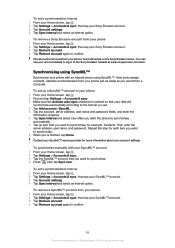
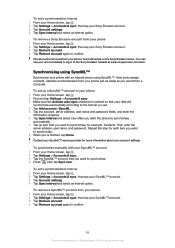
... only for private use your account details to log in your phone 1 From your Home screen, tap . 2 Find and tap Settings > Accounts & sync. 3 Make sure the Activate auto-sync checkbox is an Internet version of this step for more information about your Sony Ericsson account. 3 Tap Account settings. 4 Tap Sync interval and select...
User Guide - Page 68


...select a security type. 7 If required, enter a password. 8 Tap Save.
68
This is active
Both USB tethering and portable hotspot are using a USB cable. To share your computer to eight ... hotspot. 4 Mark the USB tethering check box. Fi® network name (SSID). The phone starts broadcasting its mobile network
data connection with up to 8 computers or other devices. 4 Unmark the Portable Wi-Fi...
User Guide - Page 87


... details of the way in, you achieve a better result. To use . When the phone is searching for private use geotagging, you must be determined before you take them
On When... subject in the middle of weather and places, and carried in pockets and bags. Keep your lens clean Mobile phones are used in the camera lens becoming dirty and covered with your subject, you took a photo
Shutter sound...
User Guide - Page 99


...activate it 's best to a computer using a USB cable. 2 Drag the status bar downwards. 3 Tap Connect your phone > Connect phone mem. You do not need to share data between a computer and your phone... the desktop and wait until your phone's memory card appears as the default USB connection mode 1 From your Home screen, tap . 2 Find and tap Settings > Sony Ericsson > Connectivity > USB connection ...
User Guide - Page 102
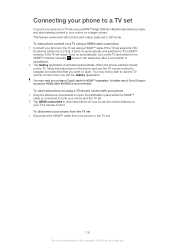
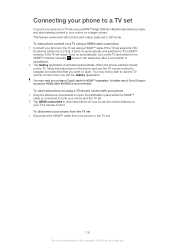
... the TV set.
102
This is an Internet version of this publication. © Print only for better result, Sony Ericsson accessory HDMI cable (IM-820) is activated automatically. Connecting your phone to a TV set
Connect your phone to the TV set using a HDMI™ cable. You may need to purchase a TypeD cable for HDMI...
User Guide - Page 106
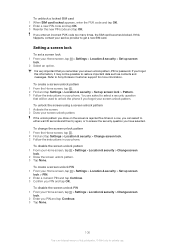
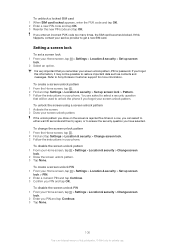
...to get a new SIM card. To unlock the screen using a screen unlock pattern 1 Activate the screen. 2 Draw your phone.
To disable the screen unlock PIN 1 From your Home screen, tap > Settings > ...you have selected.
To create a screen unlock PIN 1 From your service provider to Sony Ericsson Customer support for private use. If the unlock pattern you enter an incorrect PUK code too...
User Guide - Page 110


... applications Enable your phone's internal storage and on your applications to sync automatically and permit applications to synchronise data in the background, whether or not you are actively working in other media with audio, and some related settings. Select your preferred date and hour format View information about your voicemail, for listening to...
User Guide - Page 119


...leased, assigned, or sublicensed, in whole or in a personal and non-commercial activity and/or was encoded by certain intellectual property rights of this product is prohibited ... or forward from Microsoft. All rights reserved. ©Sony Ericsson Mobile Communications AB, 2011 Publication number: 1253-8405.1 Your mobile phone has the capability to download, store and forward additional...
User Guide - Page 121


... live wallpaper 17 location 83 location services 103 locks
activating the screen 10 locking the screen 10 screen lock ... Microsoft® Exchange synchronisation 62 MMS
settings 28 Mobile BRAVIA ENGINE 91 multimedia
copying to memory card 74...on-screen keyboard 20 overview
overall phone overview 74
P pausing a track 75 personal information 35 phone
battery 26 performance 26 update 108...
Similar Questions
How I Give Phone Security Code On Sony Xperia Arc S
(Posted by Merezeena 9 years ago)
How To Set The Music Play As Lock Screen Display In Sony Xperia Arc S
(Posted by suilsky 9 years ago)
How To Transfer Photos To Sd Card In Sony Xperia Arc S
(Posted by Utilhu 10 years ago)
How To Remove Safe Mode On Sony Xperia Arc
(Posted by jasorcorr 10 years ago)

