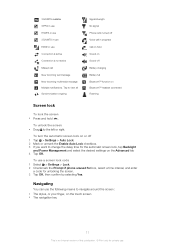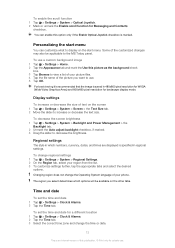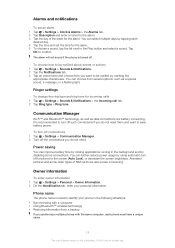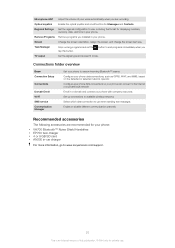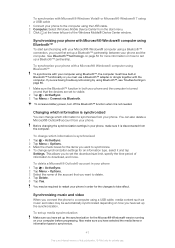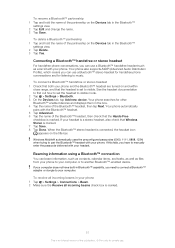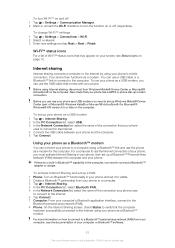Sony Ericsson Xperia X2 Support Question
Find answers below for this question about Sony Ericsson Xperia X2.Need a Sony Ericsson Xperia X2 manual? We have 1 online manual for this item!
Question posted by abdulnasar on October 31st, 2012
My X2i Phone Is In Arabic,how Can I Change To English Language
I Purchased this Phone by Online Shopping from Souq.com the User and other manuals inside the box came in Chinese Language, When ON the Phone its in Arabic language, I dont know these languages. how can I change the language to English ? I am very much disappointed.
Current Answers
Related Sony Ericsson Xperia X2 Manual Pages
Similar Questions
How Language Change Xperia X2 Arabic To English
(Posted by Cheabl 10 years ago)
Sony Ericsson Xperia X2 How To Change Language From Arabic To English
(Posted by delpopetar 10 years ago)
I Want Change English Language This Time Is Arabic
(Posted by sg1965 10 years ago)
Want To Change The Language Of Aspen From German To English
hello I have bought aspen from germany. Its phone language is german and i want to change it into e...
hello I have bought aspen from germany. Its phone language is german and i want to change it into e...
(Posted by mianalimurad87 11 years ago)
I Did Not Open My Mobile Sony Xperia U (st25i) Internal Memory
(Posted by madhukachhawah944 11 years ago)