Sony Ericsson Xperia X2 Support Question
Find answers below for this question about Sony Ericsson Xperia X2.Need a Sony Ericsson Xperia X2 manual? We have 1 online manual for this item!
Question posted by josup on January 28th, 2014
How To Configure Gps Settings On Xperia X2
The person who posted this question about this Sony Ericsson product did not include a detailed explanation. Please use the "Request More Information" button to the right if more details would help you to answer this question.
Current Answers
There are currently no answers that have been posted for this question.
Be the first to post an answer! Remember that you can earn up to 1,100 points for every answer you submit. The better the quality of your answer, the better chance it has to be accepted.
Be the first to post an answer! Remember that you can earn up to 1,100 points for every answer you submit. The better the quality of your answer, the better chance it has to be accepted.
Related Sony Ericsson Xperia X2 Manual Pages
User Guide - Page 2


... text 16 Programs 17 Settings 18 Recommended accessories 20
Updating your phone 21 SlideView 22 Panels 23
Switching between panels and applications 23 Managing panels 23 Auto panel switching 24 Panel manager settings 25 MS Today panel 25 Tilewave panel 26 Pixel City panel 26 Growing panel 27 Spb™ Mobile Shell panel 28...
User Guide - Page 5


...described in this User guide are available in advance.
To access the User guide in the phone • Tap > Help.
Getting started . Use of such programming or services may be...service provider to the GSM International Emergency Number 112.
To use and applicable privacy policy in your mobile phone. Additional help
To use . To insert the SIM card
1 Unlock the battery cover. 2 Remove...
User Guide - Page 15


...
You can use another network that you
just created.
Internet and messaging settings can view which mobile phone networks are available and arrange them in the drop- Use the underscore character to 9, and cannot contain spaces. To configure Internet settings manually To get the required information for manual configuration of available networks appears.
To download Internet...
User Guide - Page 17


...
Home Text Panels Camera Calendar Contacts Internet Explorer
E-mail
Use the complete suite of Microsoft® Office applications for your phone: Microsoft Excel Mobile, Microsoft OneNote Mobile, Microsoft PowerPoint Mobile and Microsoft Word Mobile. To set different options in the text correction menu, for private use when writing. Send and receive voice messages, multimedia messages and...
User Guide - Page 18


... in to your requirements.
18
This is the mobile version of this User guide are not supported by all networks and/or service providers in your tasks. Settings
You can set up the phone with general and specific settings, to suit your Windows Live account to frequently used phone activities. Help
See Help topics for private...
User Guide - Page 19


... Mobile® better by downloading the latest satellite data from the memory and reset your phone to another phone.
When this publication. © Print only for your phone. See Help for video calling.
Video Call
Customize settings for details. You can also stop currently running programs.
19
This is an Internet version of your phone. DRM
Configure...
User Guide - Page 20
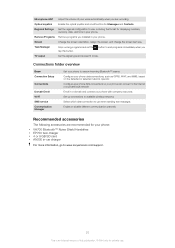
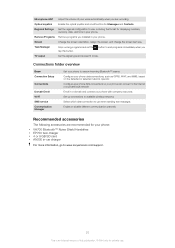
... Connection Setup
Connections
Domain Enroll Wi-Fi SMS service Communication Manager
Set your phone to receive incoming Bluetooth™ beams
Configure your phone data connections, such as GPRS, WAP, and MMS, based on the detected or selected network operator
Configure your phone data connections so your phone can connect to the Internet or a private local network
Enroll...
User Guide - Page 28
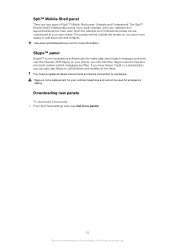
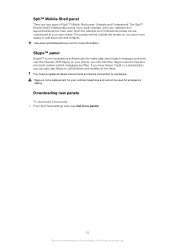
... for private use.
Downloading new panels
To download new panels • From the Panel settings view, tap Get more information.
Skype is more over the Internet. You need a registered... Internet connection to use Skype to your phone, you can also use Skype. Skype™ panel
Skype™ is an Internet version of Spb™ Mobile Shell panel: Lifestyle and Professional. With ...
User Guide - Page 31


...for your mobile phone network and allow you can store speed dial numbers in when it appears the drop down . No settings can have stored in Contacts. Smart Dialing
Your phone uses the ... services for example, want to call most frequently. To access and change settings for phone services 1 Tap > Settings > Personal > Phone > the Services tab. 2 Select the service you want to the speed...
User Guide - Page 39


... phone in Sony Ericsson Sync 1 Tap > Sony Ericsson Sync. 2 Tap Edit. 3 Toggle between the two tabs and edit the information needed . 4 Tap Save.
To edit the synchronization settings in several different ways, depending on your preferred service and what content you can create one at m.sonyericsson.com/user.
Synchronizing using a 2G/3G mobile...
User Guide - Page 40


... the latest version of this Microsoft® Web site: www.microsoft.com/getstarted. To set up a synchronization in Sony Ericsson Sync • During synchronizing, tap Cancel. To synchronize with the phone and wait for a few seconds. 4 Computer: The Windows Mobile® Device Center automatically starts. Microsoft® ActiveSync® 4.5 or later is an...
User Guide - Page 41
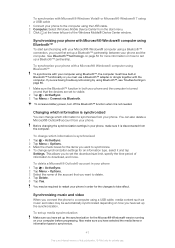
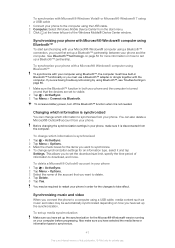
... synchronizing with the computer. To delete a Microsoft® Outlook® account in your phone 1 Tap > ActiveSync. 2 Tap Menu > Options. 3 Select the name of the Windows Mobile® Device Center window.
To set up media synchronization
Make sure you must have set to visible.
2 Tap > ActiveSync. 3 Tap Menu > Connect via Bluetooth. To conserve battery power...
User Guide - Page 42


... using a Wi-Fi™ connection or a 2G/3G mobile data connection you want to synchronize between the computer and your
phone, and drag them to the synchronization pane to the right...want to set up a Microsoft® Exchange Server connection in the right pane of Windows Media® Player for example, to configure the media synchronization setup further. Your phone automatically starts ...
User Guide - Page 43


Repeat for all other information to your phone.
You also need a GPRS mobile data connection or a Wi-Fi™ connection in your phone to make sure your phone has been set specific times for private use Direct Push technology to
43
This is using Direct Push
You can synchronize wirelessly. The Direct Push feature works for...
User Guide - Page 49


... Server e-mail account in your phone. Microsoft® Exchange Server features
If you have set up Windows Live™ Messenger in your phone 1 Tap > Messenger. 2 Tap Sign in and follow the instructions in your phone, you can benefit from enhanced e-mail functionality. E-mail security
Windows Mobile® in your phone allows protection of this publication. ©...
User Guide - Page 53
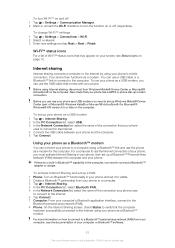
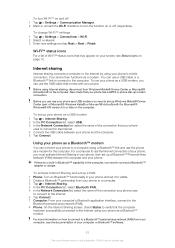
... computer, you must activate Internet Sharing in your phone and set up Windows Mobile® Device Center (part of your phone, you need to set up a Bluetooth™ Personal Area Network (PAN) between your phone.
To change Wi-Fi™ settings 1 Tap > Settings > Connections > Wi-Fi. 2 Select a network. 3 Enter new settings and tap Next > Next > Finish. To use .
Before...
User Guide - Page 75


... It is about different angles, and move towards the object. You can avoid relying on the memory card. Keep your lens clean Mobile phones are used in all the camera settings to your subject in the middle of the way in, you by leaning it against a solid object. Use a soft cloth to fill...
User Guide - Page 81


... is shown in your phone you are using location service applications in the image below. The position of the GPS antenna is an Internet ...GPS receiver does not find your location, make sure you have to get an approximate position fast, you want to turn on a map, or get driving directions from nearby mobile base towers.
To use . Some location services use FastGPS 1 Tap > Settings...
User Guide - Page 85


... computer for Bluetooth™ communication. To reset the phone to back up all phone content • Select > Settings > System > Phone reset. Before performing a Phone reset, you need to factory settings and delete all data, for example photos and music stored in the phone, in Microsoft® ActiveSync® or Windows Mobile® Device Center (depending on your computer...
User Guide - Page 86


...limited to provide MPEG-4 and/or AVC video. Some GPS features use . Export Regulations: This product, including any ... information
Sony Ericsson Xperia™ X2/X2a
This User guide is published by Sony Ericsson Mobile Communications AB or its... and title to all such regulations and acknowledges that your mobile phone. and any other countries. Export Regulations: Software including technical...
Similar Questions
How To Configure Internet Settings On Sony Ericsson Xperia Neo V For Ph User
(Posted by joger 9 years ago)
How To Configure Internet Setting In Xperia Neo
(Posted by bigdjcr 10 years ago)
My Sony Ericsson Xperia X2 Align Screem Not Active
my sony ericsson xperia x2 align screem not active
my sony ericsson xperia x2 align screem not active
(Posted by rahamanmejanur 12 years ago)

