Sony Ericsson Xperia X2 Support Question
Find answers below for this question about Sony Ericsson Xperia X2.Need a Sony Ericsson Xperia X2 manual? We have 1 online manual for this item!
Question posted by marvin13estrada on January 21st, 2013
How Can I Change My Phone Language In Full English
The person who posted this question about this Sony Ericsson product did not include a detailed explanation. Please use the "Request More Information" button to the right if more details would help you to answer this question.
Current Answers
There are currently no answers that have been posted for this question.
Be the first to post an answer! Remember that you can earn up to 1,100 points for every answer you submit. The better the quality of your answer, the better chance it has to be accepted.
Be the first to post an answer! Remember that you can earn up to 1,100 points for every answer you submit. The better the quality of your answer, the better chance it has to be accepted.
Related Sony Ericsson Xperia X2 Manual Pages
User Guide - Page 2


... 18 Recommended accessories 20
Updating your phone 21 SlideView 22 Panels 23
Switching between panels and applications 23 Managing panels 23 Auto panel switching 24 Panel manager settings 25 MS Today panel 25 Tilewave panel 26 Pixel City panel 26 Growing panel 27 Spb™ Mobile Shell panel 28
2
This is an...
User Guide - Page 5


...any specific service or feature and whether additional access or usage fees apply. Please contact your mobile phone.
This User Guide may require separate registration with the gold-colored contacts facing down.
5...
This is an Internet version of the services and features described in the phone • Tap > Help > Sony Ericsson Help. Use of such programming or services may...
User Guide - Page 11
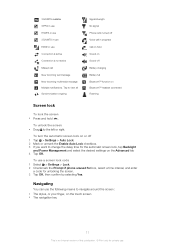
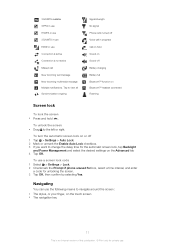
... No signal Phone radio turned off Battery charging Battery full Bluetooth™ function on the Advanced tab 4 Tap OK. To unlock the screen • Drag to change the delay time... by selecting Yes. To use a screen lock code 1 Select > Settings > Lock. 2 Checkmark the Prompt if phone unused for box, select a time interval, and enter
a code for private use. To turn the automatic screen lock...
User Guide - Page 13
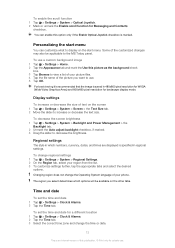
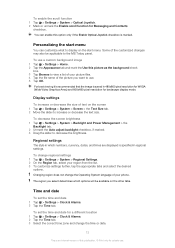
...Changing region does not change the Operating System language of this option only if the Enable Optical Joystick checkbox is saved in regional settings.
To change...OK. Display settings
To increase or decrease the size of the customized changes may also be available on the screen 1 Tap > Settings >... change regional settings 1 Tap > Settings > System > Regional Settings. 2 On the...
User Guide - Page 14
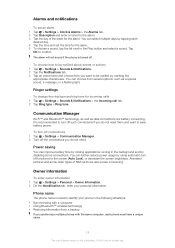
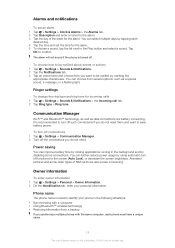
...
To change the ring type and ring tone for incoming calls 1 Tap > Settings > Sounds & Notifications > the Incoming call tab. 2 Tap Ring type > Ring tone. The alarm will not sound if the phone is ...You can select multiple days by disabling some older types of SIM cards are battery consuming. Phone name
The phone name is an Internet version of the week for the alarm. Tap
OK to be ...
User Guide - Page 15


...from 0 to access them in your phone using a 2G/3G mobile data connection or Wi-Fi™ if you
just created. The phone name must be added or changed manually. Use the underscore character to ... is called roaming. Internet and messaging settings
You can also be within range, you want your phone.
To change the phone name 1 Tap > Settings > System > About. 2 Tap the Device ID tab. 3...
User Guide - Page 16


... required
character appears. • To enter a number or a symbol, press and then press the relevant key. • To use File Explorer in your phone • To open . To change back to open File Explorer, tap > File Explorer. When you want to search for. • In the drop down boxes in the top...
User Guide - Page 17


To change the input language • If you are using the slideout keyboard, tap , then tap . • If you enter text faster by tapping . Text correction options
Text correction helps you are using the on-screen keyboard 1 In a program, tap at the bottom of Microsoft® Office applications for your phone: Microsoft Excel Mobile, Microsoft...
User Guide - Page 18


... files such as addition, subtraction, multiplication, and division.
Calculator
Perform basic calculations such as music, photos, videos, and games.
Google Maps
View your phone.
Tasks
Keep track of this mobile version of exciting content to find other information in Live Messenger.
Adobe Reader LE View PDF (Portable Document Format) files in your...
User Guide - Page 19


... folder overview
The following options appear in your System folder:
About
See basic information such as the Windows Mobile® version and the type of your GPS positioning by participating in your phone. Device Information See information about certificates installed in the dictionary. External GPS
Set the appropriate GPS communication ports, if...
User Guide - Page 20
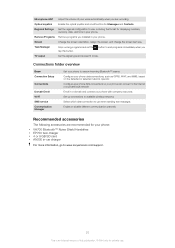
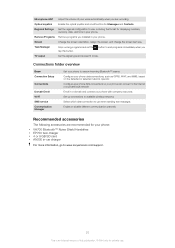
....
20
This is an Internet version of your voice automatically when you are recommended for your phone:
• VH700 Bluetooth™ Noise Shield Handsfree • EP750 twin charger • 4... your phone.
Task Manager
Stop running programs and set the tap this publication. © Print only for private use. Screen
Change the screen orientation, realign the screen, and change the...
User Guide - Page 31


... settings can be entered for this publication. © Print only for private use , then tap Get Settings.... 3 Choose your mobile phone network and allow you to access and change settings for phone services 1 Tap > Settings > Personal > Phone > the Services tab. 2 Select the service you can have stored in position 3, you , for example, want to be...
User Guide - Page 41
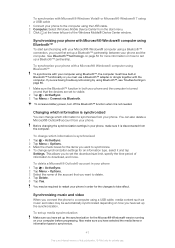
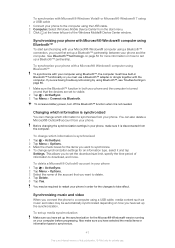
... selected the media items or information types to set up the synchronization. To change which information to the computer using the USB cable. 2 Computer: Select Windows Mobile Device Center from your phone. This allows you must use .
To synchronize your phone with a Microsoft® Windows® computer using Bluetooth™
To synchronize with your...
User Guide - Page 42


...a Microsoft® Exchange Server
By using a Wi-Fi™ connection or a 2G/3G mobile data connection you want to synchronize
with the Microsoft® Exchange Server. 10 Tap Finish.
... help section for your phone. You must change what types of information to synchronize before , you want to save your phone to the computer using the USB cable that comes with the phone and wait for a few...
User Guide - Page 43


... Frequent updates may be enabled. You also need a GPRS mobile data connection or a Wi-Fi™ connection in your phone and the Microsoft® Exchange Server before the Direct Push feature...private use this publication. © Print only for all other information to your phone. To change an existing local synchronization setup
Perform these steps only if you want to synchronize wirelessly with ...
User Guide - Page 51
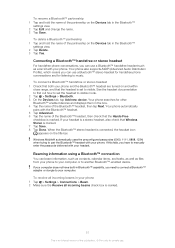
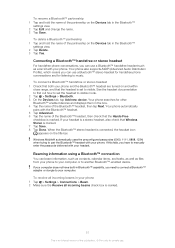
...; headset, then check that Wireless Stereo is marked. 7 Tap Save. 8 Tap Done. Windows Mobile® automatically uses the preconfigured passcodes (0000, 1111, 8888, 1234) when trying to pair the...Bluetooth™
settings view. 2 Tap Edit and change the name. 3 Tap Save. Connecting a Bluetooth™ handsfree or stereo headset
For handsfree phone conversations, you can beam information, such as ...
User Guide - Page 53
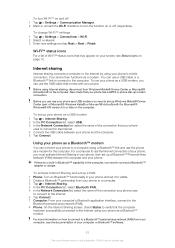
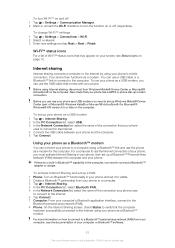
...; (for Microsoft® Windows® XP) version 4.5 or later on the computer. To activate Internet Sharing and set up your phone as a USB modem you need to a computer using your phone's mobile connection. To change Wi-Fi™ settings 1 Tap > Settings > Connections > Wi-Fi. 2 Select a network. 3 Enter new settings and tap Next > Next > Finish...
User Guide - Page 57


...® Mobile 6. The Web sites can use when you to visit Web sites, watch online streamed content or play games. Before browsing the Web
Your phone allows you enter text, and change security settings, and much
more. • Copy/Paste - To go to your favorite Web sites
Select which language you need a phone subscription that...
User Guide - Page 85


... settings in Microsoft® ActiveSync® or Windows Mobile® Device Center (depending on the version of Microsoft® Windows® running on your computer), as is an Internet version of your phone will not be deleted.
To reset the phone to download or change the Internet settings.
To view what COM port is...
User Guide - Page 86


...personal and non-commercial activity and/or was obtained from your mobile phone. and other third party content. Software may not be incorporated ...Legal information
Sony Ericsson Xperia™ X2/X2a
This User guide is published by Sony Ericsson Mobile Communications AB or its... licensors. Improvements and changes to this User guide are in any warranty. Such changes will not be promoted...
Similar Questions
How To Change Keyboard Language On Sony Ericsson Xperia U
(Posted by bsmged 9 years ago)
How To Change The Language On Sony Ericsson Xperia Arc
(Posted by bogwil 10 years ago)
How Do You Change The Language To English On Xperia
(Posted by CIATbar 10 years ago)
How Can I Change Language Change Italiano To English On Sony Ericsson Xperix2
(Posted by belayhunh 12 years ago)

